SSLyze: Python Tool For Analyzing SSL Configurations
Last Updated :
28 Nov, 2021
SSLyze is a free and open-source source tool available on GitHub. SSLyze is used for analyzing the SSL configurations of any server. The tool is designed for organizations and for security testers to find misconfigurations if occurring in SSL servers. This tool is capable of multi-processed and multi-threaded scanning which are very helpful for security researchers while finding security flaws in a web application. SSLyze function handshakes on FTP, RDP, IMAP, POP, LDAP, XMPP, SMTP.
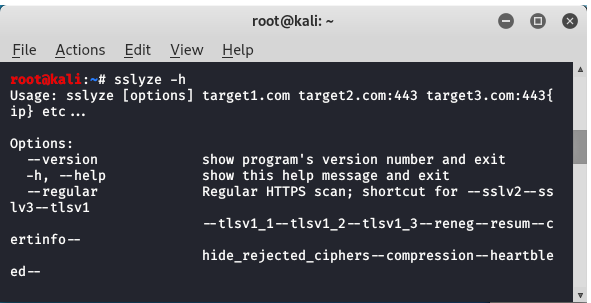
Installation
Step 1: Open your kali Linux operating system and use the following command to install the tool.
pip install --upgrade sslyze
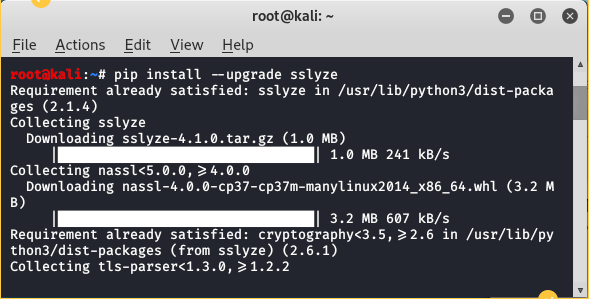
Step 2: The tool has been installed successfully. Now use the following command to run the tool.
sslyze -h
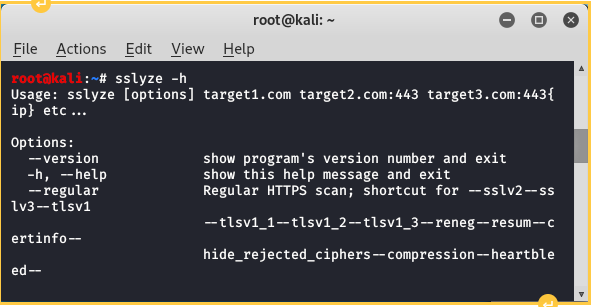
The tool has been installed and running successfully. Now we will see some examples to use the tool.
Usage
Example 1: Use the sslyze tool to check host availability on a domain.
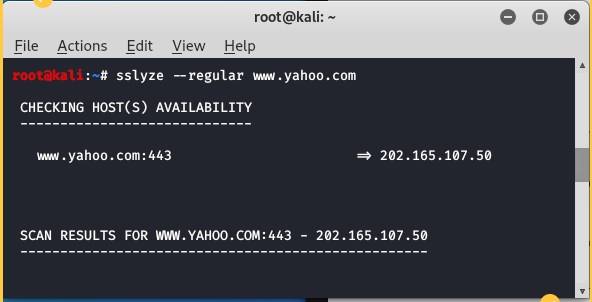
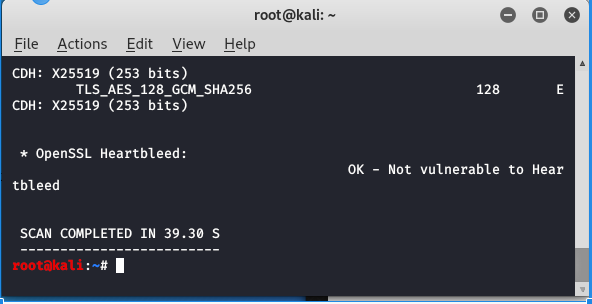
Share your thoughts in the comments
Please Login to comment...