Snake Game in C
Last Updated :
10 Feb, 2021
In this article, the task is to implement a basic Snake Game. Below given some functionalities of this game:
- The snake is represented with a 0(zero) symbol.
- The fruit is represented with an *(asterisk) symbol.
- The snake can move in any direction according to the user with the help of the keyboard (W, A, S, D keys).
- When the snake eats a fruit the score will increase by 10 points.
- The fruit will generate automatically within the boundaries.
- Whenever the snake will touch the boundary the game is over.
Steps to create this game:
- There will be four user-defined functions.
- Build a boundary within which the game will be played.
- The fruits are generated randomly.
- Then increase the score whenever the snake eats a fruit.
The user-defined functions created in this program are given below:
- Draw(): This function creates the boundary in which the game will be played.
- Setup(): This function will set the position of the fruit within the boundary.
- Input(): This function will take the input from the keyboard.
- Logic(): This function will set the movement of the snake.
Built-in functions used:
- kbhit(): This function in C is used to determine if a key has been pressed or not. To use this function in a program include the header file conio.h. If a key has been pressed, then it returns a non-zero value otherwise it returns zero.
- rand(): The rand() function is declared in stdlib.h. It returns a random integer value every time it is called.
Header files and variables:
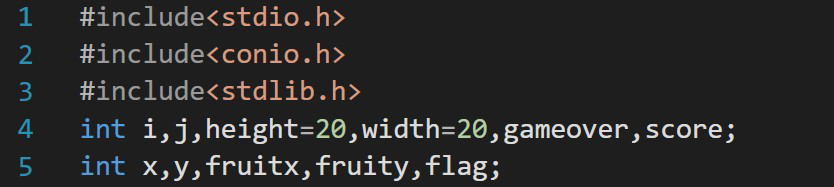
Draw(): This function is responsible to build the boundary within which the game will be played.
Below is the C program to build the outline boundary using draw():
C
#include <stdio.h>
#include <stdlib.h>
int i, j, height = 30;
int width = 30, gameover, score;
void draw()
{
for (i = 0; i < height; i++) {
for (j = 0; j < width; j++) {
if (i == 0 || i == width - 1 || j == 0
|| j == height - 1) {
printf("#");
}
else {
printf(" ");
}
}
printf("\n");
}
}
int main()
{
draw();
return 0;
}
|
Output:
##############################
# #
# #
# #
# #
# #
# #
# #
# #
# #
# #
# #
# #
# #
# #
# #
# #
# #
# #
# #
# #
# #
# #
# #
# #
# #
# #
# #
# #
##############################
setup():nThisbfunction is used to write the code to generate the fruit within the boundary using rand() function.
- Using rand()%20 because the size of the boundary is length = 20 and width = 20 so the fruit will generate within the boundary.
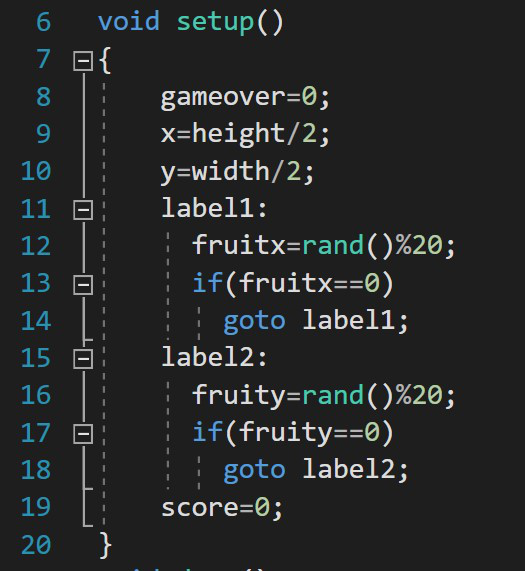
Input(): In this function, the programmer writes the code to take the input from the keyboard (W, A, S, D, X keys).
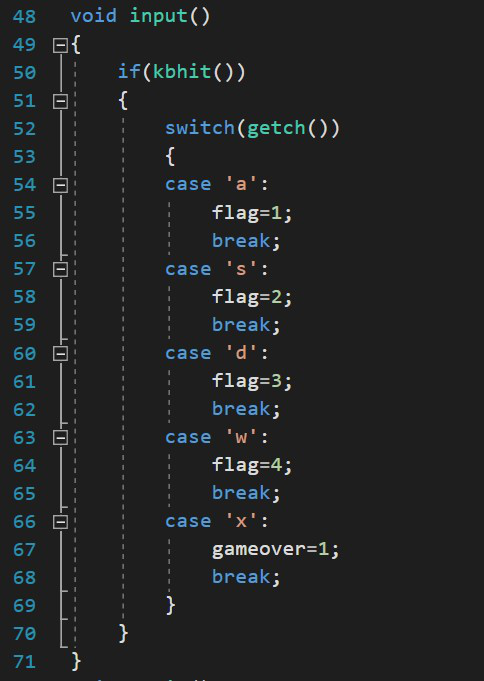
logic(): Here, write all the logic for this program like for the movement of the snake, for increasing the score, when the snake will touch the boundary the game will be over, to exit the game and the random generation of the fruit once the snake will eat the fruit.
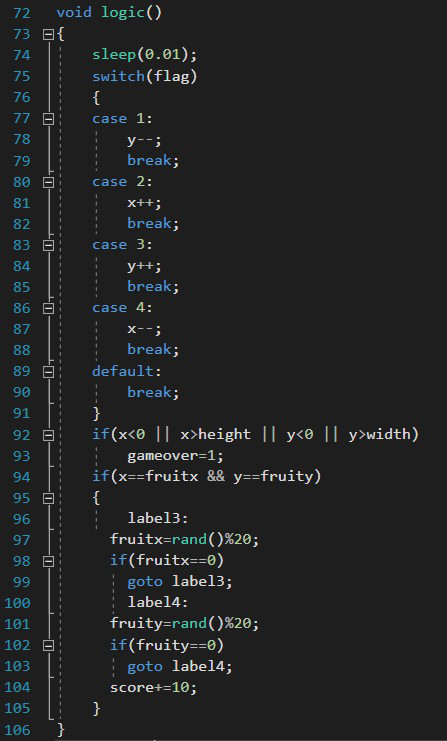
sleep(): This function in C is a function that delays the program execution for the given number of seconds. In this code sleep() is used to slow down the movement of the snake so it will be easy for the user to play.
main(): From the main() function the execution of the program starts. It calls all the functions.
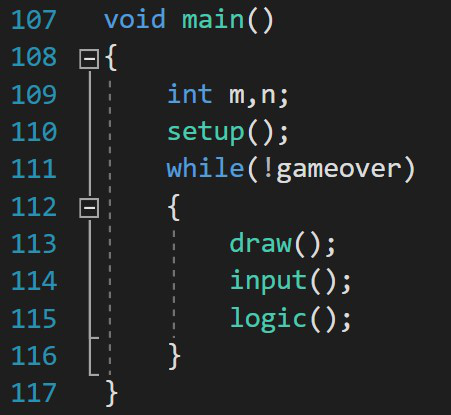
Below is the C program to build the complete snake game:
C
#include <conio.h>
#include <stdio.h>
#include <stdlib.h>
#include <unistd.h>
int i, j, height = 20, width = 20;
int gameover, score;
int x, y, fruitx, fruity, flag;
void setup()
{
gameover = 0;
x = height / 2;
y = width / 2;
label1:
fruitx = rand() % 20;
if (fruitx == 0)
goto label1;
label2:
fruity = rand() % 20;
if (fruity == 0)
goto label2;
score = 0;
}
void draw()
{
system("cls");
for (i = 0; i < height; i++) {
for (j = 0; j < width; j++) {
if (i == 0 || i == width - 1
|| j == 0
|| j == height - 1) {
printf("#");
}
else {
if (i == x && j == y)
printf("0");
else if (i == fruitx
&& j == fruity)
printf("*");
else
printf(" ");
}
}
printf("\n");
}
printf("score = %d", score);
printf("\n");
printf("press X to quit the game");
}
void input()
{
if (kbhit()) {
switch (getch()) {
case 'a':
flag = 1;
break;
case 's':
flag = 2;
break;
case 'd':
flag = 3;
break;
case 'w':
flag = 4;
break;
case 'x':
gameover = 1;
break;
}
}
}
void logic()
{
sleep(0.01);
switch (flag) {
case 1:
y--;
break;
case 2:
x++;
break;
case 3:
y++;
break;
case 4:
x--;
break;
default:
break;
}
if (x < 0 || x > height
|| y < 0 || y > width)
gameover = 1;
if (x == fruitx && y == fruity) {
label3:
fruitx = rand() % 20;
if (fruitx == 0)
goto label3;
label4:
fruity = rand() % 20;
if (fruity == 0)
goto label4;
score += 10;
}
}
void main()
{
int m, n;
setup();
while (!gameover) {
draw();
input();
logic();
}
}
|
Output:
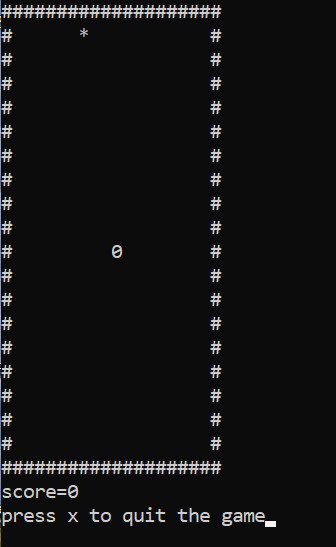
Demonstration:
Like Article
Suggest improvement
Share your thoughts in the comments
Please Login to comment...