Wish to change the Netflix billing date but don’t know how or does your Netflix account not have the option to change the billing date? Yep, in various regions Netflix doesn’t have the option to change Netflix billing date.
Subscriptions like Netflix come with the option of recurring payment. On your next due date, an automated payment renews your subscription and charges the amount to your account. But what if you want to change the billing date?

Netflix billing data shows charges based on due dates and for better budgeting one might prefer the monthly cycle. While it might sound easy to change the billing date, it’s a drag to search through the account settings of any platform.
Don’t worry, in this blog, you will learn to change the default billing date in simple guided steps.
So without further ado, let us hop right into it:
How to Change the Netflix Billing Date?
Changing the billing date on Netflix is pretty easy if you know where to look for it. You can easily do it from the account settings on Netflix. You might be wondering, how difficult would that be, well there’s a catch to this.
The option is not available for all regions, however, with some tricks you can change the Netflix billing date. Here are some ways through which we can change the date for paying your Netflix bills.
Step 1- Sign In to your account and go to Account Settings.
.webp)
Step 2- Look for Change Billing Day on the right side
Step 3- Change the date and click Review And Confirm.
Yep! As simple as that. Within three simple steps, you can easily change the billing day.
What to do if the Netflix Billing Date is Not Available?
So we just learned a convenient way to change the Netflix billing date but what if Netflix doesn’t give you this option in your region? In regions like India, Netflix doesn’t give you the option to change the billing date.
No worries, let us look at some workarounds that will give you the same desired outcome:
Cancel and Resubscribe on the Preferred Date
It might take a little more effort but you can always cancel the subscription and resubscribe. It’s a smart way to get a new billing date. When you cancel the subscription with days left until your next payment is due, you can still enjoy the subscription.
So by using this START-STOP-START method, you can control the billing date of your Netflix subscription.
Opting to use this method might bring a few doubts to your mind like you might lose your watch history and personalised recommendations. Well, don’t need to worry about that. As a user policy, Netflix keeps this data for up to ten months in their database.
So you will only lose your personalized recommendations if your account is unsubscribed for more than 10 months. Therefore, you can come back anytime during that period and restart your membership.
Let us look at the three-step guide to cancel membership:
Step 1- Go to Account Settings
Step 2- Click on Cancel Membership

Step 3- Confirm your cancellation
Change Plan to Change Billing Date
Another workaround can be to switch to a cheaper plan than your current active plan. So, what Netflix does is, that when you switch to a pricier plan than your current one, it will be activated instantly irrespective of the fact that your current plan is valid.
Whereas, when you switch to a cheaper plan it will be activated once you make the payment manually. So with this trick, your billing date will change according to the date of your next payment.
Let us look at the steps to switch to a lower plan:
Step 1- Log in to Netflix: Visit the Netflix website and enter your credentials to log in.
Step 2- Find “Membership & Billing”: Click on your picture in the top right, then choose “Account.” Next, click on “Membership & Billing” under “Settings.”
Step 3- Look for “Change Plan”: Scroll down to “Plan Details” and click “Change Plan.”
Step 4- Pick your new plan and confirm: Choose the plan you want and click “Continue” or “Update.” Double-check the changes, then hit “Confirm Change” or “Confirm” to finish.
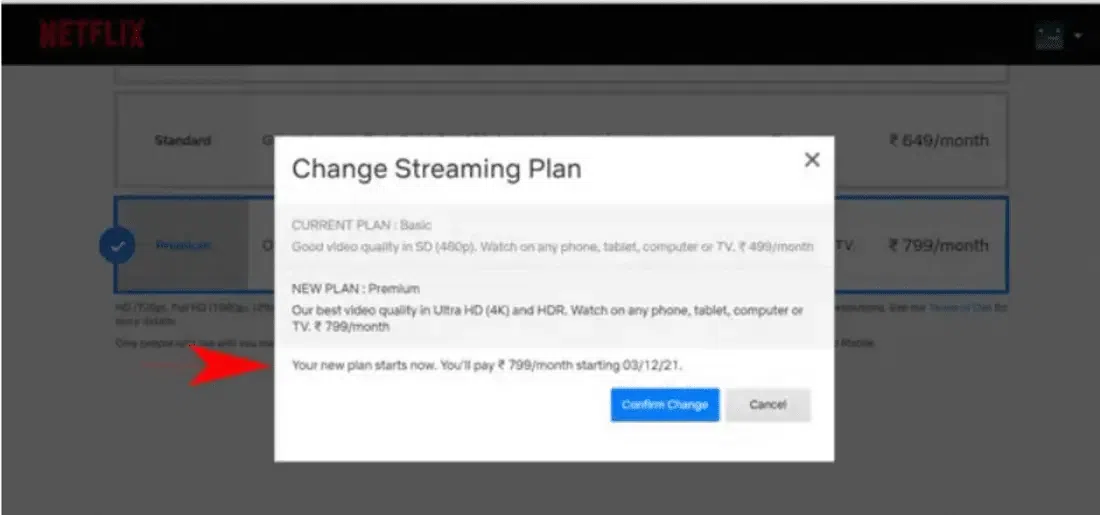
Use the Payment Mode with Insufficient Funds
This is the weirdest trick on this list but a pretty easy one. You can simply use a payment method with insufficient funds so when the time for payment comes the recurring payment will fail.
You can always re-subscribe by changing the payment mode.
What to keep in mind while changing Netflix’s billing date?
You should pay special attention to a few things before you get into the process of changing the billing date of your Netflix account.
If your billing date falls on a non-repetitive date, that is the 31st of the month. In such case, Netflix will change the billing date to the last day of the month.
Make sure you double-check the method of payment before you proceed with changing the billing date. You can use a debit card, credit card, or PayPal.
Make sure you check if the option to change the billing date is available in your region. You have to use the appropriate method of changing the billing date or you can just use the tricks you learned in this blog.
You can’t change the billing date on the actual due date. You should change the due dates before the actual date.
Netflix doesn’t allow accounts with “On Hold” status to change the billing date. If your account is on hold, you have to wait till your account status changes. You may contact customer support to assist you with that.
- Free Doesn’t Mean Flexible:
As you all know, Netflix gives free service for the first month. The catch here is, till you are on the trial period you are not allowed to change the billing date.
Your billing date might shift a day earlier due to time zone differences.
Conclusion
In this blog, you learn how to change the billing date of your Netflix account. There were some tricks too, for those who belong to a region where Netflix doesn’t allow you to change the billing dates. We also talked about a few things that one should keep in mind while changing the billing date. It’s pretty easy to change the billing date if you follow this detailed guide or you can just use the workarounds we talked about.
Now that we have learned to change the billing date, it’s time to “Netflix and chill”.
Frequently Asked Questions
1. What happens if I change the plan for Netflix?
When you switch to a lower-priced plan, your billing date changes to the date of manual payment for the plan. In case you switch to a pricier plan, it will take effect immediately and the billing date will remain the same.
2. Will Netflix save my watch history and personalized recommendations if I cancel my subscription?
Netflix keeps your personalized data for 10 months from the date of cancelation of the subscription.
2. For how many days will Netflix work without payment?
If the account goes unpaid for the next month, your service will be stopped.
3. Why does Netflix still charge after cancellation?
If your account was canceled but still charged, it is because someone who was using your account may have accidentally restarted it.
4. Does Netflix charge automatically?
Yes, if you have recurring payment settings payments are billed and debited monthly. However, you can stop this auto-payment setting to avoid unnecessary billings.
Share your thoughts in the comments
Please Login to comment...