Search by ID RSelenium in R
Last Updated :
24 Mar, 2022
In the article, we discuss how to use Rselenium package to automate web applications. We will also learn how to use RSelenium to search an element by the id. More specifically, findElement(using = “id”, value = “the id value”) method is used to search an element by id.
Syntax:
object$findElement(using= "id", "value")
Example:
HTML
<html>
<head>
<title> Rselenium Demo </title>
</head>
<body>
<input type="text" id="txt1" value="Hello">
<input type="text" id="txt2" value="World">
</body>
</html>
|
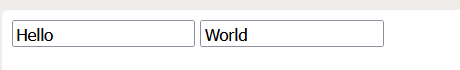
Output
Now, if we want to search for the element by id, we can use the following code in R:
id_content <- robj$findElement(using = “id”, value = “txt1”)
Here, we are using the robj$findElement() method to search for the element by id. The robj$findElement() method takes two arguments. The first argument is the using argument and the second argument is the value argument. The using argument is used to specify the type of element to be searched. The value argument is used to specify the value of the element to be searched.
Stepwise Implementation
Step 1: Create a new file named Rselenium.R in the Rstudio.
Step 2: Import the RSelenium package into the Rstudio using the following code:
# loading the Rselenium package
library(RSelenium)
Step 3: Create a new Rselenium server with the Chrome web drivers.
driver <- rsDriver(browser = "chrome", # chrome browser
port = 4444, # default port
chromever = "latest", # latest version of chrome)
This will create a new Rselenium server and will start the Chrome web driver.
Step 4: Create a new client object from the Rselenium server that we created earlier.
obj <- rsClient$client
Step 5: Open the URL in the browser using the following code.
obj$navigate("http://www.geeksforgeeks.org/")
Step 6: Find the element by the id using the following code. We are going to select the button scroolTotop in the Rselenium using the element by id.
# selecting scroll top button using the element id
id_content <- obj$findElements(using = “id”,”scrollTopBtn”)[[1]]
Step 7: Clicking on the button using the following code.
# clicking on the scroll to top button
id_content$clickElement()
Step 8: Closing the Rselenium browser and server.
# closing the browser
obj$close()
Below is the complete implementation:
Script:
R
library(Rselenium)
rdriver <- rsDriver(browser = "chrome",
port = 5050L,
chromever = "98.0.4758.102",
)
obj <- rdriver$client
id_content <- obj$findElements(using = "id","scrollTopBtn")[[1]]
id_content$clickElement()
obj$close()
|
Output:
Share your thoughts in the comments
Please Login to comment...