Quote in MariaDB
Last Updated :
16 Feb, 2024
Quotes play a crucial role in MariaDB, the open-source relational database management system known for its speed and reliability. Whether you’re a beginner or an experienced user, understanding how to use quotes effectively can enhance your database management skills. In this article, we will learn about QUOTE() with its syntax and various examples.
What is the Quote Function in Mariadb?
The QUOTE() converts the input string to single quotes and adds backward slashes before escaping characters and any other characters that can be misinterpreted while using MariaDB statements. This function is useful when we need to construct queries dynamically or when we want to ensure that a string is properly formatted for use in a query.
Syntax:
QUOTE(any_string)
Explanation: In the above syntax the any_string can be the string you want to enclose and escape.
The function replaces specific characters in the string as follows:
- Single quote ( ‘ ) replaced to (
\' ).
- Backslash ( \ ) replaces to (
\\ ).
- ASCII NUL ( 0x00 ) replaces to (
\0 ).
- Control-Z ( 26 ) replaces to (
\z ).
Examples of QUOTE() in MariaDB
The below examples show what the QUOTE() returns when you input various types of string.
Example 1: String with a Single Quote
The below query takes a string with a single quote and returns the whole string enclosed in a single quote with backward slash before the single quote in the original string.
SELECT QUOTE("Geek's for Geek's");
Output:
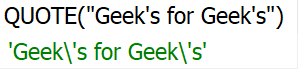
String with single quote
Explanation: In the above query with the help of QUOTE() function in MariaDB to handle strings containing single quotes. This function encloses the input string in single quotes and escapes any single quotes within the string and ensuring it can be safely used in statements.
Example 2: String with Special Characters
The below query takes a string with \n which is removed in the output string.
SELECT QUOTE('The Price is-\n10$.');
Output:

String with special character
Explanation: In the above query with the help of QUOTE() function in MariaDB which processes the strings with special characters. It escapes the \n character and ensuring the string can be safely used in statements.
Example 3: Empty String
The below query takes a empty string also return an empty string.
SELECT QUOTE('');
Output:

Empty String
Explanation: In the above query with the help of QUOTE() function in MariaDBis it handle QUOTE() function when given an empty string. It simply returns an empty string as there are no characters to escape or enclose in quotes.
Conclusion
In conclusion, the QUOTE() function in MariaDB is a valuable tool for managing strings in database queries. It has ability to enclose strings in single quotes and escape special characters ensures that strings are properly formatted for safe use in statements, especially when constructing queries dynamically. Whether handling strings with single quotes, special characters, or even empty strings, the QUOTE() function provides a reliable solution for maintaining data integrity and query accuracy in MariaDB.
Share your thoughts in the comments
Please Login to comment...