Querying and selecting specific column in SQLAlchemy
Last Updated :
04 Aug, 2023
In this article, we will see how to query and select specific columns using SQLAlchemy in and
For our examples, we have already created a Students table which we will be using:
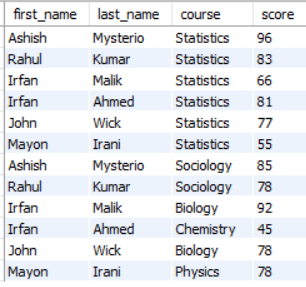
Selecting specific column in SQLAlchemy:
Syntax: sqlalchemy.select(*entities)
Where: Entities to SELECT from. This is typically a series of ColumnElement for Core usage and ORM-mapped classes for ORM usage.
SQLAlchemy Core
In this example, we have used the SQLAlchemy Core. The already created students table is referred which contains 4 columns, namely, first_name, last_name, course, and score. But we will be only selecting a specific column. In the example, we have referred to the first_name and last_name columns. Other columns can also be provided in the entities list.
By using the select() method:
Python
import sqlalchemy as db
engine = db.create_engine("mysql+pymysql://\
root:password@localhost/Geeks4Geeks")
meta_data = db.MetaData()
meta_data.reflect(bind=engine)
STUDENTS = meta_data.tables['students']
query = db.select(
STUDENTS.c.first_name,
STUDENTS.c.last_name
)
result = engine.execute(query).fetchall()
for record in result:
print("\n", record[0], record[1])
|
Output:
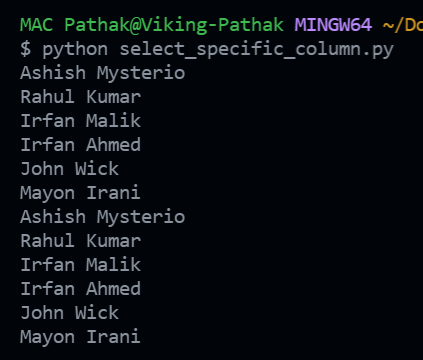
Output – SQLAlchemy Core
SQLAlchemy ORM
This example is similar to the previous one except for the fact that it is built on SQLAlchemy ORM. SQLAlchemy ORM is a more pythonic implementation of the SQLAlchemy, as you can see in the code, that we have created a Python class to refer to the student table. The syntax is the same in both cases with a minor change in the way we are defining the column names. The columns in ORM are defined using ORM-mapped classes. The output is the same for both as we have taken the first_name and last_name columns in this example as well.
By using the select method():
Python
import sqlalchemy as db
from sqlalchemy.ext.declarative import declarative_base
Base = declarative_base()
engine = db.create_engine("mysql+pymysql:/\
/root:password@localhost/Geeks4Geeks")
class Students(Base):
__tablename__ = 'students'
first_name = db.Column(db.String(50),
primary_key=True)
last_name = db.Column(db.String(50),
primary_key=True)
course = db.Column(db.String(50))
score = db.Column(db.Float)
query = db.select([Students.first_name, Students.last_name])
result = engine.execute(query).fetchall()
for record in result:
print(record[0], record[1])
|
Output:
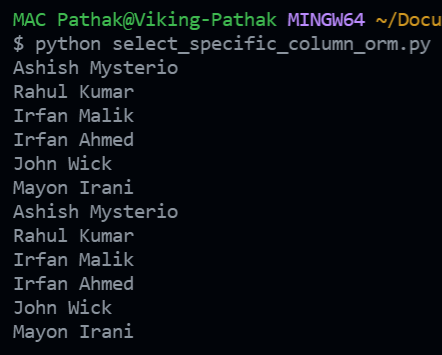
By using ORM query() method:
We can also use the query() method to select the specific columns or all columns of the table.
query(): The query() method in SQLAlchemy is used to create a query object that allows you to perform database queries using SQLAlchemy’s ORM.
Syntax: query(ModelClass or ModelClass.attributes)
retruns the instance of the Query class in SQLAlchemy ORM.
Note: query() method does not work with SQLAlchemy Core, because the query() method is not directly available to the SQLAlchemy Core.
Python3
import sqlalchemy as db
from sqlalchemy.ext.declarative import declarative_base
Base = declarative_base()
engine = db.create_engine("mysql+pymysql:/\
/root:password@localhost/Geeks4Geeks")
class Students(Base):
__tablename__ = 'students'
first_name = db.Column(db.String(50),
primary_key=True)
last_name = db.Column(db.String(50),
primary_key=True)
course = db.Column(db.String(50))
score = db.Column(db.Float)
query = session.query(Students.first_name, Students.last_name)
result = query().all()
for record in result:
print(record[0], record[1])
|
Output:
Ashish Mysterio
Rahul Kumar
Irfan Malik
Irfan Ahmed
John Wick
Mayon Irani
Ashish Mysterio
Rahul Kumar
Irfan Malik
Irfan Ahmed
John Wick
Mayon Irani
By using text() method:
we can use the text() method to select columns from the table. It worksallows with both SQLAlchemy ORM and SQLAlchemy Core.
text(): it allows us to write SQL queries directly in your code as strings.
Syntax: text(‘SQL_QUERY’)
returns TextClause object which represents a textual SQL expression
Python3
stmt=text("SELECT first_name,last_name FROM students")
res=session.execute(stmt)
for val in res:
print(val[0],val[1])
|
Note: we can use update , delete, insert, etc..statements with the text() method.
Share your thoughts in the comments
Please Login to comment...