PHP | Imagick displayImage() Function
Last Updated :
10 Jan, 2022
The Imagick::displayImage() function is an inbuilt function in PHP which is used to displays an image object.
Syntax:
bool Imagick::displayImage( $servername )
Parameters: This function accepts a single parameter $servername which is used to specify the server name.
Return Value: This function returns True on success.
Below programs illustrate the Imagick::displayImage() function in PHP:
Program:
<?php
$imagick = new Imagick(
$imagick->displayImage(5);
header("Content-Type: image/jpg");
echo $imagick->getImageBlob();
?>
|
Output:

Program 2:
<?php
$string = "Computer Science portal for Geeks!";
$im = new Imagick();
$draw = new ImagickDraw();
$draw->setFillColor(new ImagickPixel('green'));
$draw->setFontSize(50);
$matrix = $im->queryFontMetrics($draw, $string);
$draw->annotation(0, 40, $string);
$im->newImage($matrix['textWidth'], $matrix['textHeight'],
new ImagickPixel('white'));
$im->drawImage($draw);
$im->setImageFormat('jpeg');
header("Content-Type: image/jpg");
echo $im->getImageBlob();
?>
|
Output:
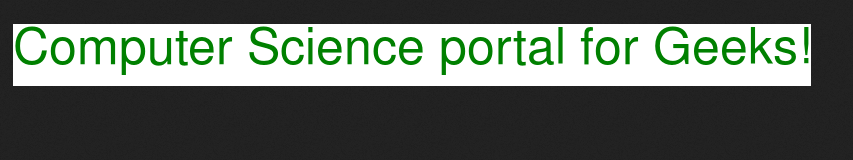
Reference: http://php.net/manual/en/imagick.displayimage.php
Share your thoughts in the comments
Please Login to comment...