OpenAI’s GPT Store Launched! How to Use and Make Money
Last Updated :
11 Jan, 2024
OpenAI, a leading player in the field of artificial intelligence, has launched its much-anticipated GPT Store. This innovative platform allows users to find useful and popular custom versions of ChatGPT, the company’s flagship chatbot product. ChatGPT is powered by GPTs, which are specialized language models that can be created and customized by anyone without coding skills.
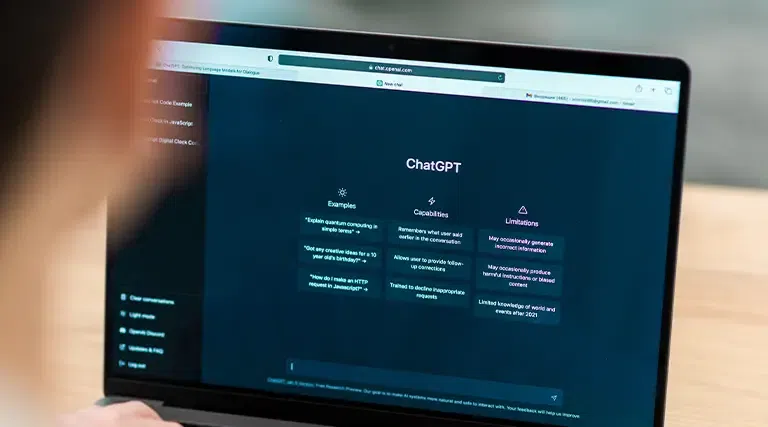
What is OpeniAI’s custom GPT Store?
The GPT Store features a diverse range of GPTs developed by OpenAI’s partners and the community, covering categories like writing, research, programming, education, lifestyle, and more. Users can also share their GPTs in the store and earn revenue based on user engagement. The store is integrated within ChatGPT and is only available to users of ChatGPT Plus, Enterprise, and Team.
The GPT Store is a milestone for OpenAI and the AI industry, as it democratizes the access and creation of AI-powered chatbots. It also showcases the potential of GPTs to generate diverse and useful content for various domains and purposes. The GPT Store is expected to foster new development and innovation in the AI space from a wider range of users.
Quick Recap: The idea of the GPT Store was first floated during OpenAI’s DevDay conference last year but faced delays due to internal restructuring and improvements based on user feedback. However, the wait seems to have paid off. Since the introduction of the GPT Builder program in November, users have created over 3 million GPTs, showcasing the enthusiasm and potential for this technology.

OpenAI’s custom GPT Store | Pic Credit: OpenAI
How to access OpeniAI’s custom GPT Store
Step 1: Check your ChatGPT Subscription Plans
Firstly, it’s important to note that the GPT Store is not freely accessible to all. To gain access, you must be subscribed to one of OpenAI’s premium ChatGPT plans, which include ChatGPT Plus, ChatGPT Enterprise, or the recently introduced ChatGPT Team. Each of these plans offers varying features and access levels, tailored to individual and business needs.
Step 2: Navigate to the GPT Store
Once you have an active subscription, access the GPT Store by navigating to the ChatGPT client on the web. The GPT Store is located in a new tab within this interface. This streamlined access makes it easy for users to explore the wide array of custom GPTs available.
Step 3: Explore GPT Categories
In the GPT Store, you will find GPTs organized into various categories like Writing, Research & Analysis, Productivity, and more. This categorization allows for an efficient and targeted browsing experience, enabling you to find the GPT that best suits your needs or interests.
Step 4: Understanding GPT Functionality
Each GPT in the store is designed for specific tasks and purposes, ranging from educational assistance to professional development tools. It’s beneficial to understand the functionality and capabilities of these GPTs to make informed choices about which ones to explore or use.
Step 5: Using and Contribute to the GPT Store
As a subscriber, you not only have the ability to use the various GPTs but also to contribute your own creations to the store. OpenAI has made it possible for users to develop and share their custom GPTs, contributing to the collaborative and innovative spirit of the platform.
Step 6: Create and Upload Your Own GPT
If you’re interested in creating and sharing your GPT, you’ll need to follow a few steps. Start by making your GPT accessible to all users by saving it for “Everyone.” Then, verify your Builder profile in the settings. After these steps, your GPT will be ready for submission to the store for review and potential inclusion.
How to Make Money using Open AI’s GPT Store
To use OpenAI’s custom GPT Store and potentially make money, follow these steps:
Step 1: Access the GPT Store
Log in to your ChatGPT account. On the left-hand menu, click on “Explore GPTs” to access the GPT Store.
Step 2: Explore GPT Options
In the GPT Store, you will find various categories of GPTs, including featured, trending, and those created by OpenAI.
Step 3: Search for Specific GPTs
Use the search feature to find specific GPTs related to your needs or interests. For example, search for “YouTube” to find GPTs related to YouTube content.
Step 4: Create Your Own GPT
If you have a unique idea for a GPT that is not available in the store, you can create your own. Click on “Create” and provide a prompt that describes the functionality you want. OpenAI will generate a custom GPT based on your request.
Step 5: Monetization and Making Money
OpenAI plans to launch a GPT Builder Revenue program in the future (expected in Q1). Builders will be paid based on user engagement with their GPTs. The exact criteria for payment will be provided later. So, to potentially make money:
- Aim to create high-quality and unique GPTs that stand out.
- Promote your GPT to encourage users to engage with it.
- Keep an eye on OpenAI’s updates for details on the revenue-sharing program.
Step 6: Enhance GPT’s Memory
OpenAI is working on improving the memory of ChatGPT, allowing it to remember details and preferences from previous conversations. This can help provide more relevant responses over time.
Step 7: Customize Your GPT
In your settings, under “Builder profile,” you can add your name and domain name. This allows your custom GPT to credit you and potentially drive traffic to your website.
Note: Remember that the success of monetizing GPTs depends on the uniqueness, usefulness, and engagement of your custom GPT.
How to Build Your Own Custom GPTs
Step 1: Craft Your Builder Profile
- Begin by logging into your OpenAI account and navigating to your settings.
- Select ‘Builder profile’ to update your information and enable the creation of publicly shared GPTs. Provide accurate details to ensure proper attribution and visibility for your custom GPT.
Step 2: Access Your GPTs
- After completing your builder profile, access your created GPTs by clicking on your name to open the menu.
- Choose ‘My GPTs’ to view and manage your creations. This section allows you to track, edit, and monitor the performance of your GPTs.
Step 3: Describe Your Creation
- Interact with ChatGPT conversationally to outline your envisioned GPT. This step is crucial in detailing the purpose, functionality, and scope of your custom GPT.
- Clearly communicate how users can benefit from your GPT, whether it’s content summarization, language translation, or any other specific task.
Step 4: Customize Knowledge, Capabilities, and Actions
- Visit the ‘configure’ area suggested by ChatGPT, which provides initial guidelines for tailoring your GPT.
- Customize your GPT by uploading relevant files, specifying the model (such as Browsing, Code Interpreter, or DALL-E), and integrating APIs to enhance its functionality. This step allows you to define what your GPT can do and the data it can access.
Step 5: Save and Publish
- Once you’ve fine-tuned your custom GPT to meet your requirements, save your progress.
- Choose whether to share your GPT with the public or keep it private using the drop-down menu. Sharing your GPT publicly can help others discover and benefit from your creation.
Note: Now you can Save your GPT for Everyone (Anyone with a link will not be shown in the store).
Conclusion
The GPT Store is more than just a marketplace; it’s a commitment to the evolving landscape of AI and its increasing integration into our daily lives. With its user-friendly interface and diverse range of applications, the GPT Store is build to become a central hub for AI-driven innovation. As we witness this evolution, it’s crucial to continue exploring the ethical implications and potential of such technologies to ensure they serve the greater good.
Share your thoughts in the comments
Please Login to comment...