Open Python Files in IDLE in Windows
Last Updated :
01 Feb, 2024
IDLE works well for inexperienced and seasoned Python programmers alike as it integrates into the Python interpreter, interactive shell, and debugging tools for learning Python, testing code, and building Python applications. Although some developers may opt for more feature-rich IDEs in their complex projects, IDLE remains a dependable choice that is open to several kinds of tasks involved in programming in Python language. We will see different methods to open Python Files in Idle from Windows in this article.
Opening Python files in IDLE on Windows
Below are some of the ways by which we can open Python files in IDLE from Windows in Python:
Open Python Files In Idle Using File Explorer
Below is the step-by-step procedure to open Python files in IDLE using File Explorer in Python:
Step 1: The first thing that you will have to do is find out where your Python file is stored using the File Explorer which is a graphical interface that Windows operating system uses for managing files and directories. Now Right-Click on the Python File.
Step 2: By right-clicking on the Python file, you open a context menu that provides various options for interacting with the selected file. These actions include copying, changing names, and opening up using different programs.
Step 3: Click on the option “Edit with IDLE“. Otherwise, you can click “open with” from the list of options in this menu, and a new dialog box appears. If IDLE is shown there, select it as such. Otherwise, choose another app to find more applications or even associate your Python file with IDLE.
.gif)
Open Python Files In Idle Using IDLE Directly
Step 1: Оpen search bar by pressing Win + S.

Step 2: Enter “IDLE” and select “IDLE (Python GUI)” from the list of search results.

Step 3: Once you have opened IDLE, in the IDLE menu go File > Open.
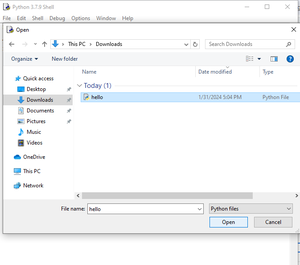
Go to the folder containing your Python program and choose it.
Share your thoughts in the comments
Please Login to comment...