Next JS Dynamic API Routes
Last Updated :
12 Dec, 2023
Dynamic API routes are the types of routes which are used to create the URL Path of an API with dynamic parameters and allows you to render different content on the UI based on the URL Path. If we need to define a large number API routes with different parameters, if number of routes to be defines exceeds 100 , 1000 and so on, then we cannot create them manually.
Prerequisites
How to declare Dynamic API Routes?
Dynamic API Routes in Next.js follows a pre-defined syntax to declare Dynamic API routes. To declare a Dynamic API routes in Next.js you need to write the file name or folder name in square brackets “[]”. then, write the code of the application in the function.
Syntax:
[folder_name] or [file_name].jsx
Steps to create Dynamic API Routes in Next JS
Step 1: Create a NextJs app using the following command.
npx create-next-app my-app
Step 2 : Got to the project directory and create a main Folder students in “src/app” directory
cd my-app
src -> app -> new_folder_name = students
Step 3 : Create a new Folder with [studentId] inside students folder.
mkdir [studentId]
Step 4 : Create a new file inside [studentId]
example:/src/app/students/[studentId]/page.jsx
Project Structure:
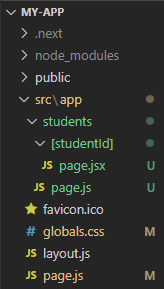
The updated dependencies in package.json file will look like:
"dependencies": {
"react": "^18",
"react-dom": "^18",
"next": "14.0.4"
},
"devDependencies": {
"typescript": "^5",
"@types/node": "^20",
"@types/react": "^18",
"@types/react-dom": "^18",
"autoprefixer": "^10.0.1",
"postcss": "^8",
"tailwindcss": "^3.3.0",
"eslint": "^8",
"eslint-config-next": "14.0.4"
}
Example: Write the following code in page.jsx file.
Javascript
export default function Students({ params }) {
return (
<main >
<div className="font-semibold text-xl ml-10 " >
<h3 className="font-bold text-2xl " > Students List </h3>
I am Geek {params.studentId}
</div>
</main>
)
}
|
Step To run the application:
Step 1: Run the following command in the terminal
npm run dev
Test your dynamically created API routes by visiting “http://localhost:3000/students/1, http://localhost:3000/students/2, …. http://localhost:3000/students/1000, etc. ” in your browser
http://localhost:3000/students/1
http://localhost:3000/students/2
http://localhost:3000/students/3
..........
..........
..........
..........
http://localhost:3000/students/1000
Output: For different Dynamic API Path, It will generate a different content on UI to be rendered. Some of them are as shown below.

Share your thoughts in the comments
Please Login to comment...