Navigating API Testing with Postman
Last Updated :
14 Feb, 2024
API(Application Programming Interface) testing plays a pivotal role in the software development lifecycle, ensuring the seamless functionality of APIs and safeguarding against potential issues. Postman, a comprehensive API development and testing tool, offers a range of features to streamline and enhance the testing process.
Navigating API Testing with Postman
Ensuring the functionality of an API through testing is crucial to guarantee that it performs as expected and provides accurate responses to specific requests. This process, known as functional testing, involves validating the endpoints and their corresponding status codes. For instance, when testing an API’s status endpoint, it is essential to document the expected status code – typically 200 OK – in the testing procedure.
Utilizing tools like Postman, testers can easily create snippets to automate the verification of status codes. By incorporating these snippets into the testing process, documentation is established, indicating the anticipated outcome for each endpoint. This documentation serves as a reference point, making it clear that, under normal circumstances, a particular endpoint is expected to return a status code of 200.
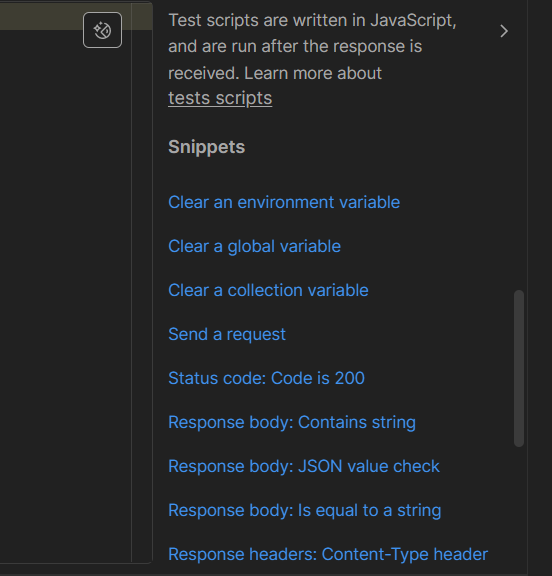
Snippets in Postman
Regularly review and update tests to accommodate any changes in the API, such as endpoint modifications or removals. Ensuring that tests fail when intentional changes are made to the API helps maintain the reliability of the testing suite.
API testing plays a crucial role in software development, making sure that APIs work as they should and stay reliable through changes. Postman, a flexible tool for both developing and testing APIs provides various features to simplify the testing process.
Let’s explore key aspects of testing in Postman, providing in-depth insights into best practices and efficient utilization.
Diverse Approaches to API Testing
- Contract Testing: This method verifies agreements between different services to ensure they interact seamlessly. It focuses on the compatibility of APIs and the consistency of communication protocols.
- Unit Testing: At the granular level, unit testing assesses individual components or functions. This approach helps identify and rectify any issues in isolated parts of the API, contributing to overall robustness.
- End-to-End Testing: This comprehensive testing method evaluates the entire system’s functionality. It ensures that different components work together seamlessly, offering a holistic view of the API’s performance.
- Load Testing: Evaluating an API’s performance under various conditions is crucial. Load testing helps assess how well an API handles different levels of user activity, ensuring scalability and responsiveness.
Writing Test Scripts in Postman
- Test scripts, written in JavaScript, are executed after receiving API responses (i.e. script runs after the response is received from the server). The pm.response object and the built-in Chai.js library enhance the process of creating readable and effective test assertions.
- Developers can utilize snippets and pre-written blocks of code to expedite the creation of test scripts. These snippets are available in the side pane of the test editor, covering a range of utility functions.
- Can check the status codes, response body, or anything in response, and also it’s used to validate and verify whether the response meets the expected criteria.
Example of Writing a Basic Test
- Starts with pm.test.
- First parameter: name of the test.
- Second parameter: A function that contains assertions like pm response status.

Example test case
Variables in Script
1. pm.globals
- Use-case: Defines a global variable.
- Example: pm.globals.set(“variable_key”, “variable_value”);
2. pm.collectionVariables
- Use-case: Defines a collection variable.
- Example: pm.collectionVariables.set(“variable_key”, “variable_value”);
3. pm.environment
- Use-case: Defines an environment variable in the currently selected environment.
- Example: pm.environment.set(“variable_key”, “variable_value”);
4. pm.variables
- Use-case: Defines a local variable.
- Example: pm.variables.set(“variable_key”, “variable_value”);
5. unset
- Use-case: Removes a variable.
- Example: pm.environment.unset(“variable_key”);

Variables in the test example

console for the variable example
Dynamic Variables in Postman
Postman provides a variety of dynamic variables that can be utilized to generate realistic and random data during API testing. These dynamic variables add flexibility and randomness to requests, enhancing the robustness of your test cases. Here are a few key dynamic variables and their use cases:

Example of a dynamic variable
1. $guid (UUID)
- Description: Generates a uuid-v4 style guide.
- Examples: “611c2e81-2ccb-42d8-9ddc-2d0bfa65c1b4”, “3a721b7f-7dc9-4c45-9777-516942b98e0d”, “22eca807-006b-47df-9511-e92e37f5071a”
2. $timestamp
- Description: Provides the current UNIX timestamp in seconds.
- Examples: 1562757107, 1562757108, 1562757109
3. $randomInt
- Description: Generates a random integer between 0 and 1000.
- Examples: 802, 494, 200
4. $randomAlphaNumeric
- Description: Generates a random alpha-numeric character.
- Examples: 6, “y”, “z”
5. $randomIP
- Description: Generates a random IPv4 address.
- Examples: 241.102.234.100, 216.7.27.38
6. $randomEmail
- Description: Generates a random email address.
- Examples: “Pablo62@gmail.com”, “Ruthe42@hotmail.com”, “Iva.Kovacek61@hotmail.com”
7. $randomUrl
- Description: Generates a random URL.
- Examples: “https://anais.net”, “https://tristin.net”, “http://jakob.name”
8. $randomCurrencyCode
- Description: Generates a random 3-letter currency code (ISO-4217).
- Examples: “CDF”, “ZMK”, “GNF”
By using Dynamic Variables, incorporate these variables in your requests to dynamically generate data. They enhance test scenarios with realistic and diverse inputs. And, increases the adaptability of your tests to various conditions.
Leveraging Postman Sandbox
- The Pre-request Script and Tests tabs in Postman utilize the Postman Sandbox, a runtime based on Node.js. This runtime environment empowers users to add dynamic behavior to requests and collections.
- The Pre-request tab allows for processing before sending a request, such as setting variable values. The Test tab facilitates post-processing after a request is sent, including the creation of tests for assessing response data.
Automation with Postbot
- Postman’s AI assistant, Postbot, significantly reduces the need for writing boilerplate code in tests. Postbot operates from the Postman footer or the dedicated icon in the test editor.
- Postbot not only suggests common behaviors for testing but also examines the response to generate relevant test code. It enhances the testing process by automating routine tasks and providing valuable insights into the API’s behavior.

Postbot example
Postbot for Intelligent Test Generation
- Postbot, utilizing artificial intelligence, allows developers to communicate test requirements in plain language. This feature significantly reduces the manual effort required for test script creation.
- By analyzing response data and saved examples, Postbot generates relevant test code. It also features autocomplete functionality, suggesting tests and inserting code for efficient testing.
Template-driven Testing
- Postman provides templates that serve as blueprints for maintaining API performance, quality, and stability.
- These templates facilitate organized testing across requests, collections, and folders. By adhering to these templates, developers can establish a standardized testing framework for their APIs.
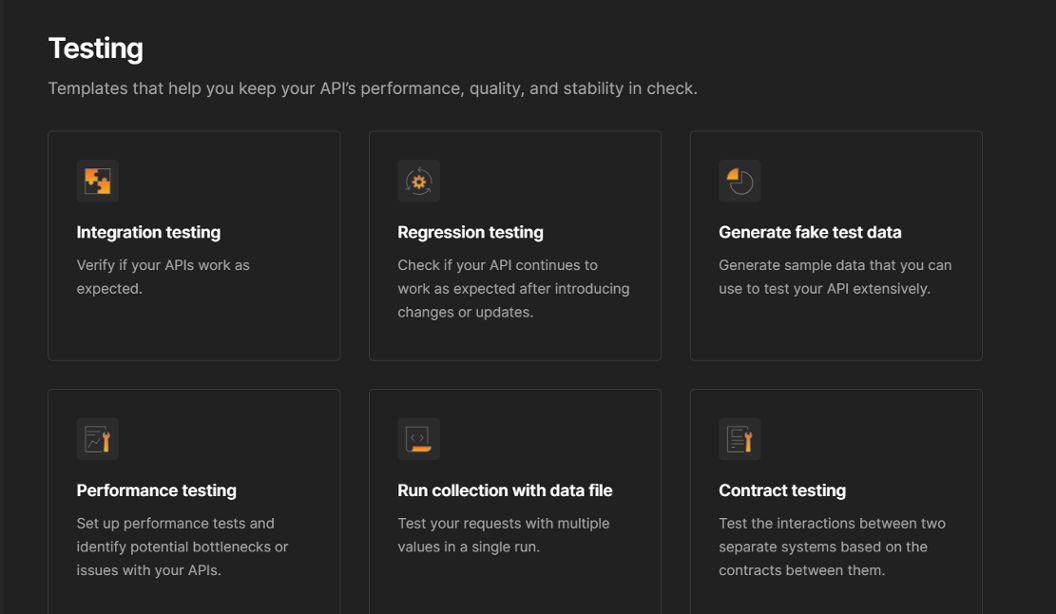
Templates in postman
Validating Responses
- The pm.test function is employed to validate data returned by a request. Chai.js BDD syntax enhances the readability of test assertions.
- For instance, a simple test can be written to validate the response status code, ensuring it matches the expected value. This ensures that the API is returning the correct status in different scenarios.

Validating responses example
Test Collections and Folders
- Tests can be added to collections, folders, or individual requests. This flexibility allows for comprehensive testing at different levels of the API structure.
- Collection and folder scripts run in specific order hierarchies, contributing to a logical and systematic approach to testing workflows within the API project.

Running Collections Example
Debugging Tests
- In case of trouble with tests, developers can check for errors in scripts highlighted by a red badge. The response section provides specific error details for further diagnosis.
- Log statements can be strategically placed within scripts to debug and ensure that assertions are applied to the correct data, providing a robust testing environment.
Conclusion
In summary, mastering API testing with Postman involves diverse testing approaches, dynamic variable utilization, and leveraging features like Postbot for efficient and intelligent test generation. By adhering to standardized templates and systematically validating responses, developers can ensure the reliability and performance of their APIs throughout the testing process.
Share your thoughts in the comments
Please Login to comment...