MongoDB query and projection operators allow users to control queries and results. Query operators help to filter data based on specific conditions. E.g., $eq,$and,$exists, etc.
Projection operators in MongoDB control which fields should be shown in the results. E.g., $project, $slice, $concat, etc.
In this article, we will learn about query and projection operators in MongoDB with detailed explanations and examples. Let’s start by learning the Query operators in MongoDB.
MongoDB Query Operators
Similar to SQL MongoDB have also some operators to operate on data in the collection. MongoDB query operators check the conditions for the given data and logically compare the data with the help of two or more fields in the document.
They are also used to successfully evaluate the given document, interpret the data, and convert the numeric fields into bits.
For example: Comparison Operators(e.g.- $eq, $ne, $gt ), Logical Operators(e.g., $and, $or, $not), Array Operators(e.g., $elemMatch, $size) etc.
Demo MongoDB Database
To understand the Query and Projection Operators in MongoDB we need a database on which we will perform operations. So we have created a collection called count_no with the help of the db.createCollection( ) function.
After containing some data, the count_no collections look like this:
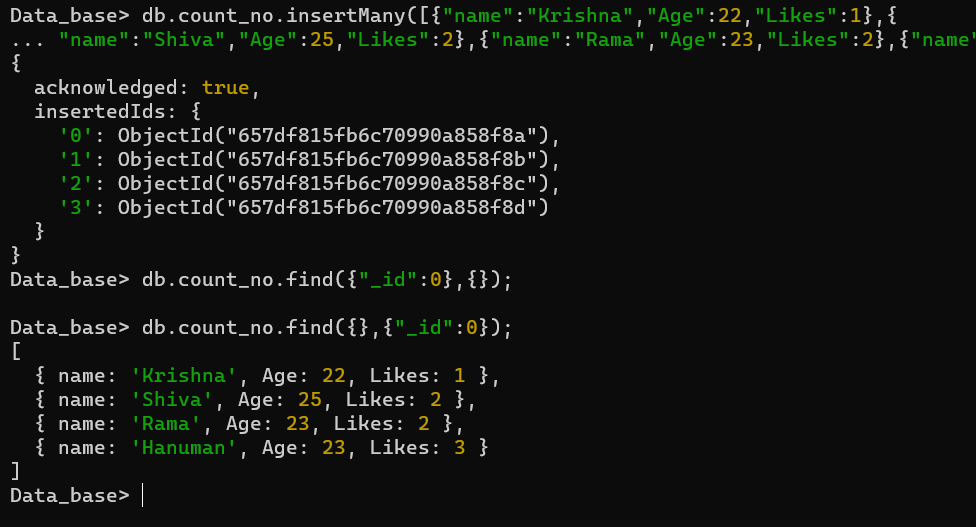
We have inserted some of the documents in the collection.
Types of Query Operators in MongoDB
The Query operators in MongoDB can be further classified into 8 more types. The 8 types of Query Operators in MongoDB are:
1. Comparison Operators
The comparison operators in MongoDB are used to perform value-based comparisons in queries.
The comparison operators in the MongoDB are shown as below:
| Comparison Operator |
Description |
Syntax |
$eq |
Matches values that are equal to a specified value. |
{ field: { $eq: value } } |
$ne |
Matches all values that are not equal to a specified value. |
{ field: { $ne: value } } |
$lt |
Matches values that are less than a specified value. |
{ field: { $lt: value } } |
$gt |
Matches values that are greater than a specified value. |
{ field: { $gt: value } } |
$lte |
Matches values that are less than or equal to a specified value. |
{ field: { $lte: value } } |
$gte |
Matches values that are greater than or equal to a specified value. |
{ field: { $gte: value } } |
$in |
Matches any of the values specified in an array. |
{ field: { $in: [<value1>, <value2>, ... ] } } |
Example of using $gte Operator
Let’s find out all those records in which the age of the person is equal to or greater than 23.
Query:
db.count_no,find( { "Age": {$gte:23} }, {"_id":0} );
Output:
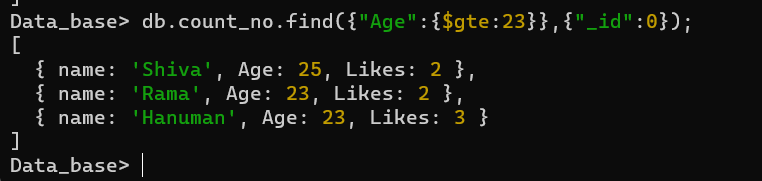
Greater Than Equal Operator.
Explanation: In the above image we have written a query to return the documents that have the age field greater than or equal to 23 and the id is not shown as we mentioned id:0
Example of Using $gt Operator
Let’s find out those people whose age is greater than 21.
Query:
db.count_no,find( { "Age": {$gt:21} }, {"_id":0} );
Output:
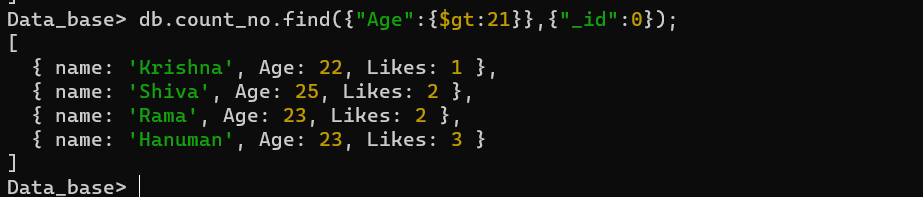
Greater Than Operator in MongoDB
Explanation: In the above query we have used find() to retrieve the documents whose age is strictly greater than 21.
Example of Using $eq Operator
Let’s find out if the person named Krishna is present in our Collections or not.
Query:
db.count_no,find( { "name": {$eq:"Krishna"} }, {"_id":0} );
Output:
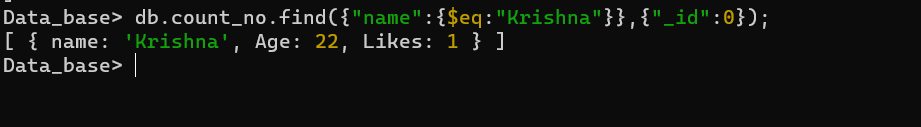
Equality Operator in MongoDB.
Explanation: In the above-mentioned query we used the $eq operator to find the document with the name Krishna.
2. Logical Operators
The logical operators in MongoDB are used to filter data based on expressions that evaluate to true or false.
The Logical operators in MongoDB are shown in the table below:
| Logical Operator |
Description |
Syntax |
$and |
Returns all the documents that satisfy all the conditions. |
{ $and: [ { <expression1> }, { <expression2> } , ... , { <expressionN> } ] } |
$not |
Inverts the effect of the query expression and returns documents that do not match the query expression. |
{ field: { $not: { <operator-expression> } } } |
$or |
Returns the documents from the query that match either one of the conditions in the query. |
{ $or: [ { <expression1> }, { <expression2> }, ... , { <expressionN> } ] } |
$nor |
Returns the documents that fail to match both conditions. |
{ $nor: [ { <expression1> }, { <expression2> }, ... , { <expressionN> } ] } |
Example of Using $and Operator
Let’s find out the name of the Person whose Likes are 3 and whose Age is 23.
Query:
db.count_no.find({$and : [ {"Likes":3},{"Age":23} ] } ) }
Output:
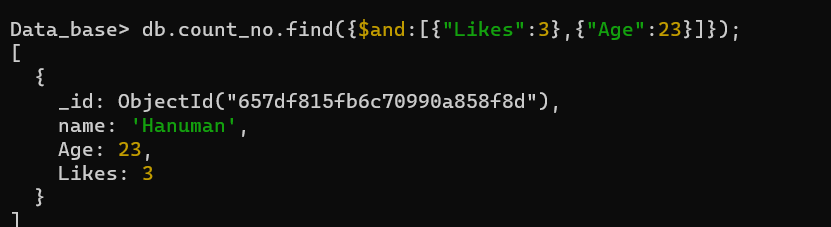
And operator in MongoDB
Explanation: In the above image the $and operator are used and it will return the documents whose likes are 3 and the age is 23. If the condition is not satisfied it will not return anything.
Example of Using $or Operator
Let’s find out the Person whose Age is either 23 or 22.
Query:
db.count_no.find({$or: [ {"Age":23}, {"Age":22} ] } ) }
Output:
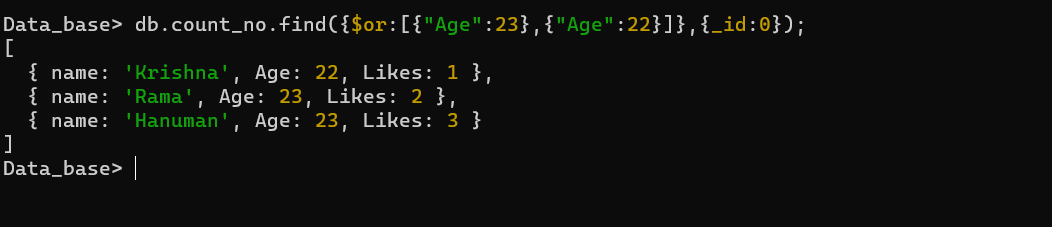
$Or operator in MongoDB
Explanation: The $or operator is used in the above image. It returns the documents whose age is 23 or age is 22. It returns the documents if either of any conditions is satisfied.
3. Array Operators
The Array operators in the MongoDB return the result based on the Multiple conditions specified in the array using the array operators.
The Array Operators in the MongoDB are:
| Array Operator |
Description |
Syntax |
$all |
Returns the documents in the collection which have all the elements specified in the array. |
{ field: { $all: [<value1> , <value2>, ... ] } } |
$elemMatch |
Returns the documents that match all the conditions in the given array of conditions. |
{ field: { $elemMatch: { <query1>, <query2>, ... } } } |
$size |
Returns the documents that satisfy the given size mentioned in the query if the field contains an array of specified size. |
{ field: { $size: value } } |
Example of Using $all Operator
Let’s find out the Person whose Age is 23.
Query:
db.count_no.find( {"Age" :{$all : [23] } }, {_id:0} );
Output:
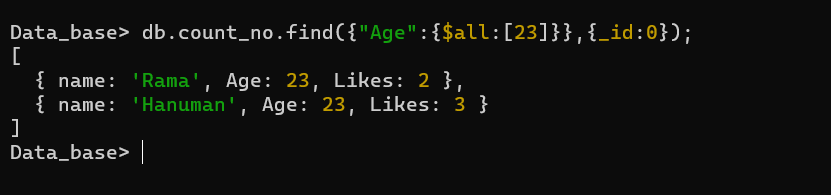
$ALL operator in MongoDB.
Explanation: In the above query, We have used the $all operator along with the Age and it should have all the values in the array and it should be of array type.
Example of Using $elemMatch Operator
Let’s first make some updates in our demo collection. Here we will Insert some data into the count_no database
Query:
db.count_no.insertOne( {"name" : "Harsha", "Age": 24,"Likes" : 2,"Colors":["Red","Green","Blue"] } );
Output:
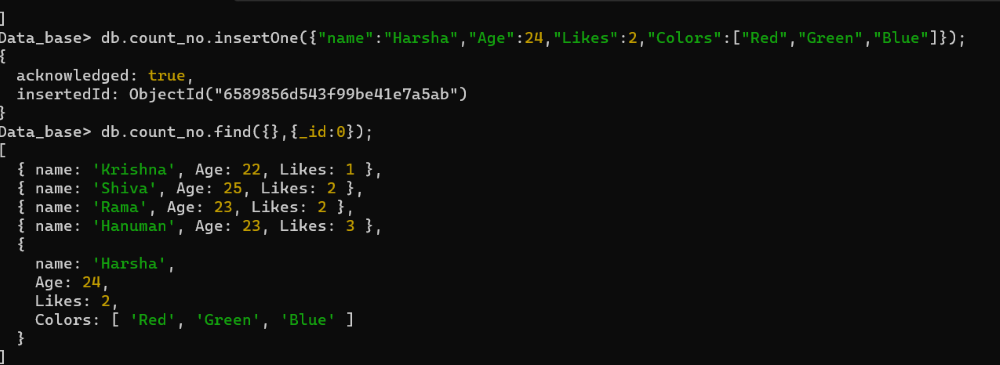
Inserting the array of elements .
Now, using the $elemMatch operator in MongoDB let’s match the Red colors from a set of Colors.
Query:
db.count_no.find( {"Colors": {$elemMatch: {$eq: "Red" } } },{_id: 0 } );
Output:
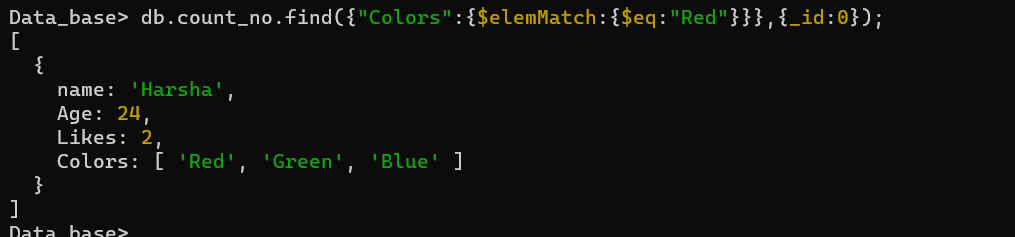
Using the elemMatch Operator.
Explanation: The $elemMatch operator is used with the field Colors which is of type array. In the above query, it returns the documents that have the field Colors and if any of the values in the Colors field has “Red” in it.
4. Evaluation Operators
The evaluation operators in the MongoDB are used to return the documents based on the result of the given expression.
Some of the evaluation operators present in the MongoDB are:
| Evaluation Operator |
Description |
Syntax |
| $mod operator |
The $mod operator in MongoDB performs a modulo operation on the value of a field and selects documents where the modulo equals a specified value. It only works with numerical fields. |
{ field: { $mod: [ divisor, remainder ] } } |
| $expr operator |
The $expr operator in MongoDB allows aggregation expressions to be used as query conditions. It returns documents that satisfy the conditions of the query. |
{ $expr: { <aggregation expression> } } |
| $where operator |
The $where operator in MongoDB uses JavaScript expression or function to perform queries. It evaluates the function for every document in the database and returns the documents that match the condition. |
{ $where: <JavaScript expression |
5. Element Operators
The element operators in the MongoDB return the documents in the collection which returns true if the keys match the fields and datatypes.
There are mainly two Element operators in MongoDB:
| Element Operator |
Description |
Syntax |
| $exists |
Checks if a specified field exists in the documents. |
{ field: { $exists: <boolean> } } |
| $type |
Verifies the data type of a specified field in the documents. |
{ field: { $type: <BSON type> } } |
Example of Using $type Operator
Let’s find out How many documents are in the count_no whose type is 16.
Query:
db.count_no.find({"Age":{$type:16}},{_id:0 } );
Output:
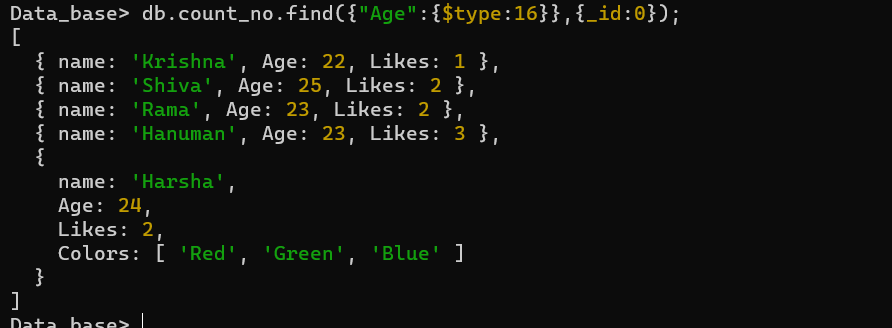
$type op
Explanation: It checks if the age is of type Int and returns True if it is of Integer data type. It uses BSON code to return the document. The BSON code for integers is 16.
The type operator generally takes the BSON which is nothing but the number that is given to the datatype.
6. Bitwise Operators
The Bitwise operators in the MongoDB return the documents in the MongoDB mainly on the fields that have numeric values based on their bits similar to other programming languages.
| Bitwise Operator |
Description |
Syntax |
| $bitsAllClear |
Returns documents where all bits in the specified field are 0. |
{ field: { $bitsAllClear: <bitmask> } } |
| $bitsAllSet |
Returns documents where all bits in the specified field are 1. |
{ field: { $bitsAllSet: <bitmask> } } |
| $bitsAnySet |
Returns documents where at least one bit in the specified field is set (1). |
{ field: { $bitsAnySet: <bitmask> } } |
| $bitsAnyClear |
Returns documents where at least one bit in the specified field is clear (0). |
{ field: { $bitsAnyClear: <bitmask> } } |
In the below example, we also specified the positions we wanted.
Example of Using $bitsAllSet Operator
Let’s find the Person whose Age has bit 1 from position 0 to 4.
Query:
db.count_no.find({"Age":{$bitsAllSet: [0,4] } },{_id:0 } );
Output:
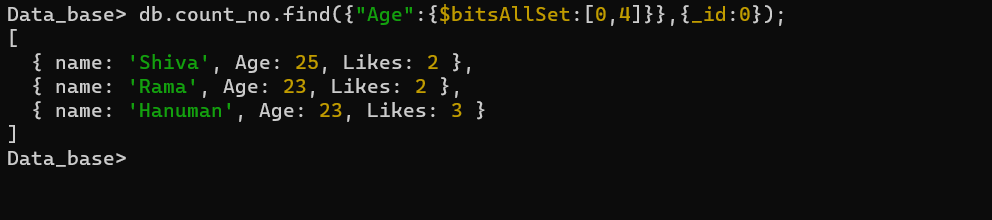
$bitsAllSet in MongoDB
Explanation: In the above query, we have used $bitsAllSet and it returns documents whose bits position from 0 to 4 are only ones. It works only with the numeric values. The numeric values will be converted into the bits and the bits numbering takes place from the right.
7. Geospatial Operators
The Geospatial operators in the MongoDB are used mainly with the terms that relate to the data which mainly focuses on the directions such as latitude or longitudes.
The Geospatial operators in the MongoDB are:
| Geospatial Operator |
Description |
Syntax |
| $near |
Finds geospatial objects near a point. Requires a geospatial index. |
{ $near: { geometry: <point_geometry>, maxDistance: <distance> (optional) } } |
| $center |
(For $geoWithin with planar geometry) Specifies a circle around a center point |
{ $geoWithin: { $center: [<longitude>, <latitude>], radius: <distance> } } |
| $maxDistance |
Limits results of $near and $nearSphere queries to a maximum distance from the point. |
{ $near: { geometry: <point_geometry>, maxDistance: <distance> } } |
| $minDistance |
Limits results of $near and $nearSphere queries to a minimum distance from the point. |
{ $near: { geometry: <point_geometry>, minDistance: <distance> } } |
8. Comment Operators
The $comment operator in MongoDB is used to write the comments along with the query in the MongoDB which is used to easily understand the data.
Comment Operator Example
Let’s apply some comments in the queries using the $comment Operator.
Query:
db.collection_name.find( { $comment : comment })
Output:
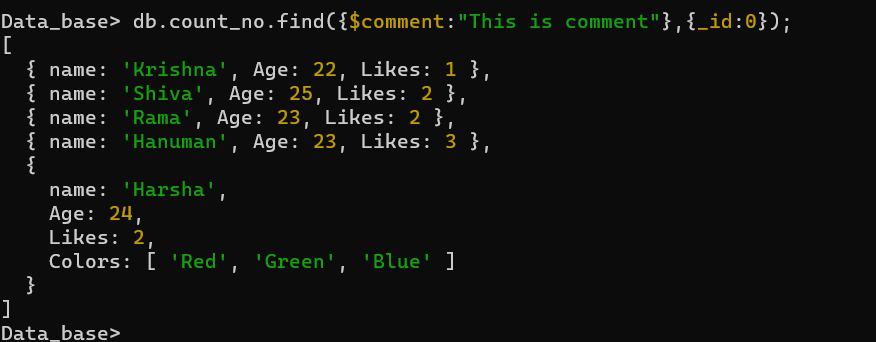
$Comment operator in MongoDB
Explanation: In the above query we used the $comment operator to mention the comment. We have used “This is a comment” with $comment to specify the comment. The comment operator in the MongoDB is used to represent the comment and it increases the understandibility of the code.
MongoDB Projection Operator
The Projection Operator in MongoDB allows us to control which fields are included in the results of a Query. With the help of the Projection Operator, the performance of our Query will be enhanced.
The Projection operator is a MongoDB query modifier that controls what fields are returned in the results of a find() or aggregate() operation.
Conclusion
Query and Project operators are used in MongoDB, mainly for retrieving the data from the database based on the given condition. The MongoDB operators play a crucial role in performing the operations such as CRUD operations.
This guide explains the query method and its types with examples. We have discussed all 8 types of query operators along with many sub-operators in each type. In the end, we also learned about the projection operator in MongoDB.
Share your thoughts in the comments
Please Login to comment...