ML – Saving a Deep Learning model in Keras
Last Updated :
17 May, 2020
Training a neural network/deep learning model usually takes a lot of time, particularly if the hardware capacity of the system doesn’t match up to the requirement. Once the training is done, we save the model to a file. To reuse the model at a later point of time to make predictions, we load the saved model.
Through Keras, models can be saved in three formats:
- YAML format
- JSON format
- HDF5 format
YAML and JSON files store only model structure, whereas, HDF5 file stores complete neural network model along with structure and weights. Therefore, if the model structure is saved using YAML or JSON format, weights should be stored in an HDF5 file to store the entire model.
Considering Boston house prices dataset:
Code: Loading the dataset and preprocessing the data
import keras
from keras.datasets import boston_housing
(train_data, train_targets), (test_data, test_targets)= boston_housing.load_data()
mean = train_data.mean(axis = 0)
train_data-= mean
std = train_data.std(axis = 0)
train_data/= std
test_data-= mean
test_data/= std
|
Code: Training a neural network model on it
from keras import models
from keras import layers
model = models.Sequential()
model.add(layers.Dense(64, activation ="relu", input_shape =(train_data.shape[1], )))
model.add(layers.Dense(64, activation ="relu"))
model.add(layers.Dense(1))
model.compile(optimizer ="rmsprop", loss ="mse", metrics =["mae"])
loss, accuracy = model.evaluate(test_data, test_targets)
|
Output:
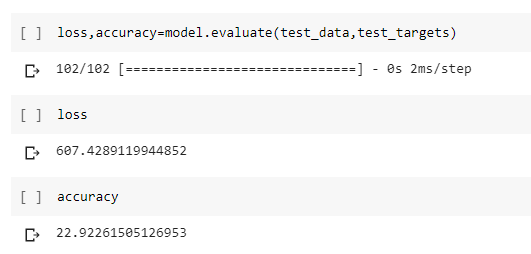
Code: Saving and reloading model in HDF5 file format
from keras.models import load_model
model.save("network.h5")
loaded_model = load_model("network.h5")
loss, accuracy = loaded_model.evaluate(test_data, test_targets)
|
Output:
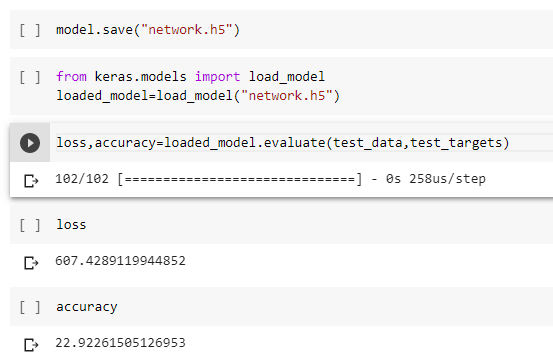
Code: Saving and reloading model in JSON file format
model_json = model.to_json()
json_file.write(model_json)
model.save_weights("network.h5")
json_file = open("network.json", 'r')
loaded_model_json = json_file.read()
json_file.close()
loaded_model = model_from_json(loaded_model_json)
loaded_model.load_weights("network.h5")
loss, accuracy = loaded_model.evaluate(test_data, test_targets)
|
Code: Saving and reloading model in YAML file format
model_yaml = model.to_yaml()
with open("network.yaml", "w") as yaml_file:
yaml_file.write(model_yaml)
model.save_weights("network.h5")
yaml_file = open("network.yaml", 'r')
loaded_model_yaml = yaml_file.read()
yaml_file.close()
loaded_model = model_from_yaml(loaded_model_yaml)
loaded_model.load_weights("network.h5")
loss, accuracy = loaded_model.evaluate(test_data, test_targets)
|
Share your thoughts in the comments
Please Login to comment...