Matplotlib.pyplot.xticks() in Python
Last Updated :
12 Apr, 2020
Matplotlib is a library in Python and it is numerical – mathematical extension for NumPy library. Pyplot is a state-based interface to a Matplotlib module which provides a MATLAB-like interface.
matplotlib.pyplot.xticks() Function
The annotate() function in pyplot module of matplotlib library is used to get and set the current tick locations and labels of the x-axis.
Syntax:
matplotlib.pyplot.xticks(ticks=None, labels=None, **kwargs)
Parameters: This method accept the following parameters that are described below:
- ticks: This parameter is the list of xtick locations. and an optional parameter. If an empty list is passed as an argument then it will removes all xticks
- labels: This parameter contains labels to place at the given ticks locations. And it is an optional parameter.
- **kwargs: This parameter is Text properties that is used to control the appearance of the labels.
Returns: This returns the following:
- locs :This returns the list of ytick locations.
- labels :This returns the list of ylabel Text objects.
The resultant is (locs, labels)
Below examples illustrate the matplotlib.pyplot.xticks() function in matplotlib.pyplot:
Example #1:
import numpy as np
import matplotlib.pyplot as plt
x = [1, 2, 3, 4]
y = [95, 38, 54, 35]
labels = ['Geeks1', 'Geeks2', 'Geeks3', 'Geeks4']
plt.plot(x, y)
plt.xticks(x, labels, rotation ='vertical')
plt.margins(0.2)
plt.subplots_adjust(bottom = 0.15)
plt.show()
|
Output:
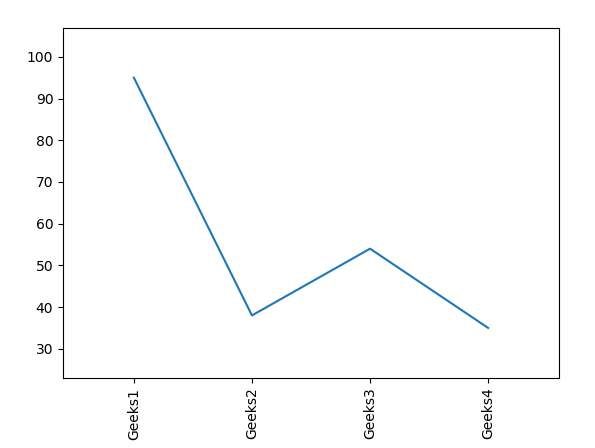
Example #2:
import matplotlib.pyplot as plt
from mpl_toolkits.axes_grid1.inset_locator import inset_axes, zoomed_inset_axes
def get_demo_image():
from matplotlib.cbook import get_sample_data
import numpy as np
f = get_sample_data("axes_grid / bivariate_normal.npy",
asfileobj = False)
z = np.load(f)
return z, (3, 19, 4, 13)
fig, ax = plt.subplots(figsize =[5, 4])
Z, extent = get_demo_image()
ax.set(aspect = 1,
xlim =(0, 65),
ylim =(0, 50))
axins = zoomed_inset_axes(ax, zoom = 2,
loc ='upper right')
im = axins.imshow(Z, extent = extent,
interpolation ="nearest",
origin ="upper")
plt.xlabel('X-axis')
plt.ylabel('Y-axis')
plt.xticks(visible = False)
plt.show()
|
Output:
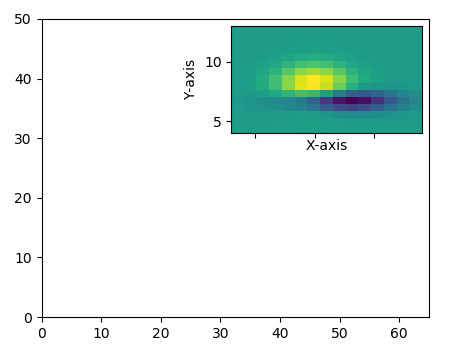
Share your thoughts in the comments
Please Login to comment...