jQuery Events
Last Updated :
16 Oct, 2023
jQuery events are actions or occurrences that happen on a web page, such as clicks, hover, or keypress. jQuery provides methods to handle and respond to these events with ease. jQuery events are used to create dynamic web pages.
Syntax:
$(selector).method(function)
Here We will explore some basic events along with their basic implementation of examples.
jQuery click() Event
jQuery click is a mouse event that triggers when an element is clicked by the mouse pointer.
Syntax:
$(selector).click(function);
Example: In this example, we are using the click() event.
HTML
<!DOCTYPE html>
<html>
<head>
<script src=
</script>
<script>
$(document).ready(function () {
$("p").click();
});
</script>
<style>
p {
display: block;
width: 300px;
padding: 20px;
font-size: 30px;
border: 2px solid green;
}
</style>
</head>
<body>
<center>
<p onclick="alert('paragraph was clicked')">
Geeksforgeeks.
</p>
</center>
</body>
</html>
|
Output
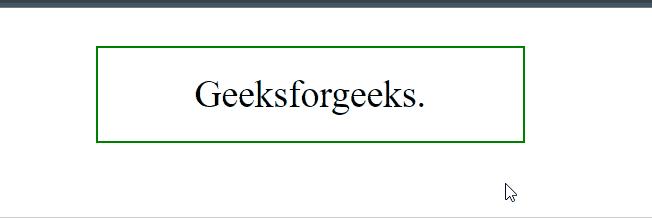
jQuery dblclick() Event
jQuery dblclick is a mouse event that triggers when an element is double-clicked by the mouse pointer.
Syntax:
$(selector).dblclick(args);
Example: In this example, we are using dblclick() event.
HTML
<!DOCTYPE html>
<html>
<head>
<script src=
</script>
<script>
$(document).ready(function () {
$("p").dblclick();
});
</script>
<style>
p {
display: block;
width: 300px;
padding: 20px;
font-size: 30px;
border: 2px solid green;
}
</style>
</head>
<body>
<center>
<p onclick="alert('dblclick event has trigged')">
Geeksforgeeks.
</p>
</center>
</body>
</html>
|
Output
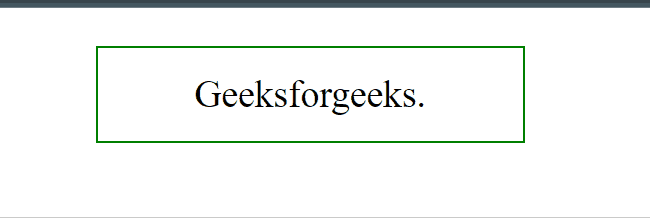
jQuery mouseenter() and mouseleave() Events
jQuery mouseenter is a mouse event that triggers when the mouse pointer enters an element, and mouseleave is a mouse event that triggers when the mouse pointer leaves an element.
Syntax:
$(selector).mouseenter(function)
and
$(selector).mouseleave(function)
Example: In this example, we have a div with a class “box.” It changes color to white on mouseenter and black on mouseleave using jQuery.
HTML
<!DOCTYPE html>
<html>
<head>
<script src=
</script>
<style>
.box {
width: 200px;
height: 100px;
background-color: lightblue;
}
.box:hover {
background-color: gray;
}
</style>
</head>
<body>
<h2>
Mouse Enter and Mouse Leave Events Example
</h2>
<div class="box">
Hover over the div
</div>
<script>
$(document).ready(function () {
// Using the mouseenter event
$(".box").mouseenter(function () {
$(this).css("color", "white");
});
// Using the mouseleave event
$(".box").mouseleave(function () {
$(this).css("color", "black");
});
});
</script>
</body>
</html>
|
Output
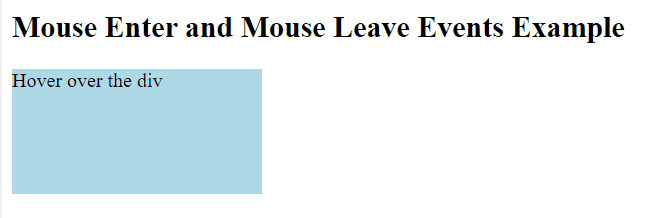
The Complete List of jQuery events are listed below:
jQuery Mouse events
jQuery Mouse events handle interactions with the mouse, like click, hover, dblclick. Use on() method to bind event handlers.
| click() |
The jQuery click() is an inbuilt method that starts the click event or attaches a function to run when a click event occurs. |
| dblclick() |
The jQuery dblclick() is an inbuilt method that is used to trigger the double-click event to occur. |
| moueenter() |
This is an inbuilt method that works when the mouse pointer moves over the selected element. |
| mouseleave() |
This is an inbuilt method that works when the mouse pointer leaves the selected element. |
| mouseup() |
Occurs when any mouse button is released on an element. |
| contextmenu() |
Occurs when the right mouse button is clicked on an element, opening the context menu. |
| mouseover() |
The event occurs when the pointer is moved onto an element, or onto one of its children. |
| mouseout() |
The event occurs when a user moves the mouse pointer out of an element, or out of one of its children. |
jQuery Keyboard Events
jQuery Keyboard events handle interactions with the keyboard, like keypress, keyup, keydown. Use on() method to bind event handlers.
| keypress() |
The jQuery keypress() method triggers the keypress event whenever the browser registers a keyboard input. |
| keydown() |
This is used to trigger the key-down event whenever the User presses a key on the keyboard. |
| keyup() |
This is used to trigger the keyup event whenever the User releases a key from the keyboard. |
jQuery Document/ Window Events
jQuery Document/Window events handle interactions with the document or window.
| load() |
load is a document event that triggers when the entire page and its resources have loaded. |
| resize() |
resize is a window event that triggers when the window is resized. |
| scroll() |
The jQuery scroll() is an inbuilt method that is used to user scroll in the specified element. |
| unload() |
The unload is a window event that triggers when the page unloads. |
jQuery Form Event
jQuery Form event handles form-related interactions like submit etc. Use on() method to bind event handlers to form elements.
| Form submission event triggered when a user submits a form on a web page. |
| Event-triggered when an element’s value changes (e.g., input, select). |
| Event fired when an element gains focus (e.g., input, textarea). |
| The event is fired when an element loses focus. |
Share your thoughts in the comments
Please Login to comment...