Introduction to PySimpleGUI
Last Updated :
10 May, 2020
It is easy to use with simple yet HIGHLY customizable features of GUI for Python. It is based solely on Tkinter. It is a Python GUI For Humans that Transforms Tkinter, PyQt, Remi, WxPython into portable user-friendly Pythonic interfaces.
How can we use PySimpleGUI?
The Steps for using the GUI package PySimpleGUI are:-
pip install PySimpleGUI
Find a GUI that looks a lot similar to which you want to design and create.
Copy code from Cookbook.
Paste into your IDE and run.
Example: Sample Program to showcase PySimpleGUI layout.
import PySimpleGUI as sg
sg.theme('BluePurple')
layout = [[sg.Text('Your typed characters appear here:'),
sg.Text(size=(15,1), key='-OUTPUT-')],
[sg.Input(key='-IN-')],
[sg.Button('Display'), sg.Button('Exit')]]
window = sg.Window('Introduction', layout)
while True:
event, values = window.read()
print(event, values)
if event in (None, 'Exit'):
break
if event == 'Display':
window['-OUTPUT-'].update(values['-IN-'])
window.close()
|
Output:
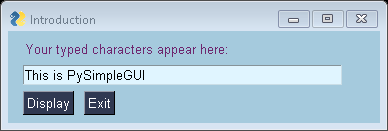
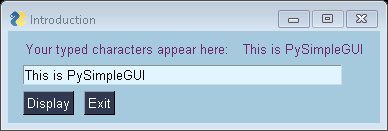
Share your thoughts in the comments
Please Login to comment...