Information Search and Visualization in HCI
Last Updated :
05 Jan, 2024
Information search and visualization are two important components of the data management process and extract meaningful insights. Effective Information Search and visualization go simultaneously, as searching for relevant data is the first step and visualization helps in understanding the results in a meaningful way.

Important Topics for Information Search and Visualization
Database Query
Database Query is a request for information or data from a database. It is a fundamental operation in the database management system, where we used to retrieve, manipulate, and analyze data stored in a database. Most database management systems use SQL(Structured Query Language) to interact with databases. It allows users to perform operations on databases including insertion, deletion, update, and more.
Example:
SELECT first_name, last_name FROM emplyees WHERE department = ‘sales’ ORDER BY last_name
Five Phase frameworks of the User Interface for Textual Search
User Interface design for textual search typically follows a user-centered approach and follows five phase framework for textual search. The phases helps to ensure that Search Interface is user-friendly, efficient and effective.
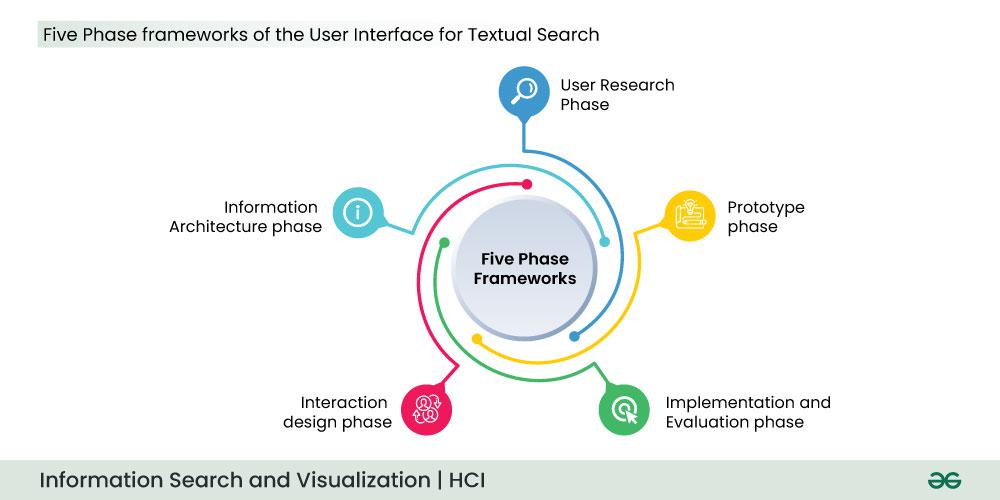
- User Research Phase: The First phase start by Understanding the needs and the requirements of the target user . For what they are searching for and what are their expectations for the search interface.
- Information Architecture Phase: This phase includes Structuring the content that users will search through. This might involve categorizing information , creating taxonomies and defining metadata.
- Interaction Design Phase: This phase involves actual designing of the different element of the search interface including search bar, filter and search display.
- Prototyping Phase: This phase involves creating wireframes or prototypes of search interface to visualize the design and functionality. Perform usability test with actual users to identify issues and get feedback from them.
- Implementation and Evaluation Phase: This last phase of User Interface for textual search is also called evaluation phase where we implement the finalized search interface. After Implementation, further user testing performed to ensure that all the functionality works as per our Needs.
Multimedia Document Searches involves searching and finding multimedia content from various sources like text, audio, video, images, multimedia. These Searches are used in wide variety of application like speech recognition apps, image recognition apps, Web Search engines.
Examples:
Speech and Audio Recognition Video Analysis Recommendation System Image Searches Textual Searches and Many more..
Information Visualization is a visual or graphical representation of data that strengths human Understanding and make sense of complex information. It involves visual elements, like charts, graphs ,maps and diagrams to present data in a way that make patterns, trends and insights more apparent and accessible.
Advance Filtering Procedures
Advance filtering Procedures refers to methods and tools that are used to refine, sort or extract data from a dataset or large set of data. These features are commonly found in data analysis, databases , search engines and other application where user wants to sort the data according to their specification.
- Multicriteria filtering: User can apply multiple criteria or conditions simultaneously to filter data.
- Boolean Operators: Advance filtering often allows users to use Boolean operators like AND, OR, NOT to create advance filtering logic.
- Dynamic Filters: Dynamic filters results vary in real time according to the user specification . This especially used to more interactive data exploration and visualization.
- Faceted Search: Faceted Search filters are commonly used in ecommerce, social media where users are provided with set of filters use to get the desired result.
- Time Based Filters: Time base filters are used to filter the data based on the time frames.
Hypertext and Hypermedia
Hypertext
It can be defined as a way of presenting information in a digital format, where text is interconnected with hyperlinks. These hyperlinks are references or clickable links within a document, allowing the user to navigate from one documentation to another. Hypertext fundamentally changed the way, we access the information and interact with it.
Hypermedia
It can be defined as extension of concept of hypertext, which is way of organizing and linking information in non-linear manner. Hypermedia takes up the idea of hypertext a step further by incorporating different kind of multimedia elements like image, audio, video, animations, all are connected with the help of hyperlink. It provides more interactive and engaging way for users to navigate and access information.
Object Action Interface Model for Website Design
Object Action Interface(OAI) is a concept that is used in user interface and interaction design for software applications. The OAI model help designers to understand complex processes in order to use an interface to perform a task. This OAI model primarily focuses on the object over the actions. It helps in organizing the design primarily focuses on three elements: Object, Actions and Interfaces.
Share your thoughts in the comments
Please Login to comment...