Social media has enormous data possibilities for corporations, marketers, and researchers. SQL effectively extracts and alters data for analysis. Customer behavior and market trends were among the insights gained. SQL’s strength resides in being capable of querying relational databases, thereby facilitating the extraction of information and manipulation.
Social networking analysis with SQL allows for a better grasp of how brands are perceived and audience involvement. This tool promotes making decisions and strategy formulation. Analysts may extract significant information from large social media databases by using SQL. It gives you a competitive advantage by helping you understand audience dynamics and optimize your online presence. SQL, when used with visualization tools, facilitates efficient transmission of findings. Proficiency in Mysql for social media data analysis is critical for managing the changing digital world.
Understanding Social Media Data
Every moment, social media sites generate vast amounts of data, including user interactions, blogs, feedback, and shares. This information is usually kept in relational databases or distributed systems of storage. To properly analyze the data associated with online social networking by utilizing SQL queries, you must first grasp the data’s structure and organization.
Common social media data entities include:
- Users: Information about individuals or entities using the platform, including demographics, location, and activity history.
- Posts: Content shared by users, including text, images, videos, and links.
- Comments: Responses to posts made by users, containing text or multimedia content.
- Likes/Reactions: Actions performed by users to express approval or engagement with posts.
- Shares/Retweets: Instances where users redistribute content to their network.
- Followers/Following: Relationships between users indicating one user’s interest in another user’s content.
Setting Up the Environment
Setting up of the environment needs a connection to the database that stores social media data. The installation of a database management system such as PostgreSQL, MySQL, or SQLite may be necessary. Establishing a link to the appropriate database is critical for analysis.
Once connected, you may use SQL statements to query the database. SQL instructions make retrieving information, filtering, and manipulation more efficient. This approach facilitates obtaining observations from social media statistics.
It lays the groundwork for future data analysis activities. Effective setup promotes smooth navigation and the use of social media information to facilitate informed decision-making.
Extracting Data
SQL provides a variety of commands for extracting data from relational databases. Some common commands include:
- SELECT: Retrieves data from one or more tables based on specified criteria.
- FROM: Specifies the table(s) from which to retrieve data.
- WHERE: Filters data based on specific conditions.
- JOIN: Combines data from multiple tables based on a related column between them.
- GROUP BY: Combines rows with identical value into summary rows.
- ORDER BY: Arrange the outcome set in either a descending or an ascending fashion.
Steps involved in social media data analysis using SQL
There are mainly 3 steps that are required for data analysis. Here is how SQL can help solve social media marketing analytics problems quickly. The 3 steps are:
- Creating your database and tables
- Loading your data
- Analyzing your data using SQL queries
Step 1: Creating your Database and Tables
The first step involves, creating or setting up a database and creating the necessary tables to store your social media data. Or, load the pre existing database.
Here is an example where we have created 3 tables of posts, users, and interactions.
- The posts table contains information on specific social media posts, such as the content and the amount of likes, comments, and shares received.
- The user’s table contains information about individual social media users, including their name, username, and number of followers.
- The interactions table maintains information regarding user-post interactions, such as likes, comments, or shares.
-- Create a table to store data about social media posts
CREATE TABLE posts (
post_id SERIAL PRIMARY KEY,
content TEXT NOT NULL,
created_at TIMESTAMP WITH TIME ZONE NOT NULL,
likes INTEGER NOT NULL,
comments INTEGER NOT NULL,
shares INTEGER NOT NULL
);
-- Create a table to store data about social media users
CREATE TABLE users (
user_id SERIAL PRIMARY KEY,
name TEXT NOT NULL,
username TEXT NOT NULL,
created_at TIMESTAMP WITH TIME ZONE NOT NULL,
followers INTEGER NOT NULL
);
-- Create a table to store data about user interactions with posts
CREATE TABLE interactions (
interaction_id SERIAL PRIMARY KEY,
user_id INTEGER REFERENCES users(user_id),
post_id INTEGER REFERENCES posts(post_id),
type CHAR(1) NOT NULL CHECK (type IN ('L', 'C', 'S')),
created_at TIMESTAMP WITH TIME ZONE NOT NULL
);
Step 2: Loading your data
There are several different methods for loading data into a database. Here, we will use the SQL approach, although you may alternatively upload from CSV or Excel.
Load the information about social media into the database tables you just constructed. You may accomplish this with INSERT queries like this:
-- Insert a row into the 'users' table
INSERT INTO users (name, username, created_at, followers)
VALUES ('Alice', 'alice123', '2022-01-01 12:00:00', 100),
('Bob', 'bob456', '2022-01-02 14:00:00', 200),
('Charlie', 'charlie789', '2022-01-03 15:00:00', 150),
('David', 'david101', '2022-01-04 16:00:00', 300);
-- Insert a row into the 'posts' table
INSERT INTO posts (content, created_at, likes, comments, shares)
VALUES ('Check out this cool new product!', '2022-01-01 13:00:00', 50, 10, 5),
('Had a great day at the beach!', '2022-01-02 14:30:00', 30, 5, 2),
('Just finished reading an amazing book!', '2022-01-03 15:30:00', 45, 8, 3),
('Excited for the weekend!', '2022-01-04 16:30:00', 60, 12, 6);
-- Insert a row into the 'interactions' table
INSERT INTO interactions (user_id, post_id, type, created_at)
VALUES (1, 1, 'L', '2022-01-01 13:30:00'),
(2, 2, 'L', '2022-01-02 15:00:00'),
(3, 3, 'C', '2022-01-03 16:00:00'),
(4, 1, 'S', '2022-01-04 17:00:00');
Once you have all of your data loaded up, now you can finally analyze your data by using SQL queries.
Step 3: Analyzing your data using SQL queries
Posts with the most likes:
SELECT content, likes
FROM posts
ORDER BY likes DESC;
Output:

The top 3 users with the most followers:
SELECT name, followers
FROM users
ORDER BY followers DESC
LIMIT 3 ;
Output:
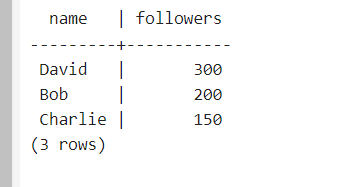
Percentage of likes, comments, and shares for each post:
SELECT content,
ROUND(likes / (likes + comments + shares)::numeric * 100, 2) || '%' AS likes,
ROUND(comments / (likes + comments + shares)::numeric * 100, 2) || '%' AS comments,
ROUND(shares / (likes + comments + shares)::numeric * 100, 2) || '%' AS shares
FROM posts;
Output:
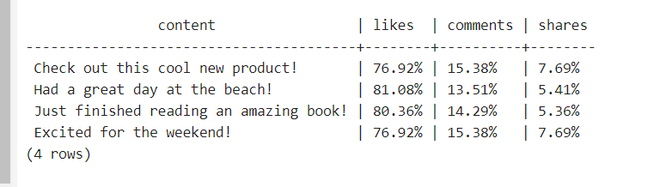
Conclusion
SQL is a powerful tool that is used for evaluation of social media that lets you effortlessly extract, process, and analyze enormous amounts of data. Analysts may gain valuable insights into user habits, interaction statistics, trending themes, sentiment assessment, and other issues by using SQL queries. When combined with visualization tools and libraries, SQL can help businesses and researchers comprehend and communicate insights obtained from social media data, allowing them to make better choices and strategies.
In the ever-changing social media world, knowing SQL for data analysis may give a competitive advantage, allowing organizations to keep ahead of patterns, as well as understanding their audience, and efficiently optimize their online presence.
Share your thoughts in the comments
Please Login to comment...