How to Use jQuery $(this) in Event ?
Last Updated :
02 Jan, 2024
The scope of this keyword changes according to the scope of the object. The $(this) keyword will refer to the selected element to which the event is attached when used in an event. In this article, we will see the implementation of $(this) with an event in different conditions.
Syntax:
$('element_selector').on('event_name', callback_function{
$(this) // refers to the selected DOM element
});
Example 1: In the below code example, we will see the basic implementation of the $(this) keyword in an event.
HTML
<!DOCTYPE html>
<html lang="en">
<head>
<meta charset="UTF-8">
<meta name="viewport"
content="width=device-width,
initial-scale=1.0">
<title>
Using $(this) with an event
</title>
</head>
<body>
<center>
<h2 class="headings">GeeksforGeeks</h2>
<h3 class="heading">
Click the below button to
style the whole document
using the $(this) inside event.
</h3>
<button id="myBtn">
Click to Style Document
</button>
</center>
<script src=
integrity=
"sha512-v2CJ7UaYy4JwqLDIrZUI/4hqeoQieOmAZNXBeQyjo21dadnwR+8ZaIJVT8EE2iyI61OV8e6M8PP2/4hpQINQ/g=="
crossorigin="anonymous"
referrerpolicy="no-referrer">
</script>
<script>
$(document).ready(()=>{
$('#myBtn').on('click', function(){
$(this).
text('Document styled and text changed using $(this)')
$(this).prevAll().css('color', 'green');
$(this).css({
'background': 'green',
'color': '#fff',
'border': 'none',
'padding': '10px',
'border-radius': '8px'
});
});
});
</script>
</body>
</html>
|
Output:

Example 2: The below example implements the $(this) inside a navbar to represent the active link on click to it and change text according to the current page using.
HTML
<!DOCTYPE html>
<html lang="en">
<head>
<meta charset="UTF-8">
<meta name="viewport"
content="width=device-width,
initial-scale=1.0">
<title>
Using $(this) with an event
</title>
<style>
.unorderedList{
display: flex;
align-items: center;
justify-content: center;
list-style: none;
background-color: #ccc;
}
.listItem{
padding: 10px 30px;
}
.heading{
color: green;
}
.link{
color: #000;
text-decoration: none;
}
.activeLink{
background-color: green;
color: #fff;
}
.activeLink > a.link{
color: #fff;
}
</style>
</head>
<body>
<center>
<ul class="unorderedList">
<li class="listItem">
<a class="link" href="#">
Home
</a>
</li>
<li class="listItem">
<a class="link" href="#">
About
</a>
</li>
<li class="listItem">
<a class="link" href="#">
Contact
</a>
</li>
<li class="listItem">
<a class="link" href="#">
Services
</a>
</li>
<li class="listItem">
<a class="link" href="#">
Portfolio
</a>
</li>
</ul>
<h2 class="heading">
GeeksforGeeks
</h2>
<h3>
Click the menu items to navigate
through the different pages.
</h3>
<h4 id="result"></h4>
</center>
<script src=
integrity=
"sha512-v2CJ7UaYy4JwqLDIrZUI/4hqeoQieOmAZNXBeQyjo21dadnwR+8ZaIJVT8EE2iyI61OV8e6M8PP2/4hpQINQ/g=="
crossorigin="anonymous"
referrerpolicy="no-referrer">
</script>
<script>
$(document).ready(()=>{
$('.listItem').on('click', function(){
$('#result').
text(`This is the ${$(this).text()} page.`);
$('.listItem').removeClass('activeLink');
$(this).addClass('activeLink');
});
});
</script>
</body>
</html>
|
Output:
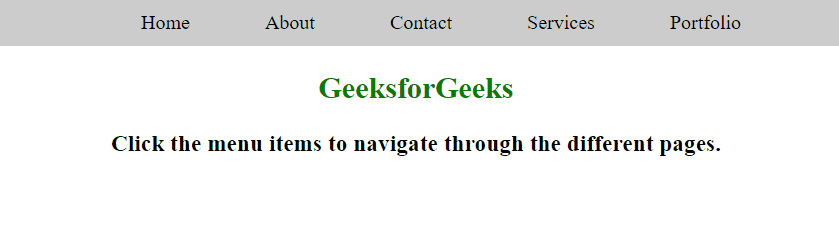
Share your thoughts in the comments
Please Login to comment...