How to Start Automation Testing from Scratch?
Last Updated :
24 Apr, 2024
Automation Testing is the practice of using automated tools and scripts to execute tests on software applications, reducing manual effort and increasing efficiency. Starting automation testing from scratch involves several key steps, including selecting the right automation tool, identifying test cases for automation, creating test scripts, setting up a test environment, and integrating automation into the development process. This article provides a comprehensive guide on beginning automation testing from scratch.
What is Automation Testing?
Automation Testing is a software testing technique that uses specialized tools and scripts to automate the execution of test cases and verify the functionality of software applications. It aims to reduce manual effort, increase test coverage, and improve efficiency by automating repetitive and time-consuming testing tasks. Automation Testing involves creating and running automated test scripts that simulate user interactions with the software, such as clicking buttons, entering data, and verifying expected outcomes.
- It is particularly beneficial for regression testing, where existing functionalities are tested to ensure they still work after code changes, and for executing large test suites efficiently.
- Automated tests can be run repeatedly, enabling quick feedback on the application’s quality and helping teams identify defects early in the development cycle.
Why Automation Testing?
Automation testing offers a few advantages that make it a significant methodology for programming improvement projects:
- Efficiency: Automation reduces manual effort by automating repetitive and time-consuming testing tasks, allowing testers to focus on more complex and critical aspects of testing.
- Increased Test Coverage: Automated tests can cover a large number of test cases, scenarios, and configurations, ensuring thorough testing of the software application.
- Faster Feedback: Automated tests can be executed quickly and repeatedly, providing immediate feedback on the application’s quality and enabling faster bug detection and resolution.
- Consistency: Automated tests perform the same steps and checks consistently, reducing the risk of human errors and ensuring reliable and repeatable test results.
- Cost-Effectiveness: While initial setup and implementation may require investment, automation ultimately saves time and resources by speeding up testing cycles and improving overall software quality.
- Regression Testing: Automation is particularly beneficial for regression testing, where existing functionalities are tested after code changes to ensure that new updates do not introduce defects or break existing features.
When to Opt for Automation Testing?
Opting for Automation Testing is ideal in the following scenarios:
- Repetitive Test Cases: When there are test cases that need to be executed repeatedly, such as regression tests, automation can save time and effort by automating these repetitive tasks.
- Large Test Suites: For applications with a large number of test cases or complex test scenarios, automation can help cover all test cases efficiently and ensure comprehensive testing.
- Stable Functionality: Automation testing is most effective when testing stable functionalities that are unlikely to change frequently, as automating tests for unstable or rapidly changing features can result in maintenance overhead.
- Regression Testing: Automation is highly recommended for regression testing, where existing functionalities need to be tested after code changes to ensure that new updates do not introduce defects.
- Continuous Integration/Continuous Deployment (CI/CD): Automation testing fits well within CI/CD pipelines, where automated tests can be integrated into the development process to provide quick feedback on code changes.
- Load and Performance Testing: Automation is also beneficial for load and performance testing, where automated tools can simulate multiple users and stress test the application under various conditions.
- Resource Constraints: When there are resource constraints, such as limited time or manual testing resources, automation can help maximize testing coverage and efficiency.
Step of Automation Testing from Scratch
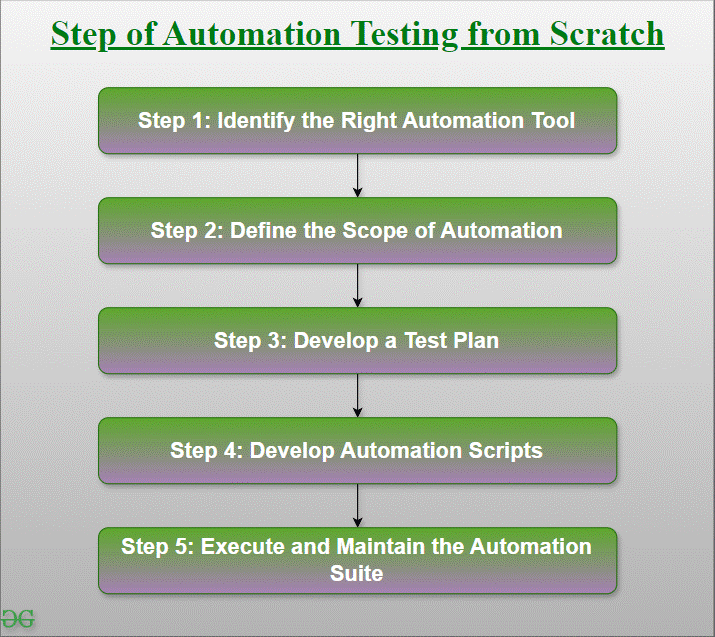
Step of Automation Testing from Scratch
Step 1: Identify the Right Automation Tool
Research and evaluate various automation tools available in the market based on your project requirements, technology stack, budget, and team expertise. Consider factors such as scripting languages supported, integration capabilities, reporting features, ease of use, and community support. Choose a tool that aligns well with your project goals and can efficiently automate your test cases.
Step 2: Define the Scope of Automation
Analyze your application and identify the test cases that are suitable for automation. Focus on repetitive, time-consuming, and critical test scenarios. Prioritize test cases based on business impact, complexity, and frequency of execution. Define clear objectives and goals for automation testing, including the coverage areas, testing environments, and expected outcomes.
Step 3: Develop a Test Plan
Create a detailed test plan outlining the testing approach, test scenarios, test data requirements, and test environment setup. Define test case templates, test data sources, and test execution strategies. Collaborate with stakeholders, developers, and testers to review and finalize the test plan to ensure alignment with project goals.
Step 4: Develop Automation Scripts
Based on the defined scope and test plan, start developing automation scripts using the selected automation tool. Write reusable and modular automation scripts using appropriate scripting languages (e.g., Java, Python, JavaScript) and frameworks (e.g., Selenium, Cypress, Appium). Implement best practices such as data-driven testing, page object model (POM), and error handling to enhance script reliability and maintainability.
Step 5: Execute and Maintain the Automation Suite
Execute the automation scripts against the application under test to validate functionality, verify results, and identify defects. Monitor test execution, analyze test reports, and troubleshoot any failures or issues encountered during automation testing. Regularly update and maintain automation scripts to accommodate changes in the application, test requirements, or environment configurations. Integrate automation testing into your continuous integration/continuous deployment (CI/CD) pipelines for seamless and automated test execution as part of the development lifecycle. Conduct periodic reviews and optimizations of the automation suite to improve test coverage, efficiency, and effectiveness over time.
Key Notes to Move to Automated Software Testing
- Know Your Software Well: Understand the application’s architecture, functionalities, and business logic to identify test cases suitable for automation effectively.
- Learn a Programming Language: Gain proficiency in a programming language like Python to write automation scripts efficiently and handle complex test scenarios.
- What to Automate?: Automate repetitive, time-consuming, and critical test cases that provide significant value and coverage in regression testing, integration testing, and functional testing.
- What Not to Automate?: Avoid automating tests that are prone to frequent changes, have low ROI, or require human judgment and exploration, such as usability testing and exploratory testing.
- How to Automate?: Implement automation best practices such as modularization, parameterization, data-driven testing, and automation frameworks to ensure scalability, maintainability, and reusability of automation scripts.
- Select the Right Automation Testing Tools: Choose automation testing tools that align with your project requirements, technology stack, and team skills to maximize ROI and efficiency in automated testing.
- Adopt the Right Automation Testing Framework: Utilize automation testing frameworks like Selenium WebDriver, Appium, or Cypress to streamline test automation, manage test suites, and enhance test script maintainability.
- Reporting: Implement robust reporting mechanisms to track test execution results, identify defects, and generate actionable insights for stakeholders, ensuring transparency and visibility into automation testing outcomes.
Related Articles:
Conclusion
In conclusion, using automation testing offers significant advantages such as efficiency, increased test coverage, faster feedback, consistency, cost-effectiveness, and streamlined regression testing. To transition successfully, focus on understanding your software well, learning relevant programming languages, automating strategically, implementing best practices, selecting suitable tools and frameworks, and prioritizing robust reporting for actionable insights and improved software quality.
FAQs on Start Automation Testing From Scratch
What is automation testing, and why is it important?
Ans: Automation testing involves using specialized tools and scripts to automate test case execution, reducing manual effort and increasing efficiency. It is crucial for improving test coverage, speeding up testing cycles, and ensuring reliable software quality.
How do I choose the right automation tool for my project?
Ans: Selecting the right automation tool involves considering factors such as project requirements, technology stack, budget, scripting language support, integration capabilities, ease of use, and community support. Evaluate multiple tools based on these criteria to find the best fit for your needs.
What test cases should I prioritize for automation?
Ans: Prioritize test cases that are repetitive, time-consuming, critical, and provide significant value in regression testing, integration testing, and functional testing. Focus on scenarios that cover a wide range of functionalities and have a high impact on software quality.
How can I ensure the reliability and maintainability of automation scripts?
Ans: Ensure reliability and maintainability by following best practices such as modularization, parameterization, data-driven testing, error handling, and using automation frameworks like Selenium WebDriver, Appium, or Cypress. Regularly update and review scripts to accommodate changes and improve efficiency.
What role does reporting play in automation testing?
Ans: Reporting is crucial for tracking test execution results, identifying defects, and generating actionable insights for stakeholders. Implement robust reporting mechanisms to ensure transparency, visibility, and continuous improvement in automation testing outcomes.
Share your thoughts in the comments
Please Login to comment...