How to set the div height to auto-adjust to background size?
Last Updated :
08 Jun, 2020
Sometimes, while creating a website, it is required to make a div adjust its height automatically according to the background without having the need to set a specific height or min-height. It makes it convenient for the developer while writing the code.
We’ll create an img element inside our div and will set its src same as that of our background image. It’s visibility will be set as hidden so that only the background image will appear. Set the background-repeat property of the div element to “no-repeat” so as not to repeat the image.
Example: Since the image is the background image of the div, therefore, the heading GeeksforGeeks appears over the image.
html
<!DOCTYPE html>
<html>
<head>
<title>Title of the document</title>
<style>
div {
background-image:
background-repeat: no-repeat;
}
img {
visibility: hidden;
}
h1 {
position: absolute;
left: 35%;
top: 30%;
color: white;
}
</style>
</head>
<body>
<div>
<h1>GeeksforGeeks</h1>
<img src=
alt="Image" />
</div>
</body>
</html>
|
Output:
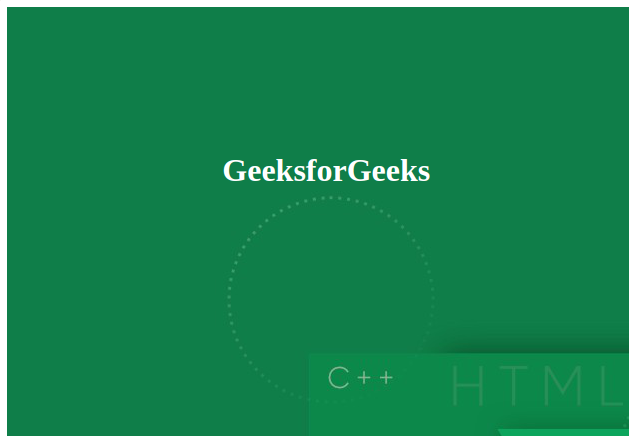
Share your thoughts in the comments
Please Login to comment...