In database management selecting random records from a table can be a useful operation for various applications such as sampling data, generating random samples for testing or selecting winners in a lottery.
In this article, we will explore different methods to select random records from a table in PL/SQL, Oracle’s procedural language extension for SQL. By the end of this article, you will understand how to use different approaches to achieve this task effectively.
How to Select Random Record from Table?
When working with large datasets, selecting random records can be challenging due to the need for efficient and reliable methods. We will select random records from the table in PL/SQL using the below method are as follow:
- Using the DBMS_RANDOM Package
- Using the SAMPLE Clause
Let’s set an environment for Select Random Record
To understand How to select random records from a table in PL/SQL we need a table on which we will perform various operations and queries. Here we will consider a table called test which contains id, val1 and val2 as Columns.
Query:
CREATE TABLE test
(
id INT PRIMARY KEY,
val1 VARCHAR(20),
val2 VARCHAR(20)
);
tablesfoo', 'zoo');
INSERT INTO test VALUES (2, 'bar', 'cage');
INSERT INTO test VALUES (3, 'tmp', 'jungle');
INSERT INTO test VALUES (4, 'cnt', 'pet');
INSERT INTO test VALUES (5, 'ctr', 'eat');
SELECT * FROM test;
Output:
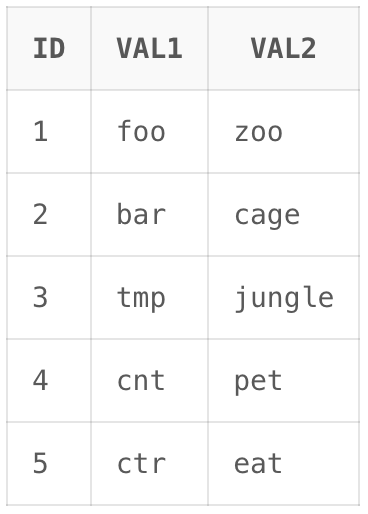
test table
Explanation: Our table has been created.
1. Using DBMS_RANDOM Package
The DBMS_RANDOM package provides random generation capabilities. It has several functions but we are going to make use of the RANDOM function from the package.
The RANDOM function generates integers in the range [-2^31, 2^^31).
Syntax:
DBMS_RANDOM.RANDOM
Example: The following query uses the RANDOM function
Query:
SELECT DBMS_RANDOM.RANDOM FROM DUAL;
Output:

Random value
Explanation: In this above query, DBMS_RANDOM.RANDOM is used to generate a random number between 0 and 1. FROM DUAL is a special construct in Oracle used to select a single row from a dummy table. The query returns a single random number.
We can use the DBMS_RANDOM.RANDOM function to select a random record from the table. We will make use of the function in the ORDER BY clause and then use row_number to filter the records. The following query implements the above logic.
Query:
SELECT * FROM (
SELECT * FROM test
ORDER BY DBMS_RANDOM.RANDOM
)
WHERE rownum<2;
Output:

Output
Explanation: In the above query, we have selects a single random record from the test table. It does this by first ordering the records randomly using DBMS_RANDOM.RANDOM in the inner query and then limiting the result to one row using rownum<2 in the outer query.
2. Using SAMPLE Clause
The SELECT statement includes a Sample clause which can be used to sample a particular percentage of data from the table.
Syntax:
SELECT cols FROM table SAMPLE(percentage)
....
Explanation:
- cols: The columns to select.
- percentage: The percentage of records to sample.
Example: The following query samples 50% record from the table
Query:
SELECT * FROM test SAMPLE(50);
Output:

Sampled data
Explanation: In the above query, we selects approximately 50% of the rows from the “test” table using the SAMPLE clause. The SAMPLE clause is used to sample a percentage of rows from a table.
We can make use of the sample clause to first sample some amount of data from the table and then later use the row_number to filter out just the specified number of records as we did in method 1.
Query:
SELECT * FROM test SAMPLE(40)
WHERE rownum<2;
Output:
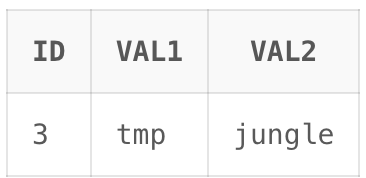
Output
Explanation: In the above query, first samples approximately 40% of the rows from the “test” table using the SAMPLE clause. Then, it filters the result to return only the first row using the rownum<2 condition. Here, we sampled 40% of the data from the table.
More Technical Example
Let’s create the table and insert some data inside it. The following query creates a lottery table and inserts three records in it.
Query:
CREATE TABLE lottery(
id INT PRIMARY KEY,
name VARCHAR(20),
age INT
);
INSERT INTO lottery VALUES (1, 'Aayush', 90);
INSERT INTO lottery VALUES (2, 'Sid', 22);
INSERT INTO lottery VALUES (3, 'Ronnie', 24);
INSERT INTO lottery VALUES (4, 'Ankit', 44);
INSERT INTO lottery VALUES (5, 'Yash', 19);
INSERT INTO lottery VALUES (6, 'Yuvraj', 50);
INSERT INTO lottery VALUES (7, 'Utkarsh', 20);
INSERT INTO lottery VALUES (8, 'Satyam', 32);
INSERT INTO lottery VALUES (9, 'Shashwat', 22);
INSERT INTO lottery VALUES (10, 'Akash', 17);
INSERT INTO lottery VALUES (11, 'Aswat', 45);
INSERT INTO lottery VALUES (12, 'Dhruv', 60);
Output:

Initial lottery data
Explanation: Our table has been created.
Now suppose that we now need to select two lottery winners. We can implement some complex logic for this or we could just simply select two records at random from the table. We will look at both the methods to implement this just for completion sense.
Query:
SELECT * FROM (
SELECT * FROM lottery
ORDER BY DBMS_RANDOM.RANDOM
)
WHERE rownum<3;
Output:

Output
Explanation: In the above query, we selects two random records from the “lottery” table. It first orders the table randomly using DBMS_RANDOM.RANDOM in the inner query and then limits the output to the first two rows using rownum<3 in the outer query.
Query:
SELECT * FROM lottery SAMPLE(50)
WHERE rownum<3;
Output:

Output
Explanation: In the above query, it selects a random 50% sample of records from the “lottery” table and then limits the output to the first two rows using rownum<3.
Conclusion
Overall, After reading this article now you have good understanding of How to select random record from table in PL/SQL. In this article, we saw two different methods to randomly select records from a table. First we saw DBMS_RANDOM.RANDOM function and then later made use of SAMPLE clause of SELECT statement to select random records. Finally, we went through a technical example to solidify our understanding of the concepts.
Share your thoughts in the comments
Please Login to comment...