How to Query for all Dates Greater Than a Certain Date in SQLite?
Last Updated :
26 Mar, 2024
SQLite has become the preferred option for embedded databases mainly because of its lightweight attributes and user-friendliness. SQLite with dates greater than that particular date can be achieved by following the datetime functions that are given by the database engine.
This possibility is extremely convenient in temporal data, i.e. scheduling events, listing activities, and managing timetables. By employing SQL commands effectively, you can efficiently retrieve data that meets specific date criteria. Let’s explore how you can query for dates greater than a certain date in SQLite.
Date Formats in SQLite
There is no data type in SQLite specifically designed for storing dates. On the contrary, it consists of storage classes that include TEXT, INTEGER, REAL, and BLOB. Thus, the dates are often stored as strings or integers. On the other hand, SQLite includes functions to handle date and time processing allowing to work such data type flawlessly.
Date Functions in Queries
Let’s utilize the DATE function and > (greater than) operator in SQLite to query for dates greater than a given date. Here’s a basic example:
SELECT * FROM your_table
WHERE DATE(your_date_column) > '2024-01-01';
In this example:
- your_table is the name of your table.
- your_date_column is the column containing the dates you want to filter.
- ‘2024-01-01’ represents the reference date.
This query will return all rows from your_table where the date in your_date_column is greater than January 1, 2024.
Setting up Environment
Let’s create an example table and then perform some queries using date function on them.
Create a Table.
CREATE TABLE tasks (
task_id INTEGER PRIMARY KEY,
task_description TEXT,
due_date TEXT
);
Insert data into it.
INSERT INTO tasks (task_description, due_date) VALUES
('Complete project proposal', '2024-03-25'),
('Submit progress report', '2024-03-20'),
('Prepare presentation slides', '2023-03-22'),
('Review research materials', '2024-03-19'),
('Attend project meeting', '2024-03-24');
Output:
Table was created successfully.

Task Table
1. Find Dates Greater Than a Certain Date
You can perform queries to retrieve tasks with due dates greater than a certain date. For example, let’s find tasks due after March 22, 2023:
SELECT * FROM tasks
WHERE due_date > '2023-03-22';
Explanation:
- SELECT *: The select statement selects all columns from the table.
- FROM tasks: This specifies the table from which the data will be retrieved.
- WHERE due_date > ‘2023-03-22’: This is the condition that filters the rows. It ensures that only rows with a due_date greater than ‘2023-03-22’ will be included in the result set.
Output:
This query will return all tasks with due dates after March 20, 2024.

All dates
2. Find the Dates Greater Than a Certain Date
SELECT due_date FROM tasks
WHERE due_date > '2024-03-22';
Explanation:
- SELECT *: The select statement selects all columns from the table.
- FROM tasks: This specifies the table from which the data will be retrieved.
- WHERE due_date > ‘2024-03-22’: It ensures that only rows with a due_date greater than ‘2024-03-22‘ will be included in the result set.
Output:
This query will return all tasks with due dates after March 20, 2024.
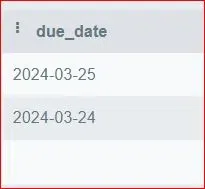
Due Date
3. Count the number of Dates Greater Than a Certain Date
You can also query for the count of tasks with due dates greater than a certain date. Let’s find the count of tasks due after March 20, 2024:
SELECT COUNT(*) FROM tasks
WHERE due_date > '2024-03-20';
Explanation:
- SELECT COUNT(*): This selects the count of rows returned by the query. COUNT(*) counts all rows.
- FROM tasks: This specifies the table from which the data will be retrieved.
- WHERE due_date > ‘2024-03-20’: This is the condition that filters the rows.
Output:
There are two due dates which are greater than date 2024-03-20.
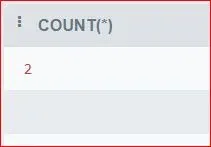
Count
Conclusion
An essential feature of SQLite is its expressive time & date operations which enable it to be a suitable tool for the management of temporal data in date-embedded database applications.
Through an efficient application of SQL commands, date functions, and data indexing practices, developers can easily get access to the date-related data they need, and then manipulate and analyze it.
With the support for retrieving active tasks based on attributes like a date range, extraction of date components, nil value handling, performing date arithmetic including addition, subtraction, and multiplication, and optimizing query efficiency on general purpose, SQLite will make date querying and manipulation easy and effective.
Share your thoughts in the comments
Please Login to comment...