How to Declare a Variable in SQLite?
Last Updated :
20 Feb, 2024
Declaring variables in SQLite can greatly enhance the flexibility and efficiency of our database queries. Whether we need to store temporary values, simplify complex operations or reuse values within a query, understanding how to declare variables in SQLite is very important.
In this article, we’ll explore the various methods and best practices for declaring variables in SQLite, which help us to write more dynamic and effective queries.
How to Declare a Variable?
When working with SQLite we may encounter various situations where we need to store and manipulate temporary values within our queries. SQLite provides several methods to declare and use variables including the use of the WITH clause, SET command and various methods. Below are the methods that are used to declare variables in SQLite effectively. The methods are as follows:
- Using WITH Clause
- Using SET Command
- Using Scalar Subqueries
- Using Temporary Tables
1. Using WITH Clause
The WITH clause which is also known as Common Table Expressions (CTE) is a powerful feature in SQLite that allows defining temporary result sets within a query. Variables can be declared and assigned values within the WITH clause.
Query:
WITH vars AS (
SELECT 10 AS num
)
SELECT * FROM vars;
Output:
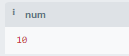
Using WITH Clause
Explanation: In this example, we have declare a variable called vars num with a value of 10. Then, we select and display the value of the variable using the SELECT statement.
2. Using SET Command
Although SQLite does not have a built-in SET command like some other database systems, we can simulate variable assignment using user-defined functions.
Query:
SELECT 10 AS num;
Output:

Using SET Clause
Explanation: This straightforward approach assigns a value directly in the SELECT statement.
3. Using Scalar Subqueries
Scalar subqueries can also be used to assign values to variables in SQLite.
Query:
SELECT (SELECT 10) AS num;
Output:
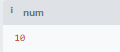
Using Scalar Subqueries
Explanation: This method utilizes a subquery to assign the value 10 to the variable num.
4. Using Temporary Tables
Temporary tables can be used to store and manipulate data within a session. we can take advantage of temporary tables to mimic variable declaration.
Query:
-- Create a temporary table
CREATE TEMP TABLE vars (num INTEGER);
-- Insert a value into the temporary table
INSERT INTO vars VALUES (10);
-- Select the value from the temporary table
SELECT num FROM vars;
Output:

Using Temporary Table
Explanation: In this example, we first create a temporary table vars with a single column num of type INTEGER. We then insert the value 10 into this temporary table. Finally, we select the value from the temporary table using the SELECT statement. Temporary tables provide a way to store and retrieve variables within a SQLite session.
Conclusion
In this article, we have explored multiple methods to declare variables in SQLite, ranging from using Common Table Expressions to user-defined functions and temporary tables. Each method has its advantages and use cases, depending on the complexity and requirements of your database operations. Understanding these techniques will help you with the flexibility to efficiently manage variables and execute queries in SQLite databases. Experiment with these methods in your SQLite projects to enhaces the full potential of variable declaration and manipulation.
Share your thoughts in the comments
Please Login to comment...