How to Query Documents at a Specific Date in Mongoose?
Last Updated :
10 Apr, 2024
In MongoDB/Mongoose, querying for data at a specific date is a common requirement. Whether we are looking to retrieve data for a specific day, month, or year, understanding how to query at a specific date is essential.
In this article, We will learn about How to Query Documents at a Specific Date in Mongoose by understanding various methods along with the implementation.
How to Query Documents at a Specific Date in Mongoose?
When working with MongoDB/Mongoose, we need to retrieve data based on specific dates. MongoDB uses the ISODate format to store dates, which allows for precise querying. Below are the methods that help to query documents at a specific date in Mongoose are as follows:
- Using $eq Operator
- Using $lt and $gte Operator
- Using $in Operator
Let’s set up an Environment:
To understand How to Query Documents at a Specific Date in Mongoose we need a collection and some documents on which we will perform various operations and queries. Here we will consider a collection called patients which contains information like name, appointment of the patients in various documents.
db.patients.insertMany([
{ name: 'Aayush', appointment: new ISODate("2024-05-10") },
{ name: 'Akash', appointment: new ISODate("2024-06-12") },
{ name: 'Dhruv', appointment: new ISODate("2023-12-25") },
{ name: 'Diksha', appointment: new ISODate("2025-10-01") },
{ name: 'Aadarsh', appointment: new ISODate("2024-01-23") },
{ name: 'Shivam', appointment: new ISODate("2024-12-15") },
{ name: 'Satyam', appointment: new ISODate("2024-01-23") }
]);
Using the following query, we can see the current documents in the patients collection
db.patients.find({}, {_id: 0}).pretty()
Output:

patients collection
Now that we have the setup in place, we will look at several method for querying at a specific date in MongoDB
1. Using $eq Operator
The $eq operator is used to match documents where the value of a field equals a specified value.
Let’ Retrieve all patient records scheduled for an appointment on January 23, 2024, excluding the _id field, from the patients collection in MongoDB.
db.patients.find({appointment: {$eq: new ISODate("2024-01-23")}}, {_id: 0})
Output:
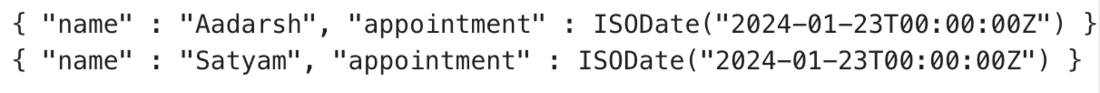
Patients having an appointment on 2024-01-23
Explanation: The $eq operator filters out all the records with appointment of 2024-01-23.
2. Using $lt and $gte Operator
The $gte operator matches documents where the value of a field is greater than or equal to a specified value, while the $lt operator matches documents where the value of a field is less than a specified value.
Let’s Find all patients with appointments scheduled for January 23, 2024, and exclude the _id field from the results.
db.patients.find({appointment: {$gte: new ISODate("2024-01-23"), $lt: new ISODate("2024-01-24")}}, {_id: 0})
Output:
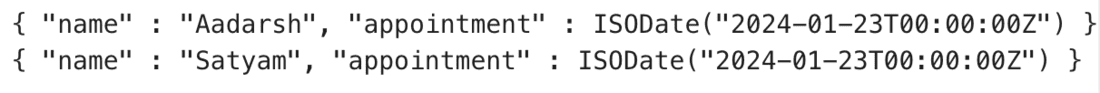
Patients having an appointment on 2024-01-23
Explanation: The condition, greater than or equal to 2024-01-23 and less than 2024-01-24, simply translates to all the documents with date value 2024-01-23.
3. Using $in Operator
The $in operator in MongoDB is used to query for documents where the value of a field matches any value in a specified array. This operator allows us to specify multiple values to search for in a single query.
Let’s Find all patients with appointments on January 23, 2024, and exclude the _id field from the results.
db.patients.find({appointment: {$in: [ISODate("2024-01-23")]}}, {_id: 0})
Output:
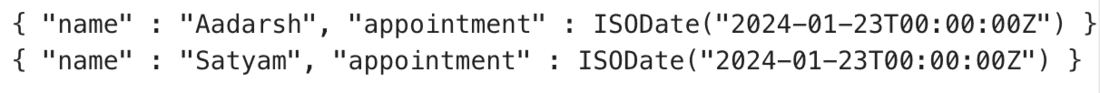
Patients having an appointment on 2024-01-23
Explanation: The $in operator finds all the records which have appointments as any of the value in the array, which in this case contains only one value, 2024-01-23
Concluson
Overall, querying for data at a specific date in MongoDB/Mongoose is a fundamental operation that can be achieved using various methods. By understanding the below operators such as $eq, $lt, $gte, and $in, developers can retrieve documents that match a specific date criteria. These methods provide flexibility and precision in querying, making MongoDB/Mongoose a powerful tool for handling date-based queries in databases.
Share your thoughts in the comments
Please Login to comment...