Date Query with ISODate in MongoDB doesn’t Seem to Work
Last Updated :
04 Apr, 2024
MongoDB’s ability to handle date and time values efficiently is crucial for many applications. with the help of the ISODate function, developers can query data based on precise date and time criteria. However, mastering date queries with ISODate in MongoDB requires a deep understanding of its usage and drawbacks.
In this article, we’ll explore practical examples of date querying in MongoDB using ISODate, along with best practices to ensure accurate and efficient results.
Understanding ISODate in MongoDB
- MongoDB stores date in BSON format, which is a binary representation of JSON documents.
- The ISODate function in MongoDB allows users to input dates in the ISO 8601 format, which includes the date and time information.
- This standardized format ensures consistency in how dates are represented across different systems and programming languages.
- MongoDB’s default behavior is to store dates in Coordinated Universal Time (UTC), which helps maintain consistency and avoid timezone-related issues.
- Storing dates in UTC provides a uniform reference point for date comparisons, regardless of the user’s local timezone.
Let’s set up an Environment for a better understanding
Let’s Consider a MongoDB collection named events, containing documents with the following structure:
use mydatabase; // Switch to your database (replace 'mydatabase' with your actual database name)
// Creating the 'events' collection
db.createCollection("events");
// Inserting sample documents into the 'events' collection
db.events.insertMany([
{
"_id": ObjectId("617de622ff226b1e178e883d"),
"title": "Conference",
"start_date": ISODate("2023-12-01T09:00:00Z"),
"end_date": ISODate("2023-12-03T18:00:00Z")
},
{
"_id": ObjectId("617de646ff226b1e178e883e"),
"title": "Workshop",
"start_date": ISODate("2024-01-15T10:00:00Z"),
"end_date": ISODate("2024-01-15T17:00:00Z")
},
{
"_id": ObjectId("617de660ff226b1e178e883f"),
"title": "Webinar",
"start_date": ISODate("2024-02-10T14:00:00Z"),
"end_date": ISODate("2024-02-10T16:00:00Z")
}
]);
Output:

collection created with data
Explanation: This code will create a collection named events and insert three sample documents representing different events with their respective start and end dates. These documents are referenced in the article for illustrating various date querying examples using ISODate in MongoDB.
Example 1: Find Events After a Specific Date
Let’s Retrieve all events from the “events” collection that are scheduled to start on or after January 1, 2024, using MongoDB.
db.events.find({ start_date: { $gte: ISODate("2024-01-01T00:00:00Z") } });
Output:
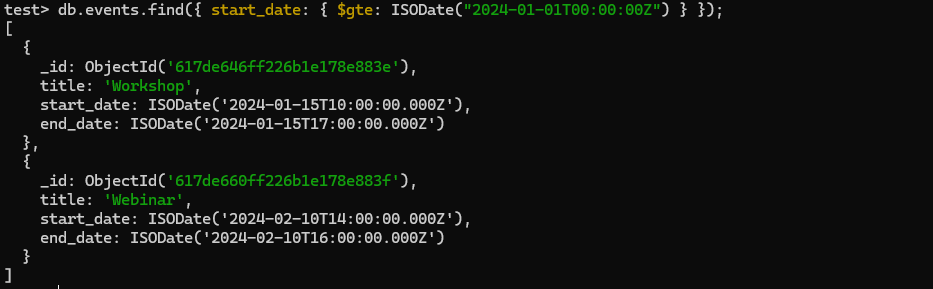
Output
Explanation: This query retrieves events that start after January 1, 2024.
Example 2: Find Events Within a Date Range
Let’s Find all events in the “events” collection that start on or after January 1, 2024, and end on or before January 31, 2024, using MongoDB
db.events.find({
start_date: { $gte: ISODate("2024-01-01T00:00:00Z") },
end_date: { $lte: ISODate("2024-02-01T23:59:59Z") }
});
Output:
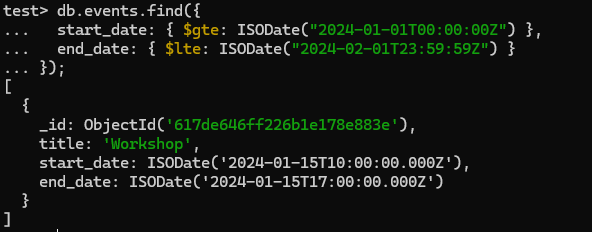
Output
Explanation: This query retrieves events that start on or after January 1, 2024, and end on or before February 1, 2024.
Best Practices for Date Queries Consistent Date Format:
Ensure that date values are stored and queried consistently in ISO 8601 format to prevent inconsistencies.
- Indexing: Index date fields used in queries to improve query performance, especially for large collections.
- Timezone Handling: Be mindful of timezone differences when querying dates, especially in distributed systems.
- Precision: Consider the precision of date comparisons and adjust queries accordingly to avoid missing relevant data.
Conclusion
Mastering date queries with ISODate in MongoDB is essential for building robust and efficient applications. By understanding the nuances of ISODate usage and following best practices, developers can perform precise date queries and retrieve relevant data from MongoDB collections effectively. Experiment with different query examples and explore MongoDB’s rich querying capabilities to unlock the full potential of date handling in your applications.
Share your thoughts in the comments
Please Login to comment...