How to make CSS Font Size Fit Container Effectively ?
Last Updated :
18 Mar, 2024
Making CSS font size fit a container effectively involves ensuring that the text scales appropriately based on the dimensions of the container. This is crucial for maintaining readability and a consistent user experience regardless of the device being used.
Using Viewport
We can use viewport units to set font sizes relative to the viewport size. This ensures that font sizes adjust according to the size of the viewport, making them responsive.
Syntax:
.class_name {
font-size: 4vw;
}Example: The below code will explain the use of the viewport units to make CSS font size fit container effectively.
HTML
<!DOCTYPE html>
<html>
<head>
<title>GFG</title>
<meta name="viewport" content=
"width=device-width, initial-scale=1.0" />
<style>
.responsive-text {
font-size: 4vw;
text-align: center;
border: 2px solid black;
}
</style>
</head>
<body>
<div class="container">
<p class="responsive-text">
GeeksforGeeks is a leading platform that provides
computer science resources and coding challenges
for programmers and technology enthusiasts, along
with interview and exam preparations for upcoming
aspirants. With a strong emphasis on enhancing coding
skills and knowledge, it has become a trusted destination
for over 12 million plus registered users worldwide. The
platform offers a vast collection of tutorials, practice
problems, interview tutorials, articles, and courses, covering
various domains of computer science.
</p>
<p class="responsive-text">
Our exceptional mentors hailing from top
colleges & organizations have the ability
to guide you on a journey from the humble beginnings
of coding to the pinnacle of expertise.
Under their guidance watch your skills flourish
as we lay the foundation and help you conquer the
world of coding.
</p>
<p class="responsive-text">
Our brand is built on the pillars of expertise,
accessibility, and community. We strive to
empower individuals to enhance their programming
skills, to bridge the gap between academia and
industry, and provide a supportive community to
the learners. GeeksforGeeks is committed to promoting
technological advancement and providing opportunities
for growth in the ever-evolving field of computer science.
</p>
</div>
</body>
</html>
Output:
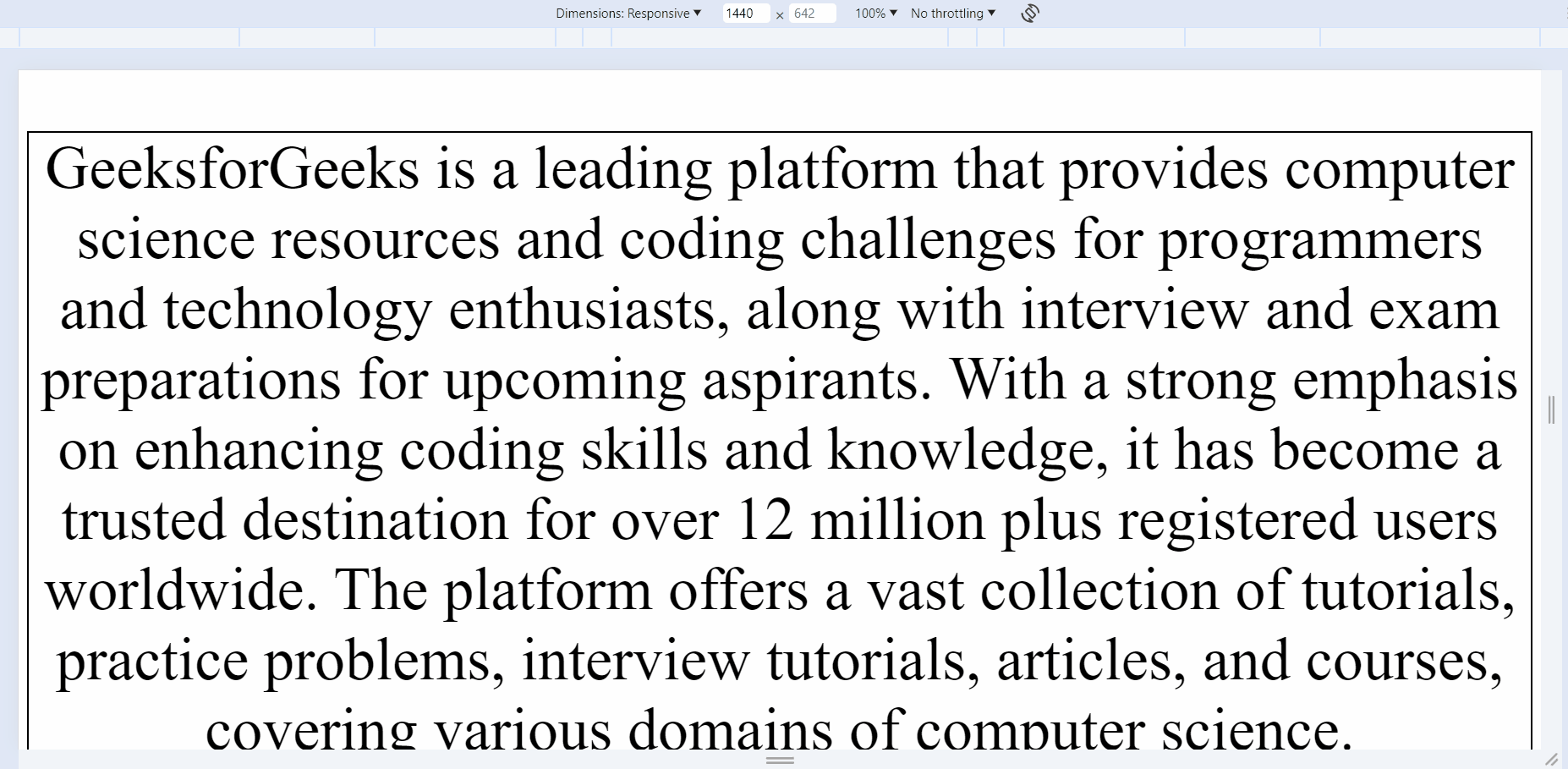
We can implement media queries to define specific font sizes for different screen sizes. This allows us to adjust font sizes based on the screen size of the device.
Syntax:
@media (max-width: screen_size_here) {
// CSS for defined screen size
}Example: The below code will explain the use of the media query to make font size responsive according to the screen size.
HTML
<!DOCTYPE html>
<html>
<head>
<title>GFG</title>
<meta charset="UTF-8" />
<meta name="viewport" content=
"width=device-width, initial-scale=1.0" />
<style>
.responsive-text {
text-align: center;
border: 2px solid black;
}
/* Media query for screens smaller than 768px */
@media (max-width: 768px) {
p {
font-size: 14px;
}
}
/* Media query for screens between 768px and 992px */
@media (min-width: 768px) and (max-width: 992px) {
p {
font-size: 18px;
}
}
/* Media query for screens larger than 992px */
@media (min-width: 992px) {
p {
font-size: 30px;
}
}
</style>
</head>
<body>
<div class="container">
<p class="responsive-text">
GeeksforGeeks is a leading platform that provides
computer science resources and coding challenges
for programmers and technology enthusiasts, along
with interview and exam preparations for upcoming
aspirants. With a strong emphasis on enhancing coding
skills and knowledge, it has become a trusted destination
for over 12 million plus registered users worldwide. The
platform offers a vast collection of tutorials, practice
problems, interview tutorials, articles, and courses, covering
various domains of computer science.
</p>
<p class="responsive-text">
Our exceptional mentors hailing from top
colleges & organizations have the ability
to guide you on a journey from the humble
beginnings of coding to the pinnacle of
expertise. Under their guidance watch
your skills flourish as we lay the
foundation and help you conquer the
world of coding.
</p>
<p class="responsive-text">
Our brand is built on the pillars of expertise,
accessibility, and community. We strive to
empower individuals to enhance their programming
skills, to bridge the gap between academia and
industry, and provide a supportive community to
the learners. GeeksforGeeks is committed to promoting
technological advancement and providing
opportunities for growth in the
ever-evolving field of computer science.
</p>
</div>
</body>
</html>
Output:
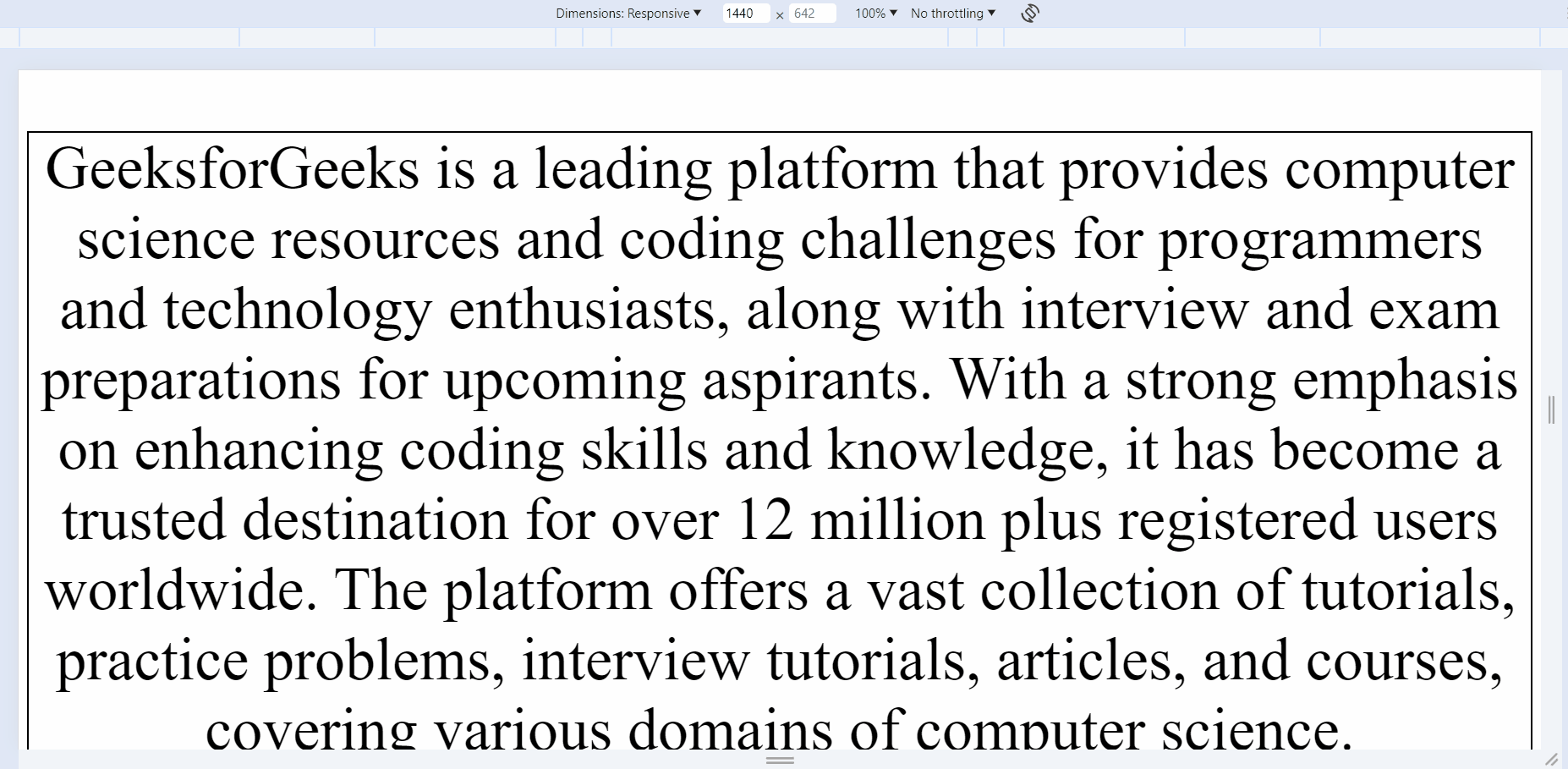
Using CSS Clamp
We can utilize CSS Clamp to make text content flexible within containers. It takes three parameters: value1, value2, and value3. value1 represents the minimum allowed value, value2 is the preferred value, and value3 is the maximum allowed value.
Syntax:
clamp(value1, value2, value3)
Example: The below code will explain the use of clamp to make font size responsive according to the screen size within container.
HTML
<!DOCTYPE html>
<html lang="en">
<head>
<meta charset="UTF-8" />
<meta name="viewport" content=
"width=device-width, initial-scale=1.0" />
<title>Font Size with Clamp</title>
<style>
body {
display: flex;
justify-content: center;
}
.container {
width: 80%;
border: 1px solid #ccc;
text-align: center;
}
/* Using clamp to adjust font size */
.text {
font-size: clamp(18px, 3vw, 26px);
}
</style>
</head>
<body>
<div class="container">
<p class="text">
This text will adjust its font size based
on the width of its container. Resize the
window to see the effect.
</p>
</div>
</body>
</html>
Output:
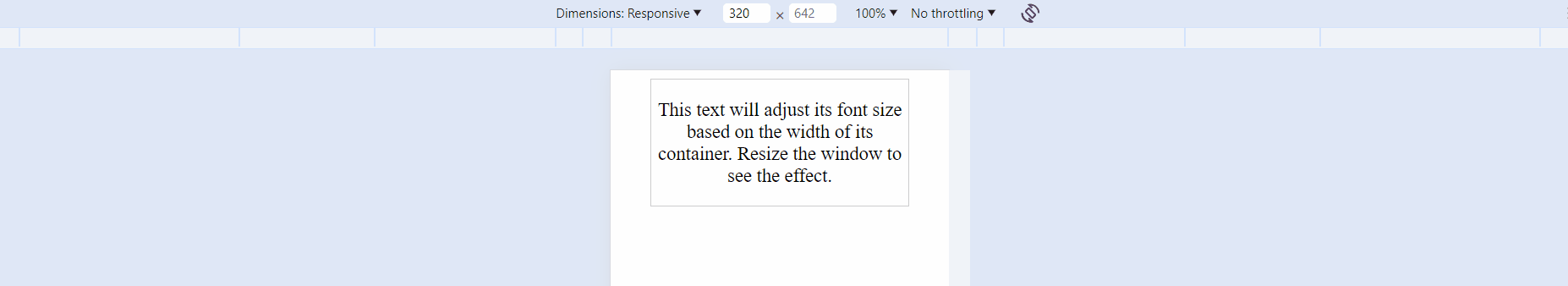
Share your thoughts in the comments
Please Login to comment...