How to Install Python-collective.taxonomy package on Linux?
Last Updated :
24 Feb, 2022
Taxonomy is the “discipline of defining groups on the basis of shared features and assigning names to those groups. Each group is given a rank and groups of a given rank can be aggregated to form a supergroup of higher rank and thus create a hierarchical classification”. In this article, we will be installing the Collective.taxonomy package in Python on Linux operating system.
Installing Python-collective.taxonomy package on Linux using PIP
Requirements:
- Python3
- Python3-pip
To install the Collective.taxonomy package in Linux follow the following steps:
Step 1: Install the latest version of Python3 on Linux Machine using the following command in the terminal:
sudo apt-get install python3
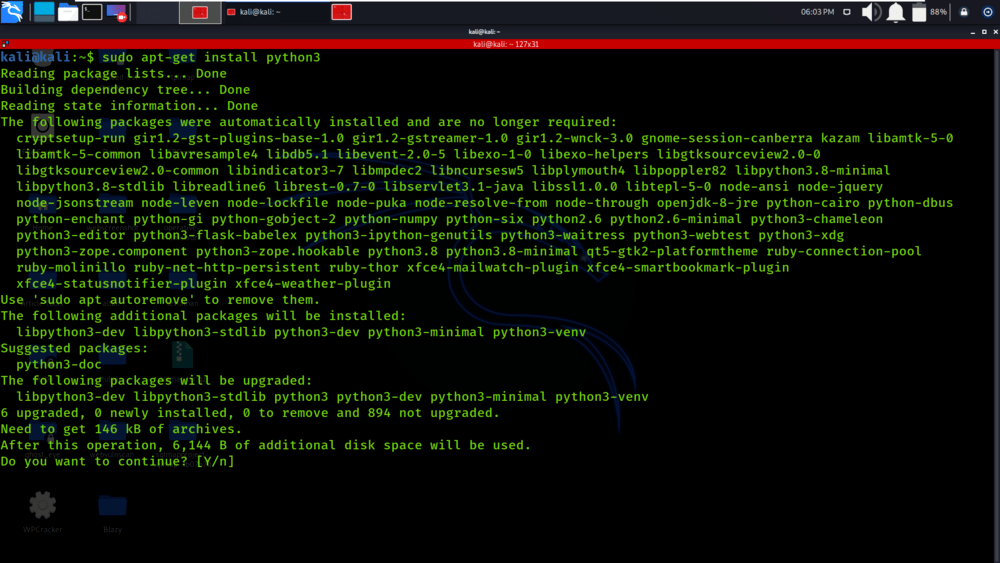
Step 2: Now, using the following command we install the pip module which is required to install and manage all the packages of Python3:
sudo apt install python3-pip
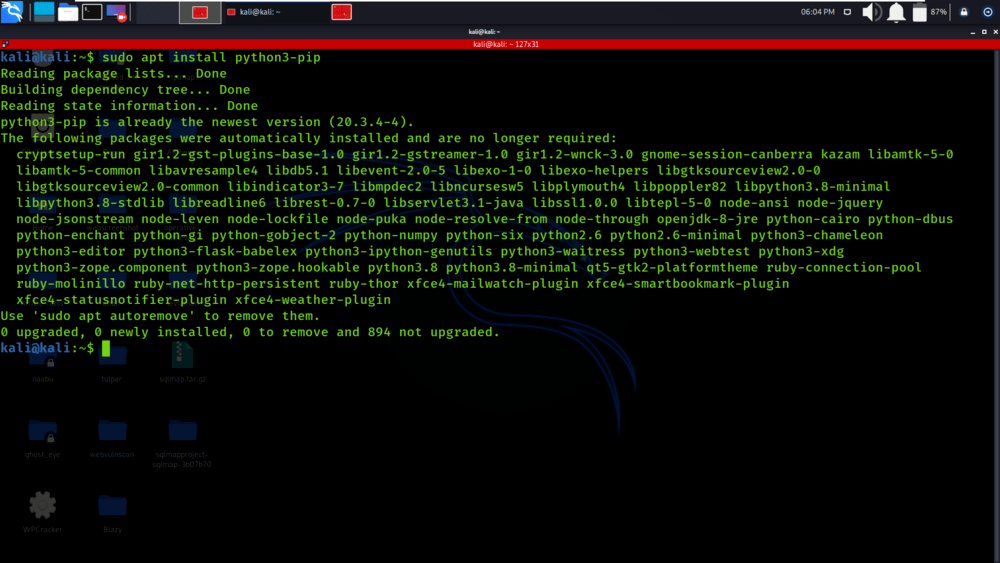
Step 3: Using the following command we install the Collective.taxonomy package:
sudo pip3 install collective.taxonomy

Verifying Collective.taxonomy package installation on Linux using PIP
- To verify if the Collective.taxonomy package has been successfully installed in your system run the below command in Terminal:
python3 -m pip show collective.taxonomy
You’ll get the following output if the installation is completed successfully in your system.

Share your thoughts in the comments
Please Login to comment...