How to insert a website in New Google Sites ?
Last Updated :
05 Nov, 2020

Sometimes we have to show some of our other sites to our users. Google sites allow us to embed a miniature version of our site into our site website. To add a website into the New Google Site follow the steps mentioned below:
- Select the embed option from the insert panel on the right side of the site page.
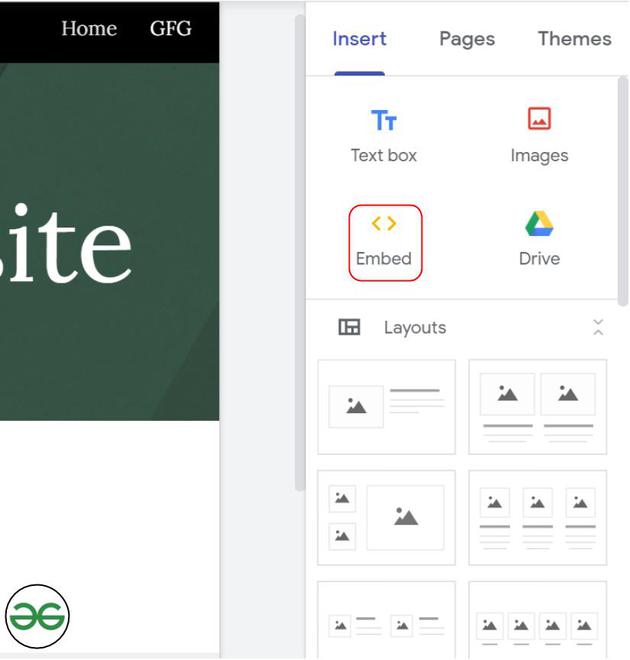
- A dialogue box will appear where you will be asked to give the URL of the site you would like to embed. It will also check if the URL validates.
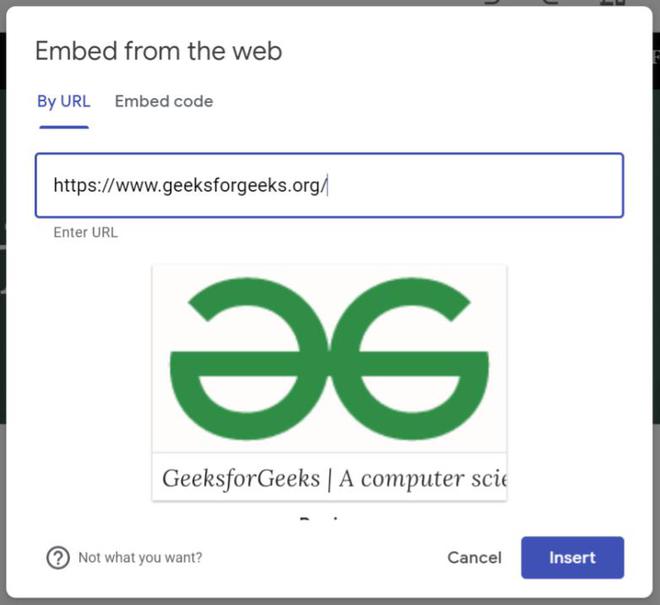
- Hit insert to embed the site.
The website will look like the one displayed below:

Share your thoughts in the comments
Please Login to comment...