How to handle Overlapping Elements with Z-Index using CSS ?
Last Updated :
01 Feb, 2024
Handling overlapping elements with z-index in CSS involves assigning a stacking order to positioned elements. To implement this, ensure the elements have a specified position property (e.g., relative, absolute).
Syntax:
.element-1 {
z-index: -1;
}
.element-2 {
z-index: 2;
}
Using Positive z-index value
Elements element1 and element2 differ in initial z-index within the container which overlap over each other. Apply styling to the elements, including positioning, dimensions, and initial z-index values. Utilize the z-index property to control the stacking order of elements, ensuring the desired layering. Implement a hover effect with increased z-index values for both elements to bring them to the forefront on hover.
Example: Illustration of handling the overlapping elements with positive Z-Index using CSS.
HTML
<!DOCTYPE html>
<html lang="en">
<head>
<meta charset="UTF-8">
<meta name="viewport" content=
"width=device-width, initial-scale=1.0">
<title>overlapping elements with Z-Index </title>
<style>
body {
margin: 0;
padding: 0;
height: 100vh;
background-color: #f0f0f0;
display: flex;
align-items: center;
justify-content: center;
}
h1 {
text-align: center;
font-size: 40px;
color: green;
}
h2 {
text-align: center;
color: rgb(170, 2, 106);
}
.container {
display: grid;
align-items: center;
justify-content: center;
border: 2px solid blue;
border-radius: 10px;
}
.element1 {
position: relative;
top: 50px;
background-color: red;
width: 200px;
height: 200px;
z-index: 0;
}
.element2 {
position: relative;
top: -40px;
left: 50px;
background-color: blue;
width: 200px;
height: 200px;
z-index: 1;
}
.element1:hover,
.element2:hover {
z-index: 3;
}
</style>
</head>
<body>
<div class="main">
<h1>GeeksForGeeks</h1>
<h2>
Handling the overlapping
elements with Z - index
</h2>
<div class="container">
<div class="element1"></div>
<div class="element2"></div>
</div>
</div>
</body>
</html>
|
Output:
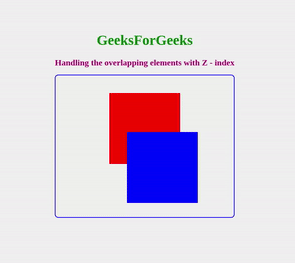
Using Negative z-index
CSS styles define a flex container with border, border-radius, and relative position. Elements have distinct colors and negative z-index for layering. Negative z-index values indicate their stacking order, with higher absolute values appearing closer to the viewer.
Example: Illustration of handling the overlapping of elements with Z-Index using negative value.
HTML
<!DOCTYPE html>
<html lang="en">
<head>
<meta charset="UTF-8" />
<meta name="viewport" content=
"width=device-width, initial-scale=1.0" />
<title>Negative z-index</title>
<style>
body {
margin: 0;
padding: 0;
height: 100vh;
background-color: #f0f0f0;
display: flex;
align-items: center;
justify-content: center;
}
h1 {
text-align: center;
font-size: 40px;
color: green;
}
h2 {
text-align: center;
color: rgb(170, 2, 106);
}
.container {
display: flex;
align-items: center;
justify-content: center;
border: 2px solid blue;
border-radius: 10px;
position: relative;
height: 40vh;
}
.element1 {
position: absolute;
background-color: red;
width: 200px;
height: 200px;
z-index: -2;
}
.element2 {
position: absolute;
top: 20px;
left: 100px;
background-color: blue;
width: 200px;
height: 200px;
z-index: -4;
}
.element3 {
position: absolute;
background-color: rgb(16, 180, 10);
bottom: 20px;
right: 100px;
width: 200px;
height: 200px;
z-index: -1;
}
</style>
</head>
<body>
<div class="main">
<h1>GeeksForGeeks</h1>
<h2>
Handling the overlapping elements
with Z - index negative value
</h2>
<div class="container">
<div class="element1"></div>
<div class="element2"></div>
<div class="element3"></div>
</div>
</div>
</body>
</html>
|
Output:

Share your thoughts in the comments
Please Login to comment...