How to get information of all collections present in MongoDB database using Node.js ?
Last Updated :
12 Feb, 2021
MongoDB, the most popular NoSQL database, we can count the number of documents in MongoDB Collection using the MongoDB collection.countDocuments() function. The mongodb module is used for connecting the MongoDB database as well as used for manipulating the collections and databases in MongoDB.
Installing module: You can install mongodb module using the following command.
npm install mongodb
Project Structure:
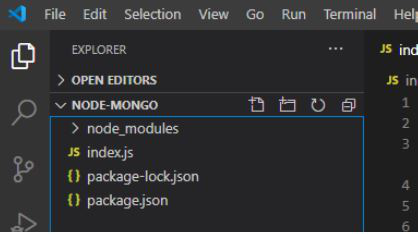
Project Structure
Running the server on Local IP: Data is the directory where MongoDB server is present.
mongod --dbpath=data --bind_ip 127.0.0.1
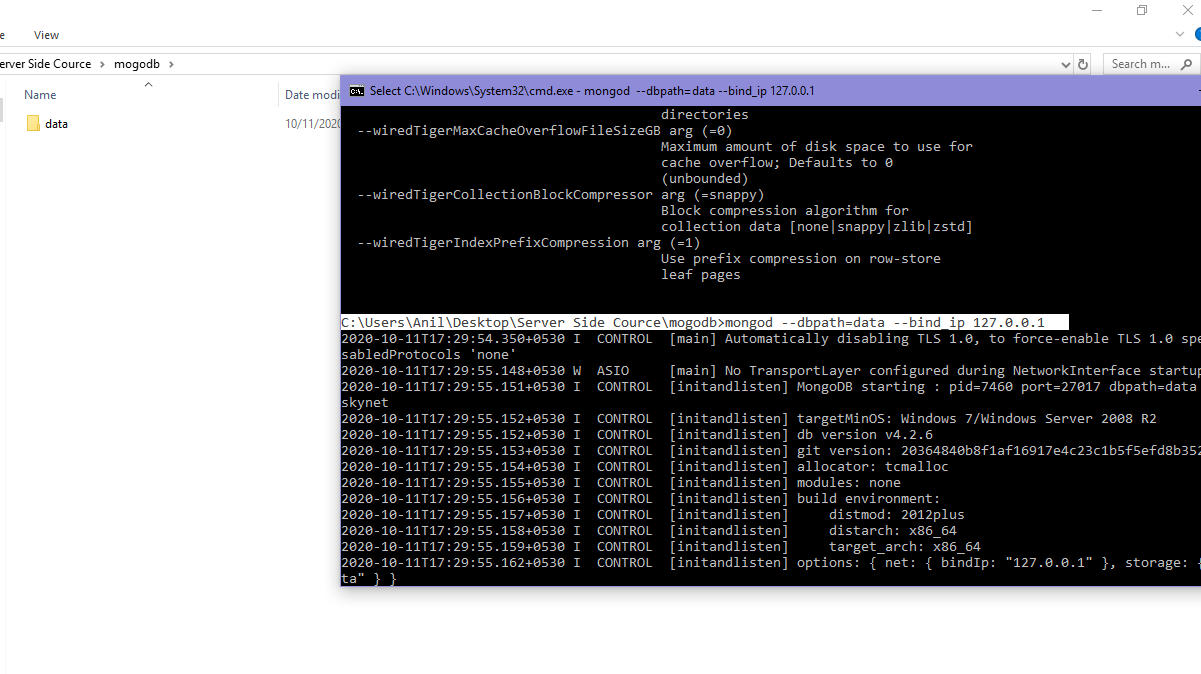
MongoDB Collections:
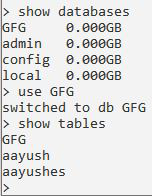
Filename: index.js
Javascript
const MongoClient = require("mongodb");
const databasename = "GFG";
MongoClient.connect(url).then((client) => {
const connect = client.db(databasename)
connect.listCollections().toArray(function(err, names) {
if(!err) {
console.log(names)
}
});
}).catch((err) => {
console.log(err.Message);
})
|
Run index.js file using the following command:
node index.js
Output:
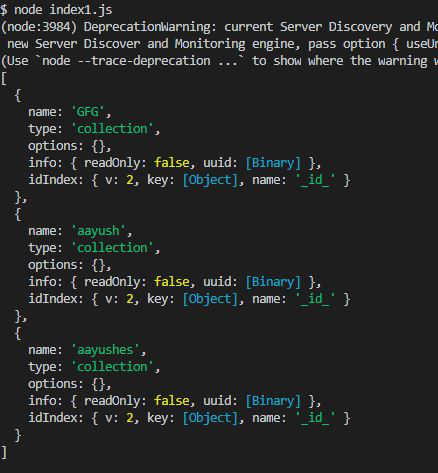
Share your thoughts in the comments
Please Login to comment...