How to Fix MySQL Error Key Specification Without a Key Length
Last Updated :
24 Apr, 2024
When working with MySQL databases we may encounter the error message “key specification without a key length” This error typically occurs when defining the indexes on the columns without specifying a length for the index. In this article, we will explore what this error means why it occurs, and how to fix it to ensure smooth database operations.
Purpose and Significance
Understanding and resolving the “key specification without a key length” error is essential for database administrators, developers, and anyone working with the MySQL databases. This error can lead to issues such as inefficient queries, degraded performance, and potential data corruption if left unaddressed. By learning how to fix this error we can ensure the proper functioning and optimization of the MySQL databases.
Why Does the Error Occur?
In MySQL, when creating an index on a column we have the option to specify a length for the index. This length indicates the number of characters or bytes to the index from the column’s value. However, if we attempt to create an index without specifying a length MySQL will throw the “key specification without the key length” error. This is because MySQL requires explicit index lengths for certain data types such as the text to ensure efficient indexing and storage.
How to fix MySQL error: Key Specification Without a Key Length
When creating indexes in MySQL it’s essential to specify the length of the character columns to avoid the “key specification without the key length” error. This error arises because MySQL requires a key length for the indexes on the character columns to ensure efficient querying and indexing.
The main concept revolves around defining indexes with the proper key length for the character columns in MySQL. Let’s understand the syntax and solutions to fix this error:
CREATE TABLE table_name (
column1 datatype,
column2 datatype,
…
INDEX index_name (column_name(length))
);
Examples of Key Specification Without a Key Length
Example 1: Incorrect Index Creation in MySQL Users Table
CREATE TABLE users (
id INT PRIMARY KEY,
name VARCHAR(50),
email VARCHAR(100)
INDEX idx_name (name) -- Incorrect: Missing key length for 'name'
);
Output:

Explanation: The “users” table is created with columns for ID, name, and email. However, an error occurs as the index “idx_name” lacks the necessary key length specification for the “name” column, potentially causing inefficiencies in indexing and querying.
Example 2: Correct Index Creation in MySQL Products Table
CREATE TABLE products (
id INT PRIMARY KEY,
name VARCHAR(50),
category VARCHAR(50),
INDEX idx_category (category(50))
);
Output:
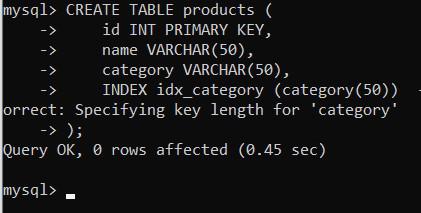
Explanation: In this example, the “products” table is created with columns for ID, name, and category. An index named “idx_category” is correctly specified with a key length of 50 characters for the “category” column.
Conclusion
The “key specification without a key length” error in MySQL occurs when attempting to create an index on the column without specifying a length for the index. This error can lead to performance issues and data inconsistencies if not addressed promptly. By explicitly specifying the index length when creating or altering tables we can ensure smooth database operations and optimize query performance. Understanding how to fix this error is essential for maintaining healthy and efficient MySQL databases.
Share your thoughts in the comments
Please Login to comment...