How to Fix – Cp: Cannot Create Regular File ‘File’: File Exists
Last Updated :
12 Apr, 2024
In Linux, while performing copying operations using the cp command, the error “Cp: Cannot Create Regular File ‘File’: File Exists” may occur when attempting to copy a file to a destination where a file with the same name already exists. This error is a safeguard to prevent accidental overwriting of files and potential data loss. To resolve this issue, several approaches can be used, such as using the -f option with cp to force overwrite, removing the existing file before copying, or using the mv command to rename and overwrite the existing file.
How to Fix “Cp: Cannot Create Regular File ‘File’: File Exists”
Below are the solutions to resolve the “Cp: Cannot Create Regular File ‘File’: File Exists” problem in the Linux Operating System.
Solution 1: Use the -f option with cp
Using the -f option with the cp command in Linux forces the copy operation to overwrite the destination file if it already exists, resolving the “Cp: Cannot Create Regular File ‘File‘: File Exists” error. For example, cp -f gfg1.txt gfg2.txt will overwrite gfg2.txt with gfg1.txt without prompting or displaying an error message about the existing file.
Syntax:
cp -f source_file destination_file
Example:
cp -f gfg1.txt gfg2.txt
Output:
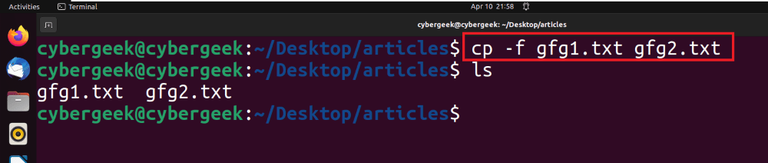
Use the -f option with cp
Solution 2: Remove the existing file before copying
This solution involves first forcibly removing the existing file using rm -f and then copying the source file to the destination. In the example rm -f gfg2.txt && cp gfg1.txt gfg2.txt, the -f flag with rm ensures that the file is removed even if it’s write-protected or doesn’t exist, followed by copying gfg1.txt to gfg2.txt.
Syntax:
rm -f destination_file && cp source_file destination_file
Example:
rm -f gfg2.txt && cp gfg1.txt gfg2.txt
Output:

Remove the existing file before copying
Solution 3: Use the mv command to overwrite the existing file
The third solution uses the mv command to rename and overwrite the existing file. In the example mv gfg1.txt gfg2.txt, gfg1.txt is moved (renamed) to gfg2.txt, effectively overwriting gfg2.txt if it already exists. This approach directly replaces the destination file with the source file, resolving the “Cp: Cannot Create Regular File ‘File’: File Exists” error.
Syntax:
mv source_file destination_file
Example:
mv gfg1.txt gfg2.txt
Output:
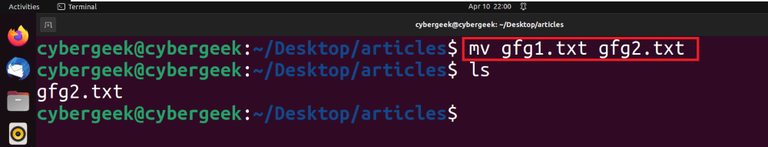
Use the mv command to overwrite the existing file
FAQs on Fixing “Cp: Cannot Create Regular File ‘File’: File Exists”
Why does the “File Exists” error occur with the cp command?
The error occurs because Linux prevents the cp command from overwriting existing files by default, ensuring data integrity.
What does the -f option do in the cp command?
The -f option with cp forces the copy operation to overwrite the destination file if it already exists, bypassing the “File Exists” error.
Is it safe to use the -f option with cp?
Using -f can potentially overwrite files without confirmation, so it should be used carefully to avoid accidental data loss.
Why use rm -f before copying files?
Removing the existing file with rm -f before copying ensures a clean slate and avoids the “File Exists” error during the copy operation.
How does using the mv command resolve the error?
The mv command directly replaces the destination file with the source file, effectively resolving the error by overwriting the existing file.
Conclusion
In conclusion, when encountering the “Cp: Cannot Create Regular File ‘File’: File Exists” error in Linux while copying files, it’s crucial to understand the safeguards in place to prevent accidental overwriting and data loss. By employing solutions like using the -f option with cp, removing the existing file before copying, or utilizing the mv command, users can effectively manage file copying operations while ensuring data integrity and resolving potential errors. These solutions offer flexibility and control, allowing users to handle file copying tasks efficiently and safely in the Linux operating system.
Share your thoughts in the comments
Please Login to comment...