How to check if a directory or a file exists in system or not using Shell Scripting?
Last Updated :
30 Jun, 2019
Shell scripting is really a powerful and dynamic way to automate your tasks. To test if a directory or file already exists in the system or not we can use shell scripting for the same along with test command. To proceed with the test script lets first check the test manual. To open a manual use the man command as follows:
man test
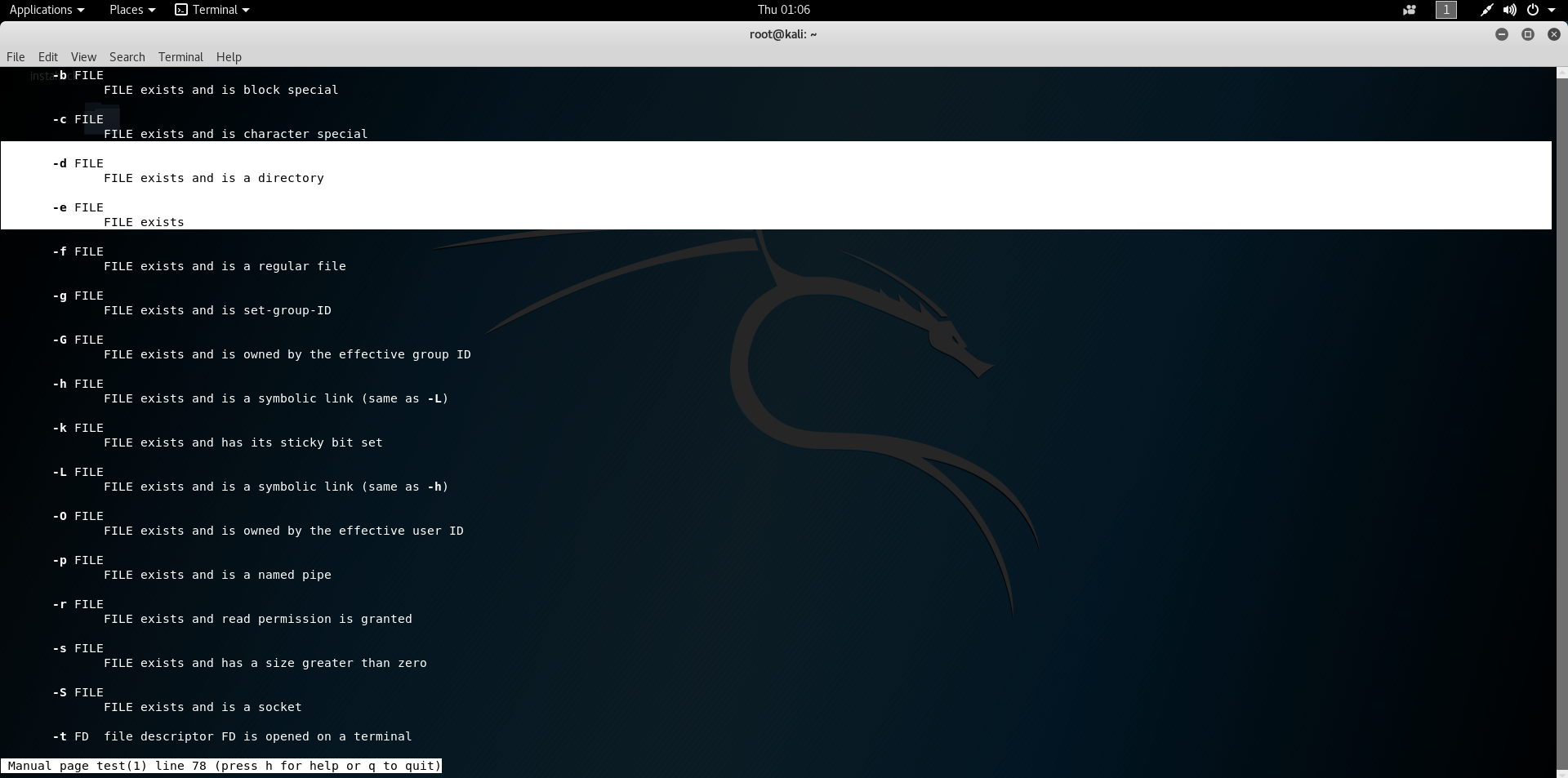
Right now we will be covering these two highlighted arguments in your script, further, you can use and test all of them. First, create a shell script file like test.sh using any editor of your choice like nano, vim or sublime and give it executable permissions(chmod +x).
In the below example we are checking if /usr/games directory is present or not.
#!/bin/bash
if [ -d /usr/games ];
then
echo "The Directory Exists"
else
echo "The Directory is not present"
fi
|
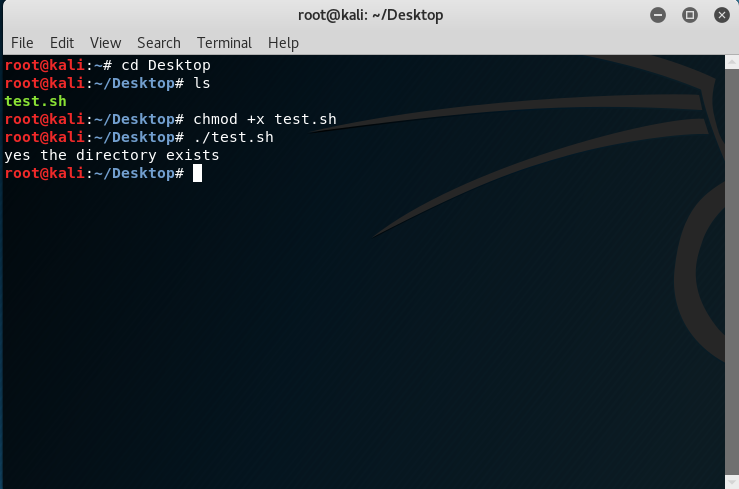
Let’s see another example where we have deleted a file from the directory and let’s check what happens.
#!/bin/bash
if [ -e /usr/games/master.txt ];
then
echo "The file Exists"
else
echo "The file is not present"
fi
|
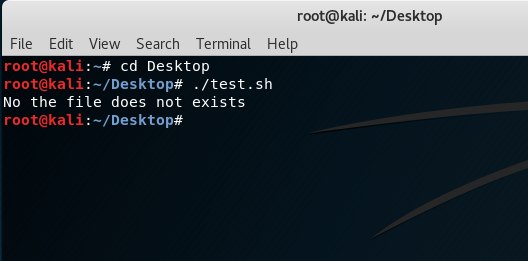
Now we used -e argument to check for the file and we got the message that file is not present as we had deleted it. Like this, you can play with the shell script, refer to the test manual and test more awesome stuff with this.
Share your thoughts in the comments
Please Login to comment...