How to enable/disable a button using jQuery ?
Last Updated :
26 Mar, 2024
Enabling/disabling a button using jQuery involves altering its functionality to either accept user input or not. This is typically done by manipulating its ‘disabled’ property or attribute through jQuery methods like `.prop()` or `.attr()`.
To enable/disable a button using jQuery, you’ll need a basic HTML structure along with JavaScript/jQuery. Below is a simple code structure to get you started
HTML
<!DOCTYPE html>
<html lang="en">
<head>
<meta charset="UTF-8">
<meta name="viewport" content="width=device-width, initial-scale=1.0">
<title>Button Enable/Disable</title>
<script src=
"https://cdnjs.cloudflare.com/ajax/libs/jquery/3.6.0/jquery.min.js">
</script>
</head>
<body>
<button id="myButton">Click Me</button>
<script>
$(document).ready(function(){
// jQuery code to enable/disable button
// Add your code here
});
</script>
</body>
</html>
Examples of enabling/disabling a button using jQuery
1. Using the .prop() method:
Using .prop() in jQuery to enable/disable a button involves setting its ‘disabled’ property to true or false, providing efficient control over its interactivity based on application requirements and user interactions.
Example: In this example we are using jQuery: Toggles button’s ‘disabled’ property on click and double-click events for smooth user interaction using .prop() method.
HTML
<!DOCTYPE html>
<html>
<head>
<script src=
"https://cdnjs.cloudflare.com/ajax/libs/jquery/3.6.0/jquery.min.js">
</script>
</head>
<body>
<h3>Using the .prop() method</h3>
<button id="update">update me</button>
<div style="margin-top: 50px">
<button id="change">click me</button>
</div>
<script>
$("#change").on("click", function () {
$("#update").prop(
"disabled",
true
);
});
$("#change").on(
"dblclick",
function () {
$("#update").prop(
"disabled",
false
);
}
);
</script>
</body>
</html>
Output:

.prop() method Example Output
2. Using the .attr() method
Using the .attr() method in jQuery, you toggle the ‘disabled’ attribute of elements. Clicking a button disables another button, while double-clicking re-enables it, enhancing user interaction and functionality within web pages.
Example: In this example we are using .attr() method to enable/disable button. Clicking disables another button; double-clicking re-enables it, enhancing user interaction and web functionality.
HTML
<!DOCTYPE html>
<html>
<head>
<script src=
"https://cdnjs.cloudflare.com/ajax/libs/jquery/3.6.0/jquery.min.js">
</script>
</head>
<body>
<h3>Using the .attr() method</h3>
<button id="update">Update Me</button>
<div style="margin-top: 50px;">
<button id="change">Click Me</button>
</div>
<script>
$("#change").on("click", function () {
$("#update").attr("disabled", "disabled");
});
$("#change").on("dblclick", function () {
$("#update").removeAttr("disabled");
});
</script>
</body>
</html>
Output:
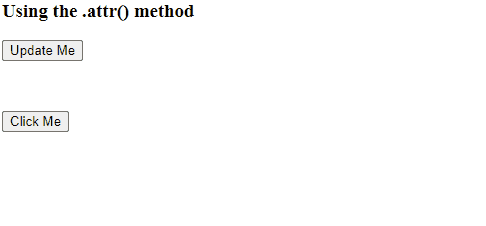
.attr() method Example output
Share your thoughts in the comments
Please Login to comment...