Linux systems, including those running Red Hat Enterprise Linux (RHEL), often come with a firewall enabled by default. The firewall serves as a crucial line of defense, protecting the system from unauthorized access and various network threats. However, there might be scenarios where you need to disable the firewall, such as for troubleshooting, testing, or configuring specific services. This guide provides a step-by-step approach to disabling the firewall on a Red Hat Linux system.
Before proceeding, it’s important to understand the risks involved in disabling the firewall. Doing so can expose your system and network to potential threats. Always ensure you have other security measures in place or re-enable the firewall as soon as your specific task is complete.
Understanding FirewallD and Iptables
Red Hat Linux, particularly versions 7 and above, primarily uses `firewalld` as the default firewall management tool. `firewalld` is a dynamic daemon to manage firewall with support for network zones. In contrast, older versions of Red Hat Linux might still use `iptables` as the default firewall management utility.
This guide covers methods to disable both `firewalld` and `iptables`.
Disabling Firewalld for Red Hat Linux
1. Check the Status of Firewalld
Before making any changes, it’s wise to check whether firewalld is running. Open your terminal and execute the following command:
sudo systemctl status firewalld

checking status of firewall in red hat linux
2. Stop Firewalld
If firewalld is active, you can stop it by running:
sudo systemctl stop firewalld
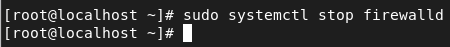
stoping firewall in redhat linux
This command will stop the firewall, but it will not prevent firewalld from starting automatically at boot.
3. Disable Firewalld on Boot
To prevent firewalld from starting automatically at boot, execute:
sudo systemctl disable firewalld

Disable firewall for red hat linux
4. Verify the Changes
To ensure that firewalld has been disabled, you can check its status again:
sudo systemctl status firewalld
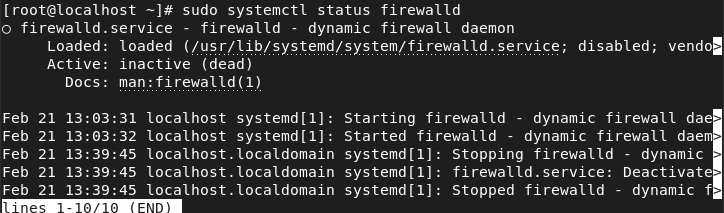
verifying the status of firewall for red hat linux
The output should indicate that firewalld is inactive and disabled.
Disabling Iptables for Red Hat Linux
If your system uses `iptables` instead of `firewalld`, or if you have custom iptables rules set up alongside `firewalld`, you may want to disable `iptables` as well.
1. Stop and Disable Iptables
Red Hat Linux does not use `iptables` service by default in newer versions, as `firewalld` is preferred. However, if you have iptables installed and wish to disable it, you might need to flush the rules and ensure it does not start on boot. Since `iptables` is not a service but a tool that applies rules directly to the netfilter framework in the Linux kernel, “disabling” it means flushing or removing all rules:
sudo iptables -F
This command clears all iptables rules. If you have `ip6tables` for IPv6 rules, you should also run:
sudo ip6tables -F
2. Save the Configuration (If Necessary)
If you’re using a tool or service to manage `iptables` persistently across reboots, such as `iptables-persistent` or a similar mechanism, you would also need to save the empty rule set to ensure iptables does not revert to previous rules on reboot. The method to save or persist rules varies depending on the specific tool or script used to manage iptables
Considerations and Warnings
Security Risks: Disabling the firewall can significantly increase the vulnerability of your system to network attacks. Ensure you understand the security implications.
Temporary Changes: If you’re disabling the firewall for testing purposes, remember to re-enable it as soon as you’re done.
Alternative Measures: Instead of disabling the firewall entirely, consider configuring the necessary rules to allow specific traffic. This approach maintains a level of security while accommodating your needs.
Re-enabling the Firewall for Red Hat Linux
To re-enable the firewall, simply reverse the process:
For firewalld:
sudo systemctl start firewalld
sudo systemctl enable firewalld
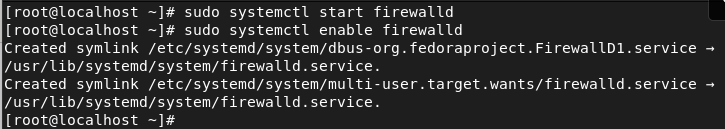
enabling firewall in redhat linux
For `iptables`, reapply the necessary rules or use a management tool to restore your previous configuration.
How to Disable the Firewall for Red Hat Linux – FAQs
How do I disable the firewall temporarily in Red Hat Linux?
sudo systemctl stop firewalld
To temporarily disable the firewall in Red Hat Linux, you can stop the firewall service using the systemctl command:This command will halt the firewall service until the next system reboot or until it is manually started again.
What are the risks of disabling the firewall in Red Hat Linux?
Disabling the firewall in Red Hat Linux can expose your system to various security threats, including unauthorized access, malware infections, and network-based attacks. Without a firewall, your system becomes more vulnerable to exploitation. It’s crucial to understand these risks and ensure alternative security measures are in place if the firewall needs to be disabled temporarily.
Can I disable specific firewall rules or ports instead of turning off the entire firewall in Red Hat Linux?
Yes, in Red Hat Linux, you can selectively disable specific firewall rules or open particular ports while keeping the rest of the firewall intact. You can achieve this using firewall-cmd command-line tool or by modifying the firewall configuration directly. Refer to the firewall-cmd manual or Red Hat documentation for detailed instructions on how to manage individual rules and ports.
How can I ensure that the firewall stays disabled after system reboots in Red Hat Linux?
sudo systemctl disable firewalld
To prevent the firewall from starting automatically at boot time and ensure that it stays disabled across system reboots, you can disable the firewalld service using systemctl command:This command will prevent the firewall service from being started during system boot.
Are there alternative security measures to consider if I disable the firewall in Red Hat Linux?
Yes, if you disable the firewall in Red Hat Linux, it’s essential to implement alternative security measures to mitigate the increased risk. Consider deploying network security appliances, such as intrusion detection and prevention systems (IDPS), implementing strict access controls, using host-based firewalls or intrusion detection systems (HIDS), and keeping the system and software updated with the latest security patches. Additionally, regularly monitor system logs for suspicious activities.
Conclusion
Disabling the firewall on a Red Hat Linux system can be necessary for various administrative tasks or troubleshooting. However, it’s crucial to manage the risks associated with such actions carefully. Always aim to keep the period during which the firewall is disabled as short as possible and consider alternative methods to achieve your objectives while maintaining security.
Share your thoughts in the comments
Please Login to comment...