How to Design a Relational Database for Digital Asset Management and Media Libraries
Last Updated :
27 Feb, 2024
Digital asset management (DAM) systems are used to organize, store, and retrieve digital assets such as images, videos, documents, and other media files. Designing a relational database for DAM involves defining entities, attributes, and relationships to efficiently manage digital assets. This article will explore the key components involved in designing a database for DAM and media libraries.
Database Design for Digital Asset Management and Media Libraries
A relational database for DAM and media libraries must efficiently store and manage metadata for digital assets, handle versioning and access control, and support searching and retrieval functionalities. The database should also support features such as categorization, tagging, and integration with other systems.
Digital Asset Management and Media Libraries Features
- Asset Organization: Allows users to organize digital assets into folders, categories, or tags for easy retrieval.
- Metadata Management: Provides tools to add, edit, and manage metadata for digital assets, including titles, descriptions, and keywords.
- Version Control: Supports versioning of digital assets, allowing users to track changes and revert to previous versions if needed.
- Access Control: Enables administrators to control access to digital assets based on user roles and permissions.
- Search and Retrieval: Offers powerful search capabilities to quickly find specific digital assets based on metadata or content.
Entities and Attributes of Digital Asset Management and Media Libraries
Entities serve as the building blocks of our database, representing the fundamental objects or concepts that need to be stored and managed. Attributes define the characteristics or properties of each entity. Let’s explore each entity and attribute in detail:
1. Asset
- asset_id (Primary Key): Unique identifier for each asset.
- title: Title of the asset.
- description: Description of the asset.
- file_path: Path to the file on the storage system.
- file_type: Type of the file (e.g., image, video, document).
- created_at: Date and time when the asset was created.
- updated_at: Date and time when the asset was last updated.
2. Category
- category_id (Primary Key): Unique identifier for each category.
- name: Name of the category.
3. Tag
- tag_id (Primary Key): Unique identifier for each tag.
- name: Name of the tag.
4. Asset_Category
- asset_id (Foreign Key referencing Asset): Identifier of the asset.
- category_id (Foreign Key referencing Category): Identifier of the category.
5. Asset_Tag
- asset_id (Foreign Key referencing Asset): Identifier of the asset.
- tag_id (Foreign Key referencing Tag): Identifier of the tag.
Relationships Between These Entities
1. Asset to Category Relationship:
- Many-to-many relationship: Each asset can belong to multiple categories, and each category can have multiple assets.
- Junction table: Asset_Category table linking asset_id and category_id.
2. Asset to Tag Relationship:
- Many-to-many relationship: Each asset can have multiple tags, and each tag can be applied to multiple assets.
- Junction table: Asset_Tag table linking asset_id and tag_id.
ER Diagram of Digital Asset Management and Media Libraries
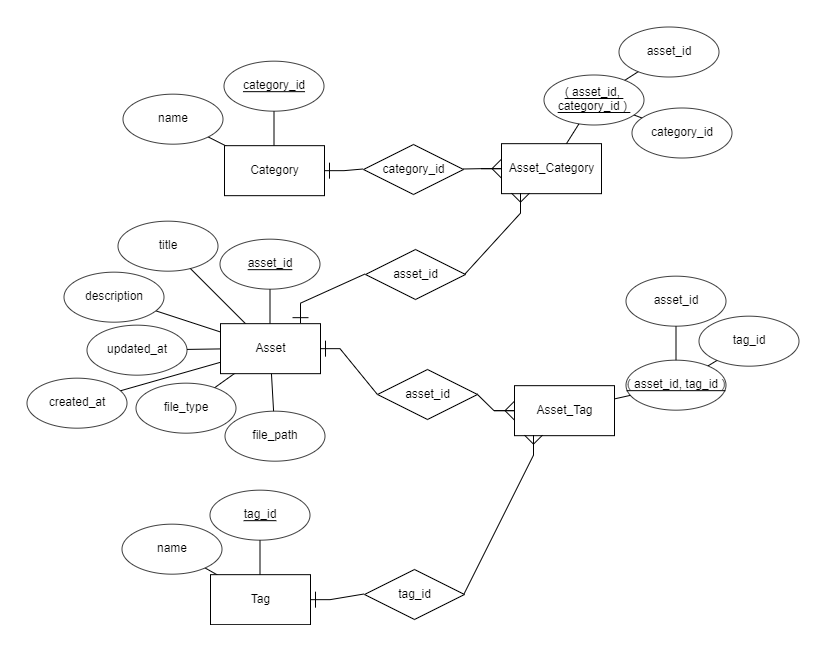
ER Diagram
Entities Structures in SQL Format
-- Create Asset table
CREATE TABLE Asset (
asset_id INT PRIMARY KEY,
title VARCHAR(255) NOT NULL,
description TEXT,
file_path VARCHAR(255) NOT NULL,
file_type VARCHAR(50) NOT NULL,
created_at DATETIME NOT NULL,
updated_at DATETIME NOT NULL
);
-- Create Category table
CREATE TABLE Category (
category_id INT PRIMARY KEY,
name VARCHAR(255) NOT NULL
);
-- Create Tag table
CREATE TABLE Tag (
tag_id INT PRIMARY KEY,
name VARCHAR(255) NOT NULL
);
-- Create Asset_Category junction table
CREATE TABLE Asset_Category (
asset_id INT,
category_id INT,
PRIMARY KEY (asset_id, category_id),
FOREIGN KEY (asset_id) REFERENCES Asset(asset_id),
FOREIGN KEY (category_id) REFERENCES Category(category_id)
);
-- Create Asset_Tag junction table
CREATE TABLE Asset_Tag (
asset_id INT,
tag_id INT,
PRIMARY KEY (asset_id, tag_id),
FOREIGN KEY (asset_id) REFERENCES Asset(asset_id),
FOREIGN KEY (tag_id) REFERENCES Tag(tag_id)
);
Database Model for Digital Asset Management and Media Libraries
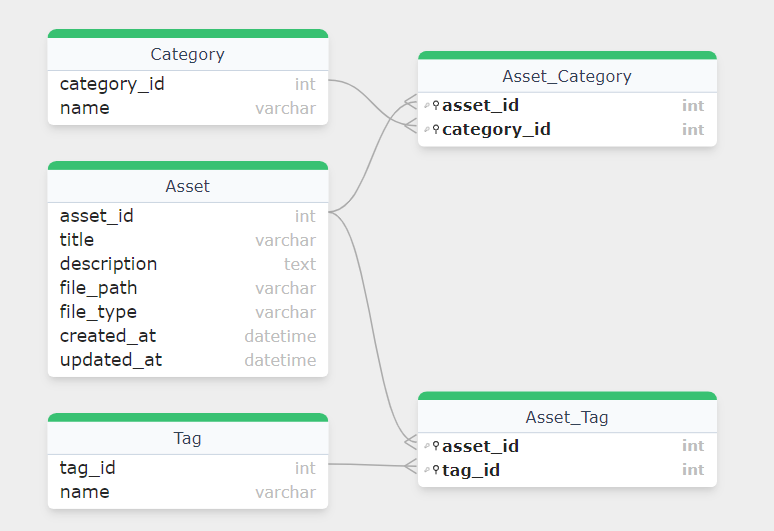
Digital Asset Management and Media Libraries
Tips & Tricks to Improve Database Design
- Normalize Data: Use normalization techniques to reduce data redundancy and improve data integrity.
- Use Indexes: Create indexes on frequently queried columns to improve query performance.
- Optimize Queries: Write efficient queries by avoiding complex joins and using WHERE clauses effectively.
- Implement Data Archiving: Archive old or unused data to improve database performance and reduce storage costs.
- Backup and Recovery: Implement a backup and recovery strategy to protect against data loss.
- Use Transactions: Use transactions to ensure data consistency and integrity.
- Monitor Performance: Regularly monitor database performance using tools and techniques to identify and resolve performance bottlenecks.
- Scale-Out: Plan for scalability by designing the database to handle a large number of digital assets and users.
- Document Your Design: Maintain comprehensive documentation of your database design, including entity-relationship diagrams and data dictionaries.
- Continuous Improvement: Regularly review and optimize your database design to improve performance and meet changing business requirements.
Conclusion
In conclusion, a well-crafted relational database is integral to the efficiency of Digital Asset Management (DAM) and media libraries. This design, encompassing entities like assets, categories, and tags, ensures seamless organization, metadata management, and version control. By incorporating key features like access control and robust search capabilities, the database serves as a foundation for optimal DAM systems. Employing best practices in normalization, indexing, and scalability, this design promotes streamlined asset management and retrieval in diverse digital environments.
Share your thoughts in the comments
Please Login to comment...