How to create an empty PyGame window?
Last Updated :
21 Apr, 2021
Pygame window is a simple window like any other window, in which we display our game screen. It is the first task we do so that we can display our output onto something. Our main goal here is to create a window and keep it running unless the user wants to quit. To perform these tasks first we need to install pygame package and import some pre-defined functions inside it.
Installation
To install this module type the below command in the terminal.
pip install pygame
Stepwise Implementation:
Step 1: First we import and initialize all imported modules. We use import pygame to import all modules and .init() function to initialize those modules.
import pygame
pygame.init()
Step 2: Initialize a window to display. We use .set_mode() function to create a window. We pass the width and height of our window as parameters to set_mode() function.
pygame.display.set_mode((width_of_window,height_of_window))
Step 3: Keep that window running until the user presses the exit button. We use a variable that is true unless the user presses the quit button. To keep the game running we use a while loop and check our variable if it is true or not.
running = True
while running:
for event in pygame.event.get():
if event.type == pygame.QUIT:
running = False
Complete Code:
Python3
import pygame
pygame.init()
pygame.display.set_mode((400, 500))
running = True
while running:
for event in pygame.event.get():
if event.type == pygame.QUIT:
running = False
|
Output:
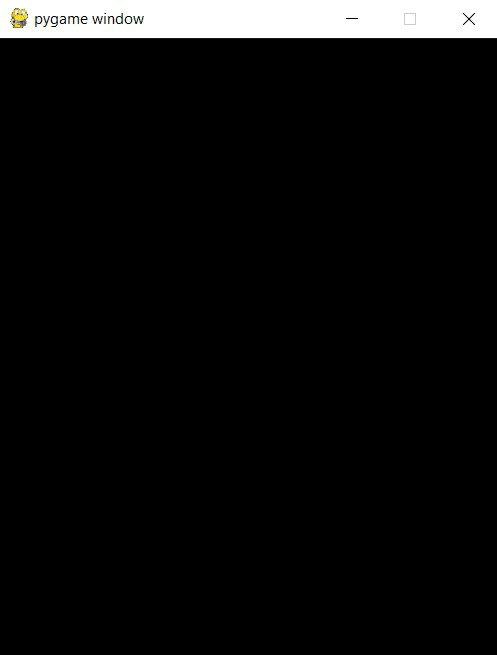
Share your thoughts in the comments
Please Login to comment...