While working on the SQL Server database, we frequently encounter situations where data manipulation, like concatenating values from multiple rows into a single string, is necessary. To address such requirements, we utilize SQL Server functions like STUFF and FOR XML PATH.
In this article, We will understand these functions by understanding STUFF and FOR XML PATH functions and seeing various examples for each and also seeing examples by combining both of them to illustrate their usage and implementation in various scenarios.
What is STUFF Function?
In SQL Server, the STUFF function is used to replace a specified portion of a string with another string. It takes four arguments: the original string, the starting position in the string where the replacement will begin, the number of characters to replace, and the string that will replace the specified portion. The function then returns the modified string with the replacement performed.
Syntax:
STUFF ( character_expression , start , length , replaceWith_expression )
Explanation:
- character_expression: The string that will be modified. We can consider this as an input string.
- start: It is an starting position within the string where characters will be replaced.
- length: The number of characters to replace.
- replaceWith_expression: The string that will replace the characters specified by start and length.
Examples of STUFF Function
Example 1: STUFF Simple Example
Let’s consider we have a string called “Hello, world” (Hello world always works best for first example) and we need to replace world with Universe. So we will count the number of letters to be replaces which will be our length parameter and for our case its value if 6.
Now we will find the start of the letter to replace, so World starts at 7 (counting starts from 0). So to sum up, we got all required 4 parameters for STUFF function.
Query:
SELECT STUFF('Hello, world!', 7, 6, 'Universe')
Output:
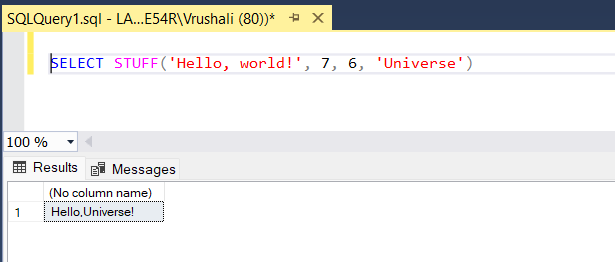
We can see Hello, Universe in the output.
Explanation: So, in the output we can see world is replaced by Universe and our final string becomes “Hello, Universe“. This is how we perform the string manipulation using STUFF function in SQL Server.
Example 2: STUFF with String Variable
Now consider we have the case where we need to use the dynamic strings using variables. So we have set our string to the variable and used start and length variables which are also calculated by using LEN and CHARINDEX function.
LEN is used to calculate the length of the input string and CHARTINDEX is used to find the starting location of the input string.
Query:
DECLARE @str VARCHAR(50) = 'Hello, world';
DECLARE @start INT = (SELECT CHARINDEX('world', @str))
DECLARE @length INT = (SELECT LEN('world'))
SET @str = STUFF(@str, @start, @length, 'SQL');
SELECT @str AS ModifiedString;
Output:

We can see the output using dynamic variables.
Explanation: As we have seen what is STUFF function along with examples to understand it better. Now we will see FOR XML PATH clause and its concepts.
What is FOR XML PATH Clause?
- The FOR XML PATH clause in SQL Server is used to return query results in XML format. It’s particularly useful when we need to concatenate values from multiple rows into a single string.
- XML is a widely recognized format for data interchange between heterogeneous systems. By leveraging “FOR XML PATH,” SQL developers can easily generate XML documents from tabular data, facilitating seamless data exchange between different platforms and applications.
- XML is often used as a data format in integrations between disparate systems. “FOR XML PATH” along with STUFF provides a convenient way to generate XML payloads for integration scenarios, allowing SQL Server to serve as a hub for data transformation and exchange.
Syntax:
SELECT column_name
FROM table_name
FOR XML PATH(''), ROOT('root_element')
Explanation:
- column_name: The column whose values you want to concatenate.
- table_name: The name of the table.
- ROOT(‘root_element‘): Optional. Specifies the root element for the resulting XML.
- Where “FOR XML PATH” can be used.
Examples of FOR XML Clause
Now we will see how to implement the FOR XML clause with some examples.
Example 1: Simple XML Representation
Query:
USE AdventureWorks2019
SELECT TOP 10 ProductID, Name, ProductNumber,
MakeFlag, FinishedGoodsFlag
FROM Production.Product
Output:
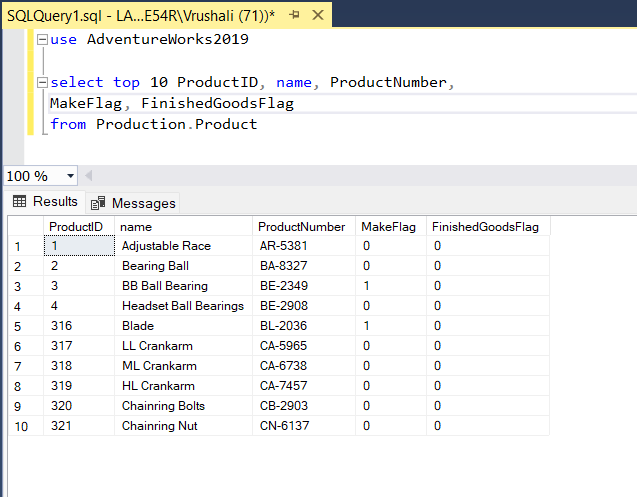
Output in gridview
Query for the simple XML representation:
USE AdventureWorks2019
SELECT TOP 10 ProductID, name, ProductNumber,
MakeFlag, FinishedGoodsFlag
FROM Production.Product FOR XML PATH
Output:
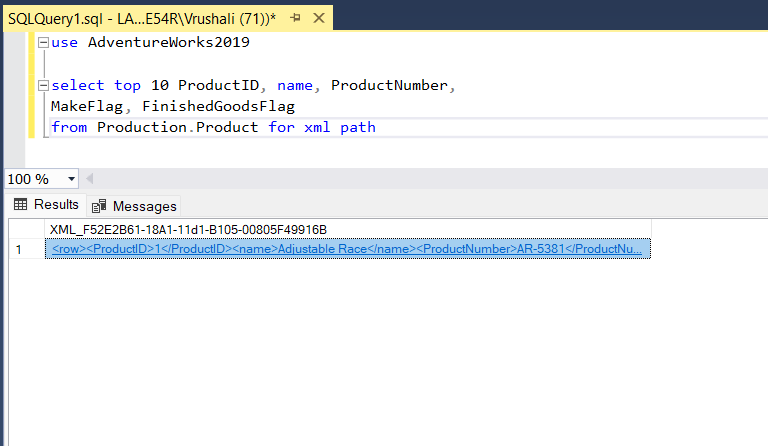
Output in XML format
Ouptut in XML Format:
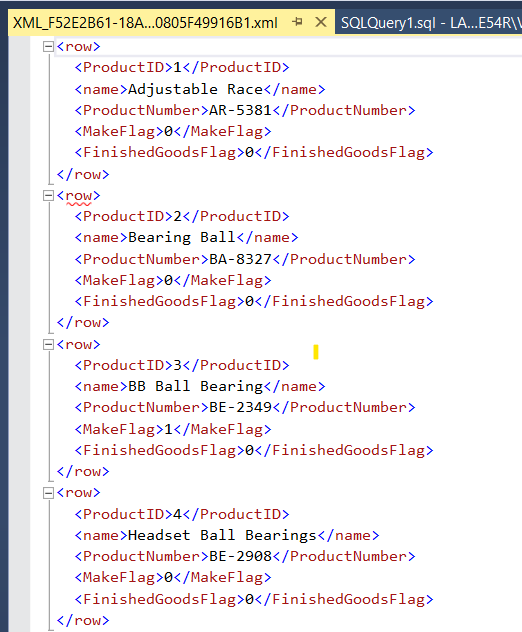
The whole XML data.
Explanation: As we can see that query 1 is our normal select query and in the figure 1 we can see the output is in the grid view format. We can even choose to see the output in the text view format.
In the second query, we used the FOR XML PATH clause after the table name to format the output as XML. Clicking on the XML result opens it in a new text window in SSMS, displaying the data with <row> and <column> tags added by SQL Server. This demonstrates data conversion to XML.
Now we will see how we can change the tags as per our customization in the next example.
Example 2: Customizing XML Tags
Query:
SELECT
ProductID AS 'Product/@ID',
Name AS 'Product/Name',
Color AS 'Product/Color'
FROM
Production.Product
FOR XML PATH(''), ROOT('Products')
Output:

Product element is added.
Ouptut in XML Format:
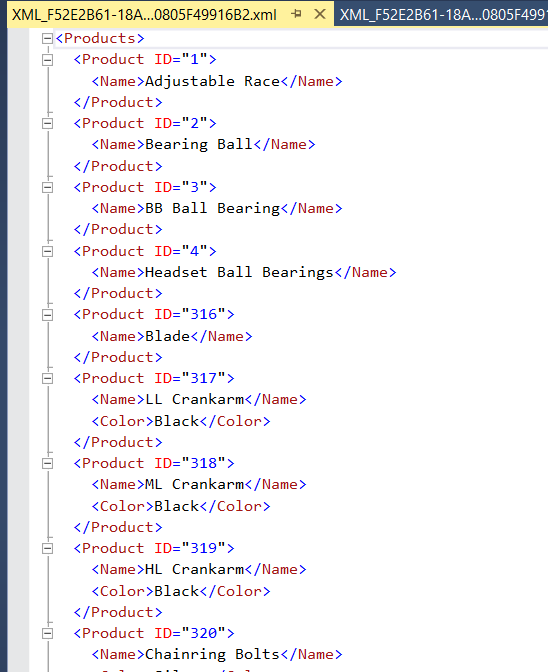
Output can be seen in XML format
Explanation: We select ProductID, Name, and Color from the Production.Product table. The “FOR XML PATH(”)” clause specifies that each row should be represented as an <Product> element.
The “ROOT(‘Products‘)” clause wraps the entire result set in a <Products> element. We have added root element and also given the ID using variable in the select and in the output we can see that directive is created with the tag value ID.
Example 3: Using Aggregated XML Representation
Query:
SELECT
SalesOrderID AS 'Order/@ID',
(
SELECT
ProductID AS 'Product/@ID',
OrderQty AS 'Product/OrderQty'
FROM
Sales.SalesOrderDetail AS SOD
WHERE
SOH.SalesOrderID = SOD.SalesOrderID
FOR XML PATH(''), TYPE
)
FROM
Sales.SalesOrderHeader AS SOH
FOR XML PATH(''), ROOT('Orders')
Output:

We have used inline SQL.
Ouptut in XML Format:

We can full XML with Product and sales table data.
Explanation: We select SalesOrderID as the attribute of the <Order> element. A subquery is used to select ProductID and OrderQty for each order.The “FOR XML PATH(”), TYPE” clause is used within the subquery to generate nested XML elements. The “ROOT(‘Orders‘)” clause wraps the entire result set in an <Orders> element.
Combining STUFF and FOR XML PATH
Now we have seen what is STUFF and FOR XML PATH and how to use it but important thing is to see how to implement both in the same batch which helps to solve the complex problems of SQL Server. So lets see how to use them together in the same SQL.
Example 1: Comma-Separated String
Now lets create a comma-separated string using the FOR XML PATH clause. We have rows data and we want it in comma separated form in the single string.
Query:
SELECT
STUFF(
(
SELECT
',' + Name
FROM
Production.Product where ProductID < 10
FOR XML PATH('')
), 1, 1, '') AS CommaSeparatedNames;
Output:

We can see the comma separated string.
Explanation: In this example, we use the “STUFF” function along with a subquery to concatenate the “Name” column values from the Production.Product table into a comma-separated string. Within the subquery, the “FOR XML PATH(”)” clause is used to generate the comma-separated string without any root element.
The “STUFF” function is then used to remove the leading comma. The result is a single column named “CommaSeparatedNames” containing a comma-separated list of product names.
Example 2: Concatenating Columns into a Single XML Element
Suppose we have a table named Employee with columns FirstName and LastName, and we want to concatenate these two columns into a single XML element <FullName> for each employee.
Query
SELECT
STUFF(
(
SELECT
', ' + FirstName + ' ' + LastName
FROM
Person.Person
FOR XML PATH('')
), 1, 2, '') AS FullName
FOR XML PATH(''), ROOT('Employees');
Output:

We have used stuff and XML together.
Explanation: In this example, we have used a subquery with the FOR XML PATH(”) clause to concatenate the values of the FirstName and LastName columns into a comma-separated string without any root element. Within the subquery, we use the STUFF function to remove the leading comma and space from the concatenated string. The outer query then wraps the result in a root element <Employees>. In the figure 11 we can see how output looks like.
Conclusion
In SQL Server, the combined use of the STUFF function and the FOR XML PATH clause is a one of the best combination for string manipulation and XML generation. Together, they enable developers to create XML output directly within SQL queries, eliminating the need for additional processing. The STUFF function facilitates precise string modification by allowing deletion and insertion of substrings at specified positions. When paired with the FOR XML PATH clause, it becomes even more versatile, enabling the creation of hierarchical XML structures and aggregation of data into custom elements.
Share your thoughts in the comments
Please Login to comment...