Hotel Booking System using Node.js and MongoDB
Last Updated :
03 Mar, 2022
In the hotel booking system, there will be a user for him/her name, email, and room no. they will get after booking. for that, we have to make schema, and as well as we have two APIs. One API for getting data from the database and another API sending data to the database room no, name, email, and all.
Prerequisite:
Project setup and Module Installation:
Step 1: Go to your folder where you want to create the API and open it in your IDE and also cmd or PowerShell and run:
npm init -y
Step 2: Create a file named index.js using the following command:
touch index.js
Step 3: Now Install the mongoose and MongoDB module using the following command:
npm i express mongoose mongodb cors
Project Structure: It will look like this.
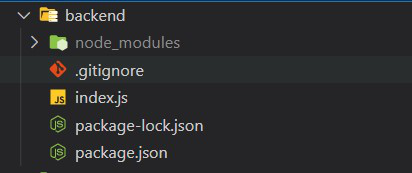
Project directory
Example: Now write down the following code in the index.js file
index.j
const mongoose = require('mongoose');
mongoose.connect(
{
dbName: 'yourDB-name',
useNewUrlParser: true,
useUnifiedTopology: true,
},
(err) => (err ? console.log(err) :
console.log('Connected to yourDB-name database')),
);
const UserSchema = new mongoose.Schema({
name: {
type: String,
},
email: {
type: String,
required: true,
unique: true,
},
roomNo: {
type: String,
required: true,
},
date: {
type: Date,
default: Date.now,
},
});
const RoomBooked = mongoose.model('users', UserSchema);
RoomBooked.createIndexes();
const express = require('express');
const cors = require('cors');
const app = express();
app.use(express.json());
app.use(cors());
app.get('/', (req, resp) => {
resp.send('App is Working');
});
app.post('/register', async (req, resp) => {
try {
const user = new RoomBooked(req.body);
let result = await user.save();
result = result.toObject();
if (result) {
delete result.password;
resp.send(req.body);
console.log(result);
} else {
console.log('User already register');
}
} catch (e) {
resp.send('Something Went Wrong');
}
});
app.get('/get-room-data', async (req, resp) => {
try {
const details = await RoomBooked.find({});
resp.send(details);
} catch (error) {
console.log(error);
}
});
app.listen(5000, () => {
console.log('App listen at port 5000');
});
|
Run the application: Run the following command to start the application:
node index.js
Output: API is created for booking rooms and getting details.
-
For Register or booking
http://localhost:5000/register
-
Get booked data from the database
http://localhost:5000/get-room-data
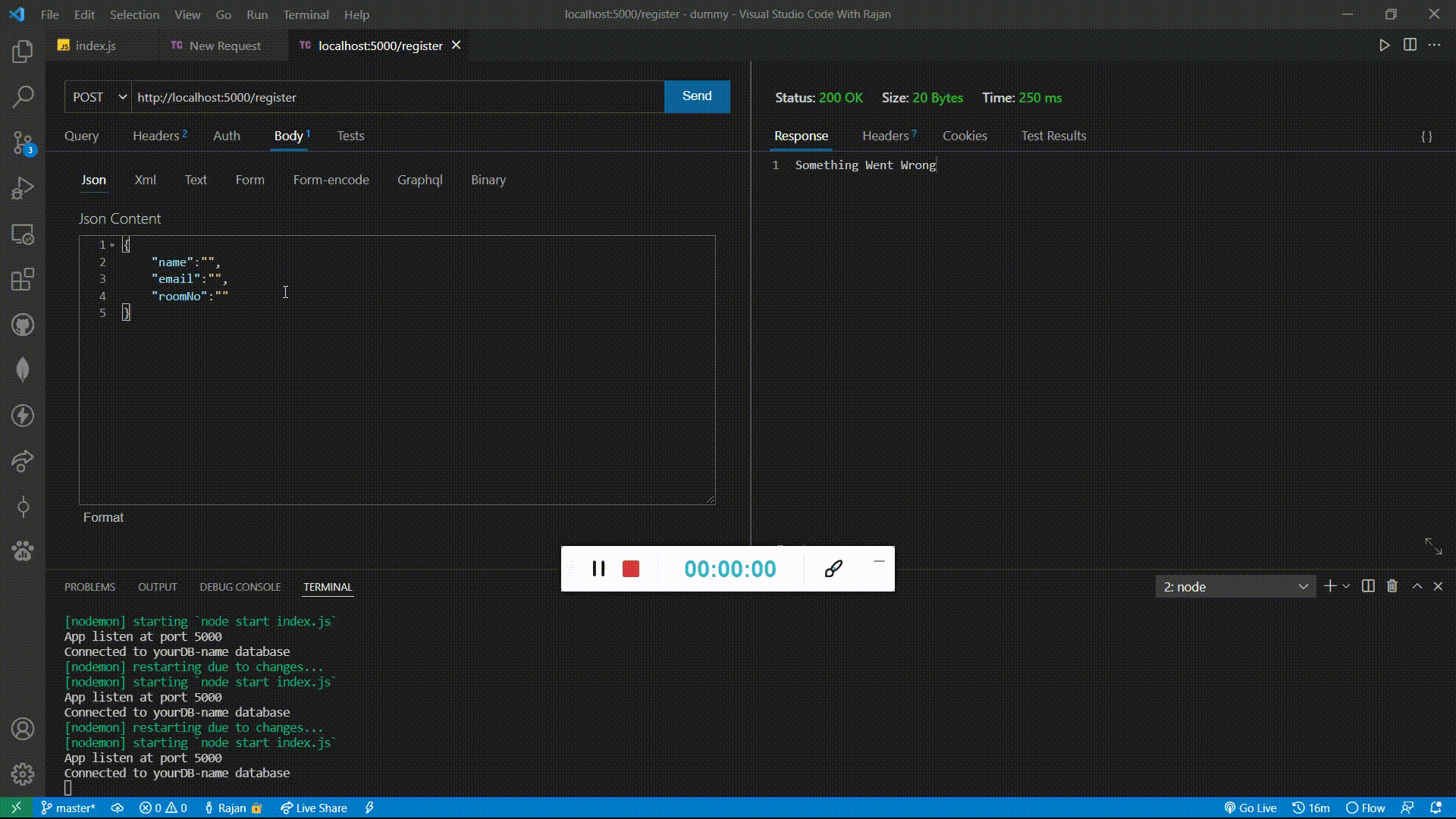
Note: If you open your MongoDB you can see this data within it
Share your thoughts in the comments
Please Login to comment...