Google Cloud Platform – Cloud Storage
Last Updated :
01 Dec, 2020
Google Cloud Storage is unified object storage. In reality, the GCS is the place where you can store and serve static binary assets either for your app to use or directly to your users. But as straightforward, as it sounds, there is a lot going under the hood.

Google Cloud Storage
The GCP has Buckets, Objects, and various storage classes. In order to leverage the power of GCS in your applications, it is necessary to learn about them. Let’s start with some key terms:
Objects
Any piece of data that is stored in GCS is called an object.
Buckets
Objects in GCS are organized in buckets. Buckets are really important as they let you control access to your data at the macro level. That’s why there are specific restrictions on how you name, create, delete, and even access them. in fact, one of the most important design patterns you’ll find is to design your fewer apps for fewer bucket ops and more object ops instead. Object ops mean object operations and that means operations relating to the individual piece of data stored in a bucket in cloud storage.
For example, using the REST API to set the HTML header for a specific object or changing metadata on it.

Components of GCP
With all of that out of the way, let’s take a look at getting started with GCS. You can set up your buckets and upload objects in the cloud platform console, where you will see that you have few options regarding the storage class and the location.
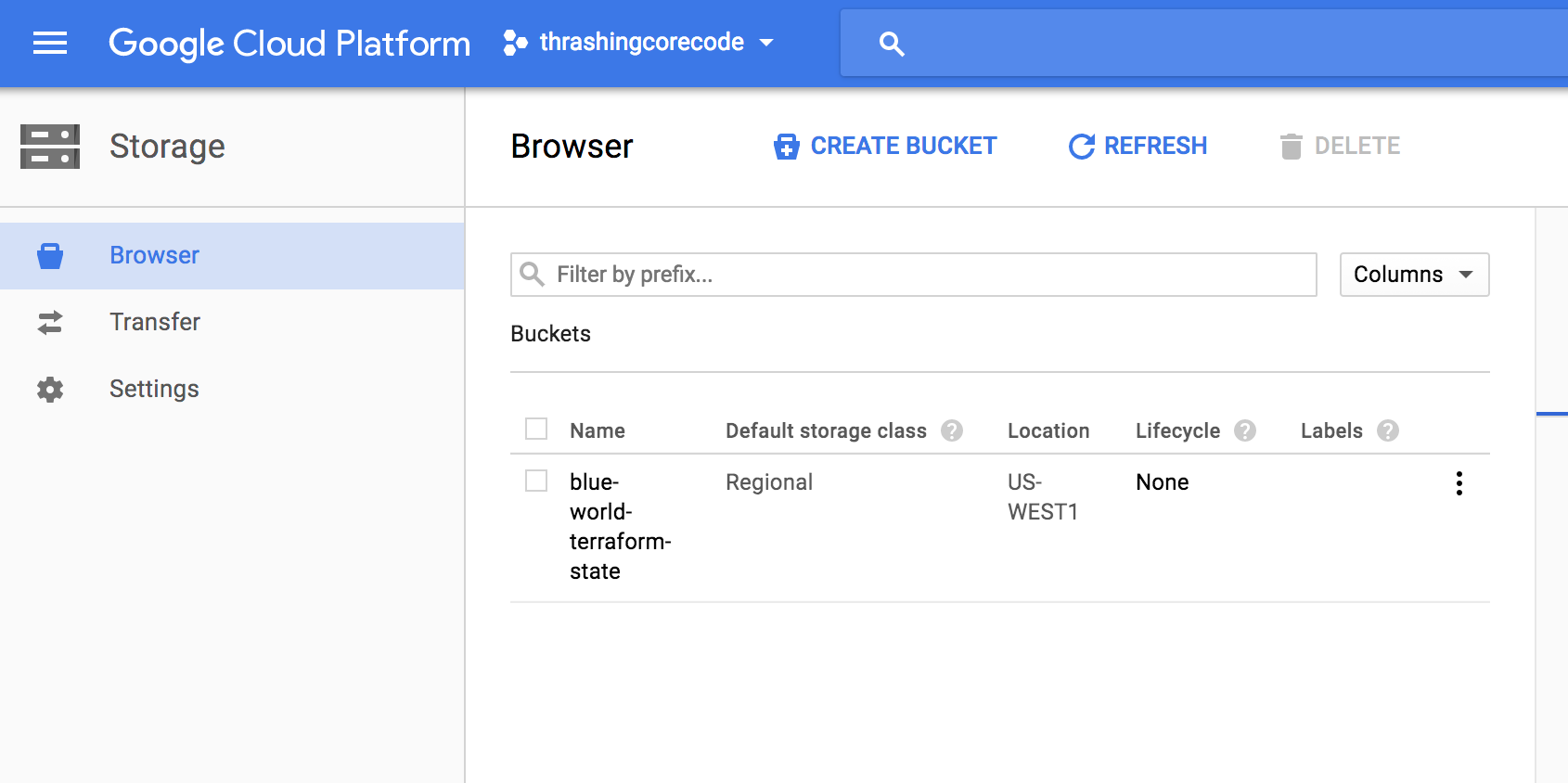
The type of bucket you choose has to do with your access patterns and then your resiliency patterns0 For example, if you are just achieving your data or only need it every few months, the best choice for you is either Codeline storage and Nearline storage as those are the cheapest and not super focused on frequent access or latency.
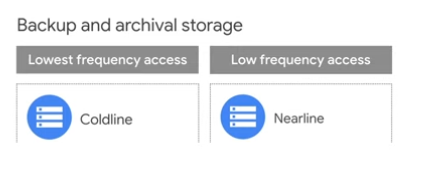
On the other hand, Regional and Multi-Regional Buckets are best in production environments where latency really matters.
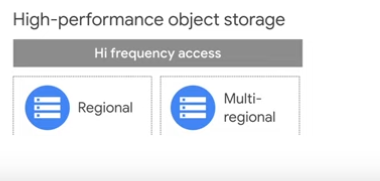
The only difference between the two is how much redundancy you want in your data from a geolocation perspective.
Share your thoughts in the comments
Please Login to comment...