Find the Mime Type of a File in Python
Last Updated :
21 Feb, 2024
Determining the MIME (Multipurpose Internet Mail Extensions) type of a file is essential when working with various file formats. Python provides several libraries and methods to efficiently check the MIME type of a file. In this article, we’ll explore different approaches to find the mime type of a file in Python.
Mime Type of a File in Python
Below are some of the ways by which we can find the mime type of a file in Python:
- Using the mimetypes module
- Using the python-magic Library
- Using the imghdr Module
- Using the os Module
Using the mimetypes Module
In this example, the Python code utilizes the mimetypes module to determine the MIME type of the file ‘output.txt’ using the guess_type function. The resulting MIME type is then printed to the console.
Python3
import mimetypes
file_path = 'output.txt'
mime_type, encoding = mimetypes.guess_type(file_path)
print("MIME Type:", mime_type)
|
Output:

Using the Python-Magic Library
In this example, the Python code employs the python-magic library to create a magic object, allowing the determination of the MIME type for the file ‘output.txt’ using the from_file method. The resulting MIME type is then printed to the console.
Python3
import magic
mime = magic.Magic()
file_path = 'output.txt'
mime_type = mime.from_file(file_path)
print(f'MIME Type: {mime_type}')
|
Output:
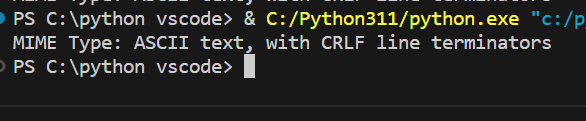
Using the imghdr Module for Images
The imghdr module is specifically used for determining the MIME type of images.The what function returns the MIME type of the specified image file. In the above code On passing the image path to the what() method, It returned the mime type of the image file
Python3
import imghdr
image_path = 'image005.png'
mime_type = imghdr.what(image_path)
print(f'MIME Type: {mime_type}')
|
Output:
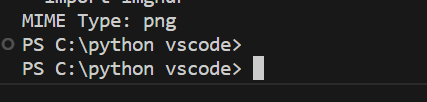
Using the os Module
In this example, the Python code uses os module and defines a function get_mime_type that extracts the file extension from a given file path and maps it to a corresponding MIME type using a predefined dictionary. The function returns the determined MIME type, and an example usage demonstrates its application on the file ‘output.txt’, with the result printed to the console.
Python3
import os
def get_mime_type(file_path):
_, file_extension = os.path.splitext(file_path)
mime_types = {
'.txt': 'text/plain',
'.pdf': 'application/pdf',
'.jpg': 'image/jpeg',
'.png': 'image/png',
}
return mime_types.get(file_extension.lower(), 'application/octet-stream')
file_path = 'output.txt'
mime_type = get_mime_type(file_path)
print(f'MIME type of {file_path}: {mime_type}')
|
Output:

Share your thoughts in the comments
Please Login to comment...