Exploring the Power of GPT-3.5 Turbo
Last Updated :
26 Dec, 2023
Imagine this Automated code snippets that fit like a glove, machine-generated documentation that reads as a developer wrote it, and AI-assisted brainstorming sessions that supercharge your innovation. Welcome to the world of GPT-3.5 Turbo Instruct, OpenAI’s cutting-edge language model designed to assist professionals across multiple domains.
In this article, we’ll discuss its capabilities, setup procedures, and transformative applications across fields like marketing, sales, education, and research. So, if you are intrigued by the possibility of augmenting your tech stack with AI, read on.
Prerequisites
Make sure that Python is installed in your system. – Download and Install Python 3 Latest Version
How to Set Up OpenAI API?
Step 1: Install OpenAI Python Package
First off, install the OpenAI Python package. Fire up your terminal and run the following command:
Step 2: Configure API Key
After package installation, you’ll need to set up your OpenAI API key. If you haven’t yet obtained one, navigate to OpenAI’s website and register for an account. Once you have the API key, you can set it up as an environment variable or directly in your Python script like so:
Python3
import openai
openai.api_key = "YOUR_API_KEY"
|
Generating Code with GPT-3.5 Turbo Instruct
Let’s say you need a Python function to compute the factorial of a number. GPT-3.5 Turbo Instruct can assist you with that. Below is how you can achieve this:
Python3
prompt = "Write a Python function to calculate the factorial of a number."
response = openai.Completion.create(
model="gpt-3.5-turbo-instruct",
prompt=prompt,
max_tokens=200
)
print(response.choices[0].text.strip())
|
Output:

Output
Applications of 3.5 Turbo Instruct
Using GPT – 3.5 Turbo Instruct for Developers
- Code Review Automation: Utilize the model to automatically review code and suggest optimizations or corrections.
- Bug Tracking: Generate comprehensive bug reports by feeding error logs or problematic code snippets to the model.
For Marketers
- Personalized Campaigns: Harness GPT-3.5 Turbo Instruct to create marketing strategies and campaigns that resonate with specific user groups.
- Ad Copy Generation: Here’s how you can use GPT-3.5 Turbo Instruct to draft an ad copy:
Python3
prompt_ad = "Generate an ad copy for a new eco-friendly electric car."
response_ad = openai.Completion.create(
model="gpt-3.5-turbo-instruct",
prompt=prompt_ad,
max_tokens=100
)
print(response_ad.choices[0].text.strip())
|
Output:

Sample output for Ad Copy Generation
Using GPT – 3.5 Turbo Instruct For Salespeople
- Crafting Tailored Pitches: Create pitches optimized for specific client needs, industries, or even individual personalities.
- Automating Email Follow-ups
Here’s an example of how you can generate a follow-up email
Python3
prompt_email = "Write a follow-up email after a sales meeting."
response_email = openai.Completion.create(
model="gpt-3.5-turbo-instruct",
prompt=prompt_email,
max_tokens=150
)
print(response_email.choices[0].text.strip())
|
Output:
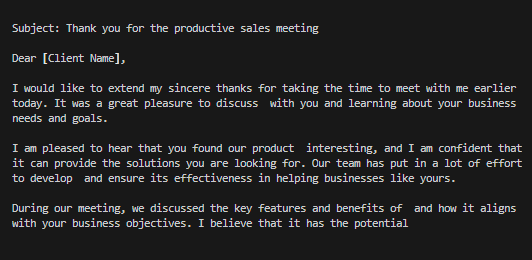
Using GPT – 3.5 Turbo Instruct For Educators
- Advanced Lesson Planning: Generate detailed lesson plans complete with student assessments, discussion topics, and interactive activities.
- Creating Interactive Learning Material
For instance, if you need to generate a multiple-choice question about photosynthesis, you can do it like so:
Python3
prompt_quiz = "Create a multiple-choice quiz question on the topic of photosynthesis."
response_quiz = openai.Completion.create(
model="gpt-3.5-turbo-instruct",
prompt=prompt_quiz,
max_tokens=100
)
print(response_quiz.choices[0].text.strip())
|
Using GPT – 3.5 Turbo Instruct For Researchers
- Hypothesis Generation: Brainstorm and even validate research hypotheses with a bit of AI assistance.
- Literature Review: Automate the arduous process of sifting through academic papers to construct literature reviews.
Example: Generating a Research Hypothesis
Python3
prompt_research = "Generate a research hypothesis about the impact of social media on mental health."
response_research = openai.Completion.create(
model="gpt-3.5-turbo-instruct",
prompt=prompt_research,
max_tokens=50
)
print(response_research.choices[0].text.strip())
|
Conclusion
So there you have it, a deep dive into the capabilities of GPT-3.5 Turbo Instruct. From generating Python functions to crafting personalized marketing campaigns, the applications are as limitless as they are fascinating. If you’re a developer or tech enthusiast looking to augment your toolkit with AI, GPT-3.5 Turbo Instruct offers an exciting, powerful avenue to explore.
Share your thoughts in the comments
Please Login to comment...