dump command in Linux with examples
Last Updated :
30 Sep, 2019
dump command in Linux is used for backup the filesystem to some storage device. It backs up the complete file system and not the individual files. In other words, it backups the required files to tape, disk or any other storage device for safe storage. The dump command in Linux works only with ext2/ext3 filesystem and not with others like FAT and ReiserFS. One special feature of dump is that it allows incremental backups. Incremental backups mean that the user can set up a backup plan according to which the file systems will be backed up weekly or only those files will be backed up which have been changed or added recently.
Syntax:
dump [-level#] [-a autosize] [-A file] [-B records] [-b blocksize]
[-d density] [-D file] [-e inode numbers] [-E file] [-f file]
[-F script] [-h level] [-I nr errors] [-jcompression level] [-L label]
[-Q file] [-s feet] [-T date] [-y] [-zcompression level] files-to-dump
dump [-W | -w]
dump command without any options: It prints the general syntax of the command along with the various options that can be used with the dump command. It also prints the version number of the dump command being used.
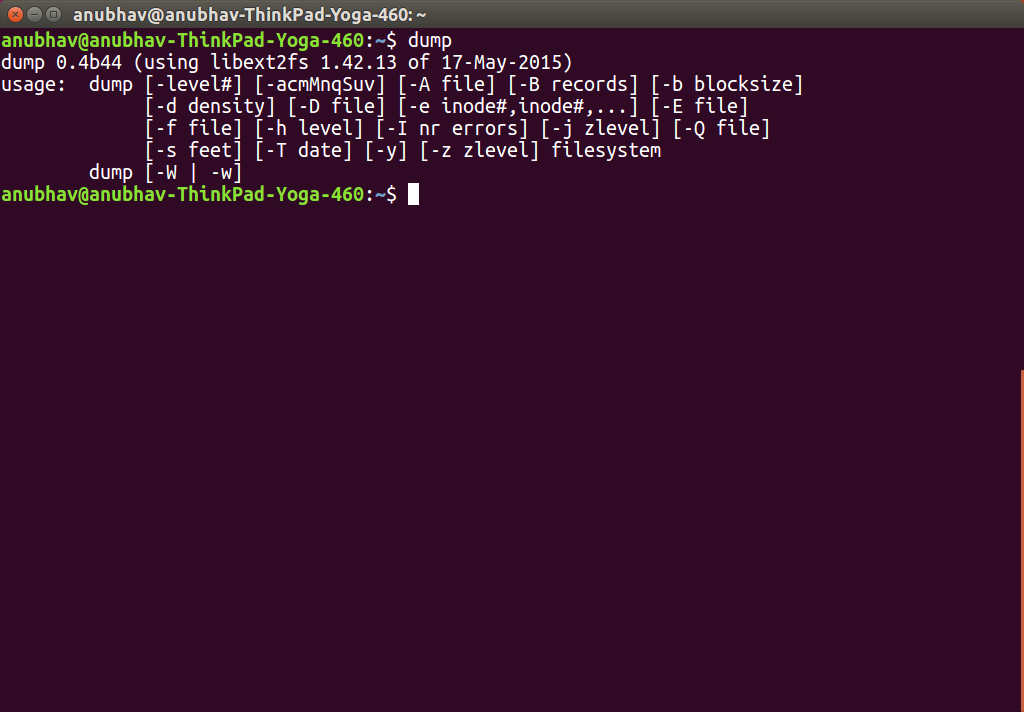
Options:
- -level # : The dump level which is an integer ranging from 0-9. If the user has asked to perform a full backup or a backup of only those new files added after the last dump of a lower level.
- – f file : This specifies the file where the backup will be written to. The file can be a tape drive, a floppy disk, ordinary file or standard output.
- -u : This records and updates the backup in /etc/dumpdates file.
sudo dump 0uf /dev/qft0 /dev/sda6

- -B records : It displays the number of dump records per volumes. In other words, it shows the amount of data that can fit in the tape. This is not always required as DUMP can detect the end of media or storage. This takes a numerical value and is used in combination with -b (mentioned below).
- -b blocksize : The block size specifies the number of kilobytes per dump record. The default value of block size is 10. Notice here how in the 4th line of DUMP the block size is 20 instead of 10.
sudo dump 0uBbf /dev/qft0 /dev/sda6

- -W : Lists the file systems that need to be backed up.
dump -W

- -a : ‘a’ stands for ‘auto-size’. This is useful because it helps us bypass all tape length calculations and works best when we have to append to an existing disk.
sudo dump 0uaf /dev/qft0 /dev/sda9

- -z compression level : Compresses every block to be written on to the tape using the zlib library. The default compression level is 2.
sudo dump 0ufz /dev/qft0 /dev/sda6

- S : Estimates the size even before doing it. The output is the estimated number of bytes the dump will take. It is helpful in case of incremental dumps in order to determine how many volumes of media will be used.
sudo dump S /dev/sda6

- -I nr errors : The dump by default ignores first 32 read errors. This value can be manually changed to any value according to the user choice.
sudo dump 0ufI20 /dev/qft0 /dev/sda9

Some other options(which are less frequently used):
- – A archive_file : Archives a dump table-of-contents into the specified archive_file.
- -d density : This sets the tape density . It takes a numerical argument and its default value is 1600 bits per inch.
- -n : When there is some change to the tape or there are some other changes, the dump sends a message to the user. This option takes no argument.
- -s feet : This specifies the length of dump tape in feet. This takes a numerical argument.
- -t date : This specifies a date and time entry according to which the incremental backups take place. Any modification or addition after the specified time will be backed up.
Share your thoughts in the comments
Please Login to comment...