Difference Between Express and Fastify Web App Frameworks
Last Updated :
25 Dec, 2023
While building backend applications with Node JS there is a list of frameworks that can be used with Node JS. Two of the most popular choices are Express.js and Fastify. In this article, we will learn about these frameworks and their difference.
What is Express JS?
Express Js is a web application framework for Node JS. It is used to design, scalable, web application APIs. It provides all set of features for developing mobile and web application programs. It is one of the most popular web application frameworks.
Features of Express JS framework
- Middleware: This is the global function in the express js that can access the request and response. It provides a way for the developer to perform various functions in request and response. for example: Logging and Authentication etc.
- Routing: Express provides a simple and flexible routing system. Routes define how an application responds to client requests for specific endpoints (URLs). It can support various HTTP verbs Get, Post, Put, etc.
- Error Handling: Express Js supports its error handling method. we can catch the error using the middleware function in Express Js for handling the errors.
- REST APIs Development: Express is used mostly for developing the APIs. It simplifies defining API endpoints and handling HTTP requests and responses.
Example: The following program demonstrates how we can use Express Js.
Javascript
const express = require('express');
const app = express();
const port = 3000;
app.get('/', (req, res) => {
res.send('Geeks for Geeks');
});
app.listen(port, () => {
console.log(`Server listening on port ${port}`);
});
|
Output: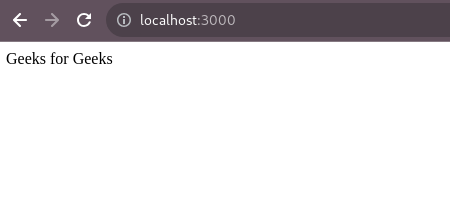
What is Fastify?
Fastify Web App is also a Node Js framework. Fastify is specifically designed to be a fast web framework. It achieves this by focusing on low overhead and high throughput. Fastify claims to be one of the fastest web frameworks for Node.js.
Features of Fastify Framework :
- Performance: It is desgined to be fastest framework in NodeJs. It achieves high performance by minimizing overhead and focusing on the essentials needed for request handling.
- Schema Based Validation: This allows developers to define the expected shape of request payloads and responses, making it easier to validate and document APIs.
- Middleware: The fastify web application framework supports middleware also that is used to enaching the functionality of developers their programs.
Example: The following program demonstrates the Fastify framework example.
Javascript
const fastify = require('fastify')({ logger: true })
fastify.get('/', function handler(request, reply) {
reply.send({ hello: 'Geeks for Geeks' })
})
fastify.listen({ port: 3000 }, (err) => {
if (err) {
fastify.log.error(err)
process.exit(1)
}
})
|
Output:
 Difference between Express and Fastify Web application framework.
Difference between Express and Fastify Web application framework.
|
Express Js framework is widely used framework It has performance but not like fatly framework
|
It is designed for high performance. It claimed it is the one of the fatest framework in Node Js
|
|
Express js relies on middleware or customer code for input validation
|
Fatify has built in support for json schmea validation
|
|
In express requires external libraries for implementing dependency injection
|
It has built in dependency injection system.
|
|
In express developer can choose and integrate various components
|
It officer flexibility with guided approach
|
|
It has large well -established community with broad eco-system of middleware of tools
|
Fastify has growing community for eco-system.
|
Share your thoughts in the comments
Please Login to comment...