AWS Application Programming Interface (API) Gateway is a completely managed service presented by Amazon Web Services (AWS) that empowers developers to create, monitor, deploy, and secure APIs at any scale. It goes about as a gateway for managing and routing HTTP and WebSocket traffic to backend service, including AWS Lambda function, Amazon EC2 instance, and other HTTP endpoints.
Terraform, then again, is an open-source infrastructure as code (IaC) tool by HashiCorp, intended to automate the provisioning and the executives of cloud infrastructure. With Terraform, users can characterize their infrastructure resources utilizing declarative configuration files, ensuring consistency and reproducibility across various conditions.
By combining AWS Application Programming Interface (API) Gateway with Terraform, associations can streamline the most common way of provisioning and managing APIs in the AWS cloud environment. Terraforms infrastructure as code approach permits clients to define Application Programming interface gateway resources, including endpoints, techniques, integrations, and approvals, in a version-controlled and reusable way.
What Is AWS API Gateway?
API Gateway is a completely managed service given by cloud platforms, outstandingly Amazon Web Services (AWS), that allows developers to create, distribute, maintain, monitor, and secure Application Programming Interfaces (APIs) at any scale. It goes about as a front door for applications to get to data, business logic, or usefulness from backend services, for example, Lambda functions, EC2 instances, or other AWS services, as well as on-premises resources.
Key Features Of Application Programming Interface (API) Gateway
The following are the key features of API Gateway:
- Application Programming Interface Creation: Developers can characterize RESTful APIs or WebSocket APIs utilizing API Gateway, indicating resources, techniques, request and reaction models, and different setups.
- Integration: Application Programming Interface Gateway supports joining with different backend services, including AWS Lambda, AWS Fargate, Amazon EC2, HTTP endpoints, and then some. This permits consistent correspondence between client applications and backend services.
- Security: Application Programming interface Gateway gives worked-in security elements to assist with shielding APIs from unapproved access, including confirmation and approval components, for example, Programming interface keys, IAM jobs, Lambda authorizers, and Amazon Cognito client pools.
- Monitoring And Logging: The programming interface gateway offers complete observing and logging capacities, permitting engineers to follow Programming interface utilization, execution, mistakes, and different measurements. This empowers better perceivability into Programming interface traffic and determination issues.
- Scalability: Programming interface gateway naturally scales to deal with approaching Programming interface traffic, guaranteeing that APIs stay responsive and accessible, much under high load.
- Customization: Developers can redo Programming interface conduct utilizing elements like request and response changes, caching, choking, and custom domain names.
Step-by-Step To Create AWS API Gateway With Terraform
Step 1: Launch An Instance
- Launch EC2 instance with Amazon Linux2 Kernel 5.10(AMI) along with port numbers set SSH – 22, HTTP 80 and select storage t2.micro.
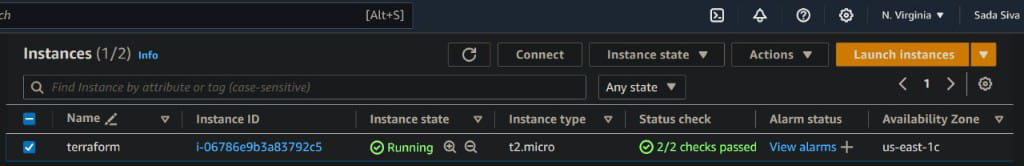
- Now connect with git bash terminal or any terminal like powershell, putty, e.t.c. by using SSH Client
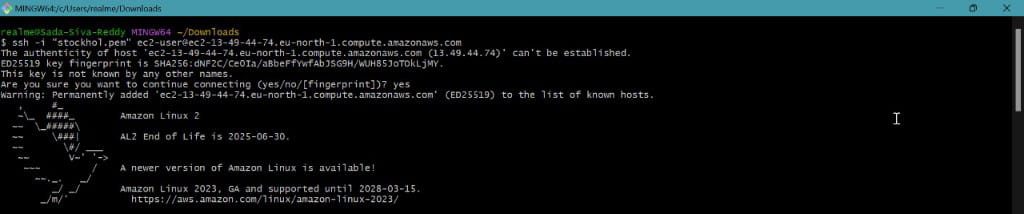
Step 2: Install Terraform
- Now install terraform packages from official site of hashicorp or follow below commands
sudo yum install -y yum-utils
sudo yum-config-manager --add-repo https://rpm.releases.hashicorp.com/AmazonLinux/hashicorp.repo
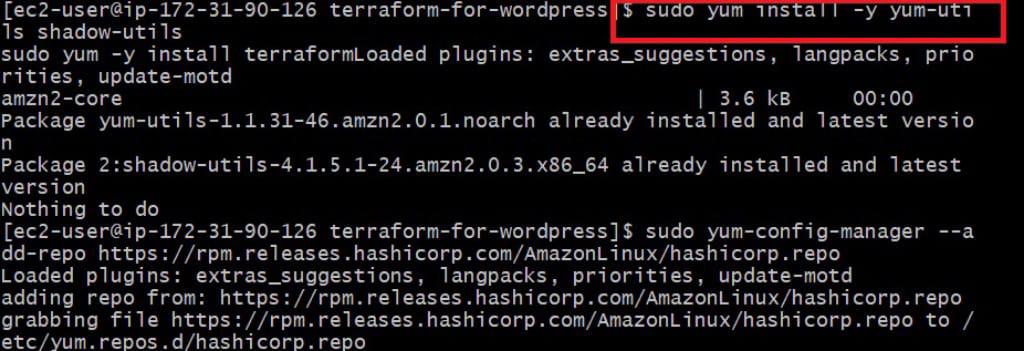
- Now install terraform by using following commands
sudo yum -y install terraform
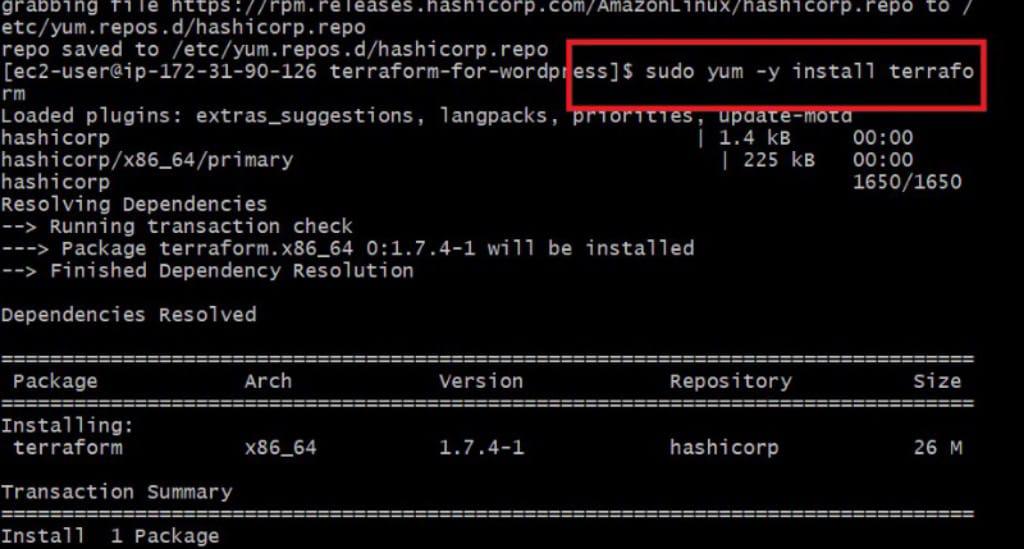
Step 3: Create A File And Write Terraform Script For AWS Route 53 Using Terraform
- Create a file with .tf extension in that file write a script by using following command
vi <filename>.tf
- .tf is a extension of terraform without this extension we cannot create a terraform file
Provider Configuration
- This section specifies the AWS provider and sets the region to “us-east-1”. The provider block configures the authentication details and default settings for interacting with AWS.
provider "aws" {
region = "us-east-1"
}

Creating API Gateway Resource
- This block defines an API Gateway REST API named “example-api” with a description “Example API Gateway”.
resource "aws_api_gateway_rest_api" "example_api" {
name = "example-api"
description = "Example API Gateway"
}
resource "aws_api_gateway_resource" "example_resource" {
rest_api_id = aws_api_gateway_rest_api.example_api.id
parent_id = aws_api_gateway_rest_api.example_api.root_resource_id
path_part = "example"
}
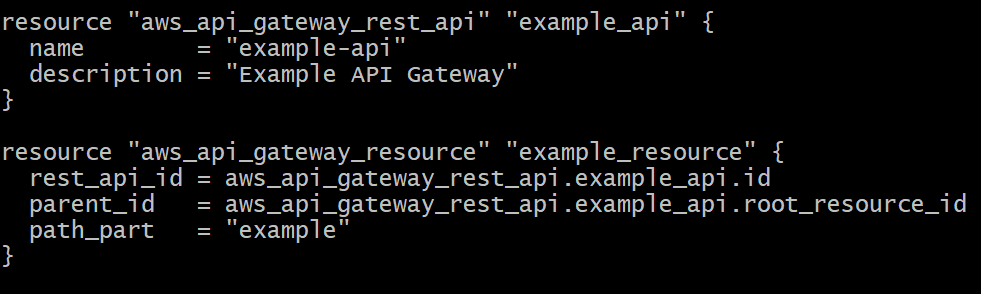
API Gateway Method
- This block defines an HTTP GET method for the “/example” resource with no authorization required. It associates the method with the API Gateway REST API and resource using their IDs.
resource "aws_api_gateway_method" "example_method" {
rest_api_id = aws_api_gateway_rest_api.example_api.id
resource_id = aws_api_gateway_resource.example_resource.id
http_method = "GET"
authorization = "NONE"
}
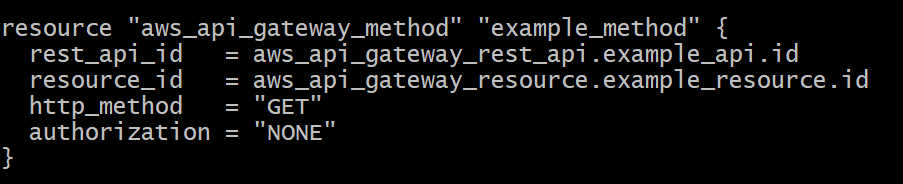
API Gateway Integration
- This block integrates the API Gateway method with an AWS Lambda function. It specifies that the integration uses the AWS_PROXY type, and the URI of the Lambda function is provided using an interpolated string that dynamically inserts the AWS account ID of the current caller.
resource "aws_api_gateway_integration" "example_integration" {
rest_api_id = aws_api_gateway_rest_api.example_api.id
resource_id = aws_api_gateway_resource.example_resource.id
http_method = aws_api_gateway_method.example_method.http_method
integration_http_method = "GET"
type = "AWS_PROXY"
uri = "arn:aws:lambda:us-east-1:${data.aws_caller_identity.current.account_id}:function:example-lambda" # here give your URI ID
}

API Gateway Deployment
This block deploys the API Gateway configuration to a stage named “dev”. It depends on the integration being created before deployment, and it associates the deployment with the API Gateway REST API using its ID.
resource "aws_api_gateway_deployment" "example_deployment" {
depends_on = [aws_api_gateway_integration.example_integration]
rest_api_id = aws_api_gateway_rest_api.example_api.id
stage_name = "dev"
}
AWS Caller Identity Data Source
This block retrieves information about the AWS account identity, such as the account ID. It is used to dynamically generate the URI for the Lambda function integration.
data "aws_caller_identity" "current" {}
Output
This block exposes the invoke URL of the deployed API Gateway as an output variable named “api_endpoint”. The invoke URL can be used to access the API.
output "api_endpoint" {
value = aws_api_gateway_deployment.example_deployment.invoke_url
}

Step 4: Now Initialize Terraform And Execute Terraform Commands
- Now initialize terraform by using following command
terraform init
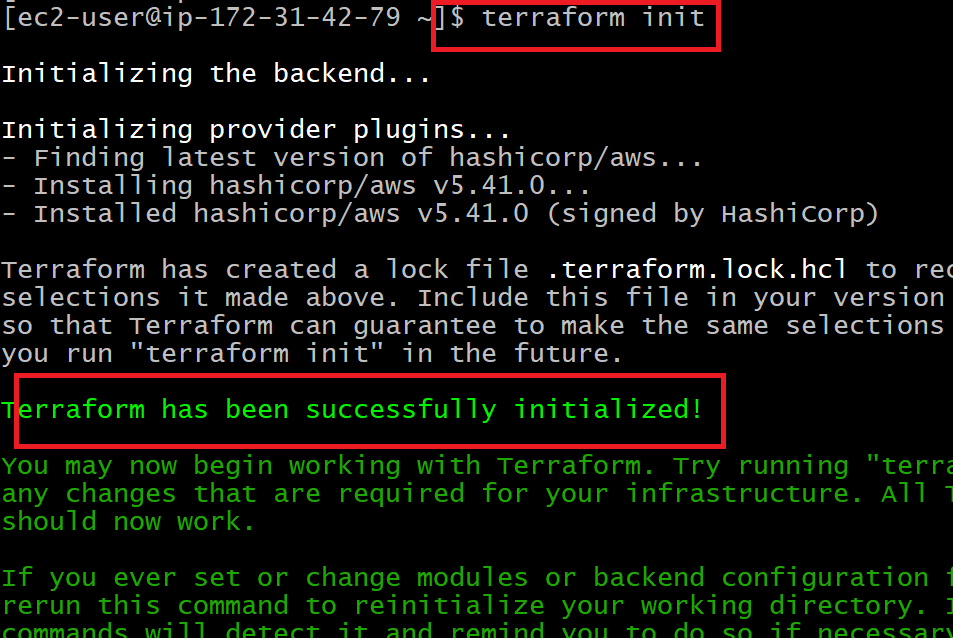
- Now execute terraform execution commands by using following commands
terraform fmt
terraform validate
terraform plan
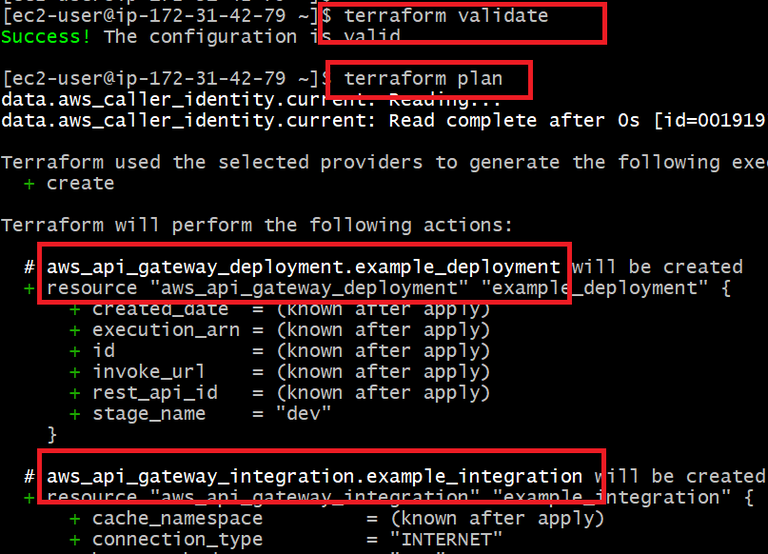
Now execute terraform apply by using following command
terraform apply --auto-approve

The following screenshot shows that we successfully created AWS API Gateway with Terraform
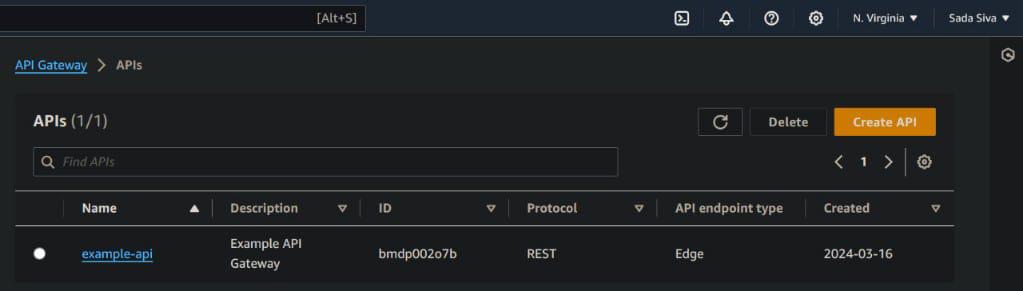
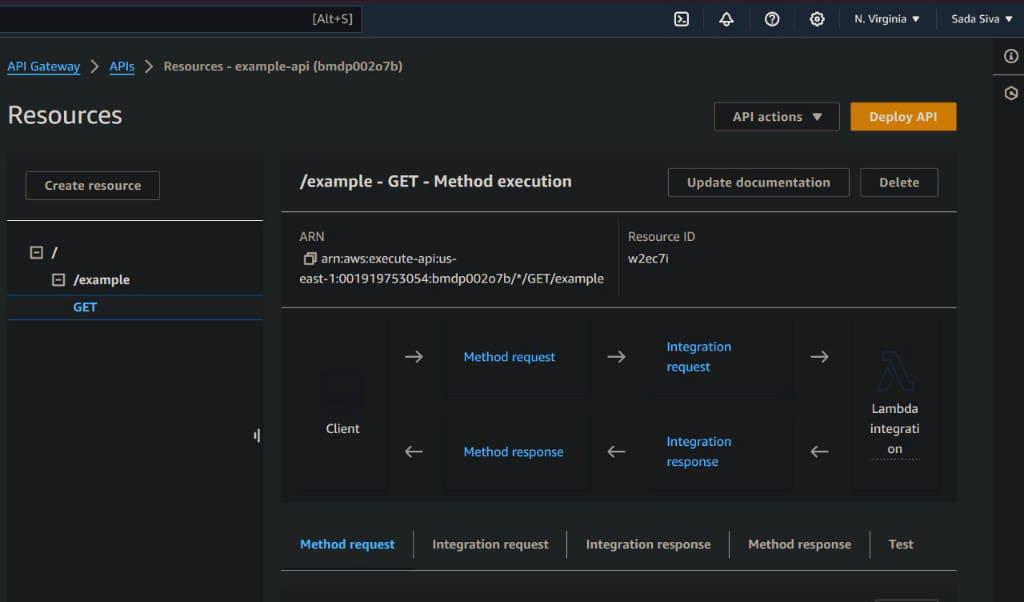
Conclusion
AWS API Gateway is a powerful service that enables developers to create, manage, and secure APIs at scale. All through this article, we’ve explored the primary elements and functionalities of API Gateway, including Application Programming interface (API) creation, mix with backend service, security mechanisms, monitoring, and adaptability.
By utilizing Application Programming interface Gateway, designers can fabricate hearty and adaptable APIs to open their service to inner and outer buyers, working with consistent correspondence between client applications and backend resources. The help offers many highlights, like verification, approval, request and reaction changes, caching, and choking, to tweak and advance Programming interface conduct as indicated by specific requirements.
Application Programming interface Gateway incorporates consistently with other AWS services, for example, Lambda function, permitting developers to build serverless designs and microservices-based applications. Its underlying checking and logging abilities give significant bits of knowledge into Programming interface (API) usage, execution, and errors, empowering proactive monitoring and troubleshooting.
AWS APIGateway And Terraform – FAQ’s
How Does AWS API Gateway Pricing Work?
Programming interface Gateway pricing depends on the number of API calls received, data transferred, and extra highlights, for example, caching and monitoring. There are different pricing levels accessible relying upon the utilization and necessities of the Programming interface.
Could API Gateway Support Coordinate With Non-AWS Service?
Yes, Programming interface Gateway upholds integration with non-AWS service through HTTP endpoints. This allow developers to interface their APIs to outer services facilitated beyond the AWS biological system.
What Is The Difference Between Restful APIs And Websocket APIs In API Gateway?
Restful APIs are intended for demand reaction correspondence over HTTP, while WebSocket APIs take into consideration full-duplex correspondence among clients and servers over a single, extensive connection. WebSocket APIs are regularly utilized for constant applications like talk applications or multiplayer games.
How Might I Enforce Rate Restricting Or Limiting On My APIs In API Gateway?
Programming interface Gateway gives worked in rate limiting and allowing capacities, allowing designers to control the quantity of request each second or moment that a Programming interface can deal with. This helps abuse and ensure that APIs stay responsive under high traffic.
Is It Possible To Set Up Custom Domain Names For APIs In Application Programming Interface Gateway?
Yes, Programming interface Gateway permits developers to design custom domain names for their APIs, giving a marked and more easy to use endpoint for client applications to collaborate with. This can be accomplished utilizing the AWS Certificate Manager (ACM) for SSL certification and Route 53 for DNS management.
`
Share your thoughts in the comments
Please Login to comment...