In modern web development, the act of containerization has acquired widespread reception because of its proficiency, portability, and adaptability benefits, containerization allows developers to package applications and their conditions into lightweight, isolated containers, ensuring consistency across various conditions and working on deployment processes.
Inside the domain of containerization, Docker has emerged as a main platform, providing tools and services to smooth out the turn of events, sending, and the board of containerized applications, one such device is Docker Compose, which empowers the definition and orchestration of multi-container Docker applications through a basic YAML configuration file.
The combination of Docker Compose and Nginx offers developers a vigorous solution for deploying and managing containerized web servers. By utilizing Docker compose capacities for defining application services and Nginx’s ability as a reverse proxy, developers can make versatile, strong, and effectively deployable web applications.
We’ll delve into the complexities of arranging containerized web servers utilizing Docker Compose and Nginx. We’ll cover fundamental ideas, give step-by-step guidance, and deal with functional guides to assist readers with getting a handle on the essentials and outfit the maximum capacity of these innovations, whether you’re a carefully prepared designer or beginning with containerization, this article intends to furnish you with the knowledge and tools expected to improve and smooth out your web development work process.
Primary Terminologies
Nginx
Definition: Nginx is a high-performance, open-source web server and converse proxy server. It is known for its productivity, versatility, and capacity to deal with high volumes of simultaneous associations.
Explanation: Nginx is many times utilized as a web server to serve static substance and as a converse intermediary to course incoming requests to backend servers. With regards to Docker compose, Nginx can be designed as a converse intermediary to circulate incoming web traffic to various services inside a Docker environment.
Containerization
Definition: Containerization is the most common way of typifying an application and its conditions into a lightweight, portable container that can run reliably across various conditions.
Explanation: Containerization allows developers to package their applications alongside every one of the essential conditions, libraries, and design files into a single container, this container can then be sent on any platform that supports containerization, ensuring a steady way of behaving and decreasing similarity issues.
Reverse Proxy
Definition: A reverse proxy is a server that sits between client devices and backend servers. It gets demands from clients and advances them to the proper backend server, then, at that point, returns the reaction to the client.
Explanation: With regards to Nginx and Docker compose, Nginx can be designed as an opposite intermediary to course incoming web requests to various services running inside Docker containers. This takes into account load balancing, traffic routing, and SSL termination, among different advantages.
YAML
Definition: YAML (YAML Ain’t Markup Language) is a human readable serialization format that is usually utilized for configuration files.
Explanation: YAML is utilized in Docker Compose configuration files to define the construction of multi-container applications. It gives a simple and easy-to-read syntax structure for determining the services, organizations, volumes, and different settings expected for an application to run in a Docker environment.
Step-by-Step Process
Step 1: Launch an Instance
- Now go to AWS Console login with your credentials or create New Account
- Go to EC2 dashboard and launch an EC2 Instance

- Now connect with terminal
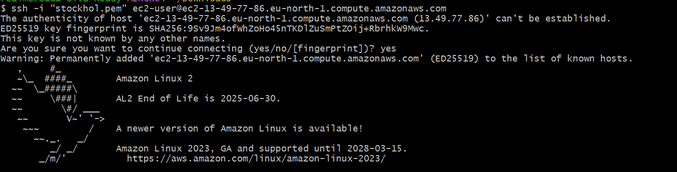
Step 2: Install Docker
- In this step we are installing docker because to run a docker compose we need to install docker. Install docker by using following command
sudo yum -y install docker

- Now start and enable docker by using following command
sudo systemctl start docker
sudo systemctl enable docker
sudo systemctl status docker
- we can status of the docker by using sudo systemctl status docker command
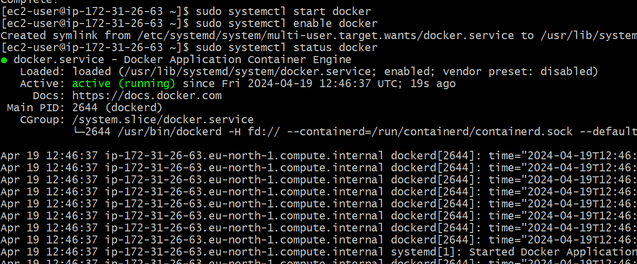
- After completion of docker installation. Now we need to change permissions to docker.sock, By using following commands we can change permission to docker.sock
sudo usermod -aG docker ec2-user
sudo chmod 666 /var/run/docker.sock
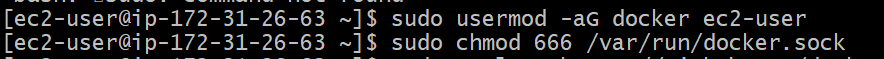
Step 3: Install docker-compose
- Now install docker-compose by using following command
sudo curl -L https://github.com/docker/compose/releases/download/1.22.0/docker-compose-$(uname -s)-$(uname -m) -o /usr/local/bin/docker-compose
sudo chmod +x /usr/local/bin/docker-compose
- We can check docker-compose version by using following command
docker-compose --version

Step 4: Create Working Directory
- Now create a working directory by using following command
mkdir <filename>
- Now move to created directory by using following command
cd <filename>
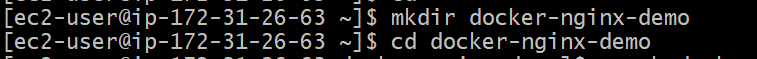
Step-5: Create Docker Compose configuration
- Before going to create a docker-compose configuration file Create the directory that will hold your HTML files. Create by using following
mkdir src
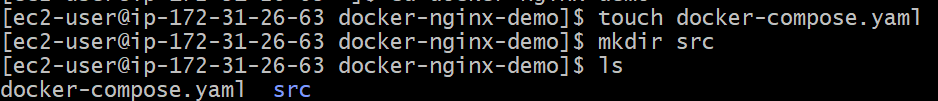
- Write something for your first page by using following command
echo "Hello, GeeksforGeeks" > src/index.html
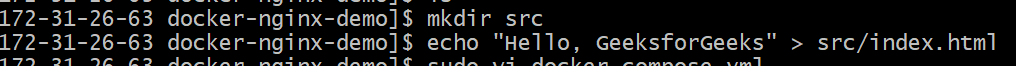
- Now create a docker-compose file by using following command
- sudo vi docker-compose.yml
- Inside docker-compose file write below script
version: "3"
services:
client:
image: nginx
ports:
- 8000:80
volumes:
- ./src:/usr/share/nginx/html

Step 6: Now run the Docker-compose up
- Now run the docker-compose up -d command to run the docker-compose file
docker-compose up -d or docker-compose --detach

Step 7: Verify
- Now go to EC2 dashboard and copy public IP Address of ec2 instance and browse it along with port 8000
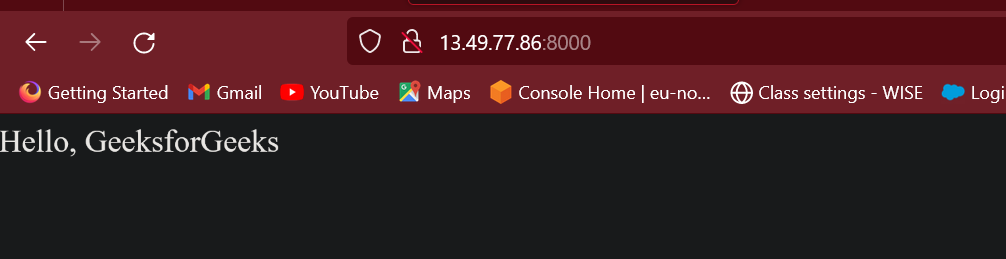
Conclusion
By utilizing Docker Compose, developers can define and coordinate multi-container applications easily. The YAML-based configuration improves on the arrangement process and considers the consistent integration of different services expected by current web applications.
Nginx serves in as an important part in containerized conditions, acting as a high performance web server and reverse proxy. Its capacity to deal with incoming web traffic, distribute requests to backend services, and perform progressed routing and load balancing makes on it an optimal decision for orchestrating web traffic inside Docker containers.
As you proceed with your excursion with Docker compose and Nginx, make sure to remain inquisitive, try different things with various configurations, and embrace the continuous learning experience. With the right tools and knowledge available to you, you can raise your web development work process and assemble state of the art applications that satisfy the needs of the present digital scene.
In conclusion, Docker Compose and Nginx address a unique team in the realm of containerized web servers, empowering developers to release the maximum capacity of containerization and change how web applications are deployed and managed.
Configuring Containerized Web Servers – FAQ’s
What is the motivation behind involving Nginx in a Docker Compose setup?
Nginx serves numerous needs in a Docker compose setup. It can go about as a web server to serve static substance, an reverse proxy to route incoming requests to various services inside the Docker environment, and a load balancer to disseminate traffic among different backend servers. Moreover, Nginx can deal with SSL termination, reserving, and other high level elements to advance web application execution and security.
Could Docker Compose be utilized to scale web applications horizontally?
Yes, Docker Compose provides mechanism scaling web applications by defining different cases of services. Developers can utilize the docker-compose scale command to make and deal with numerous containers for a particular help, considering expanded limit and further developed execution as request develops.
How might I secure my Nginx configuration in a Docker Compose environment?
Securing the Nginx design in a Docker compose environment includes carrying out prescribed procedures for web server security, this incorporates utilizing SSL/TLS declarations to scramble traffic, carrying out access controls and verification systems, consistently refreshing Nginx and related parts to fix security weaknesses, and designing firewalls and other organization safety efforts to limit unapproved admittance to the server.
Is it possible to integrate different services like databases with Docker Compose and Nginx?
Yes, Docker Compose supports the integrations out of different services close by Nginx, including databases, reserving servers, message queues, and more, developers can define different services in the docker-compose.yml file and configure Nginx to course demands to these service in light of the application’s prerequisites, this takes into consideration the production of complex, multi-tiered architectures inside a Docker Compose environment.
How might I troubleshoot issues with my containerized web servers in Docker Compose?
Troubleshooting containerized web servers in Docker Compose includes diagnosing and settling issues connected with container configuration, systems administration, and application code. Developers can utilize commands like docker-compose logs to see compartment logs, docker-compose ps to really take a look at the situation with running containers, and docker-compose executive to get to container shells for the end goal of troubleshooting. Furthermore, observing devices and logging systems can assist with distinguishing execution bottlenecks and errors inside the Docker Compose environment.
Share your thoughts in the comments
Please Login to comment...