Build Your Own ‘cat’ Command in C for Linux
Last Updated :
12 Jan, 2024
You may have heard about cat command which is a Linux command. It stands for concatenate and plays an important role in Unix-like operating systems by helping to concatenate and display file contents. Despite the simple name, cat does a lot of work and goes beyond just putting those files together. This allows users to easily create, view, and merge multiple files, making data management much easier.
Additionally, its ability to redirect output to other commands or files gives it great importance in shell scripting and command-line tasks.
In this article, we’ll explore the inner workings of the ‘cat’ command by creating our version with C which is capable of viewing the content of the file, writing the content to the file, and also concatenating two files.
Prerequisite: File I/O in C, Command-Line Argument in C
Features of C ‘cat’ Command Program
This program will implement 3 functionalities of the ‘cat’ command. There are:
- Viewing the contents of the file.
- Writing the content to a file.
- Concatenating two files.
1. View the Content of the File
To begin, we’ll focus on implementing the functionality to view the contents of a single file. So it will be easy to implement viewing multiple files further.
C
#include <stdio.h>
#include <string.h>
void print_file(const char* filename)
{
FILE *file = fopen(filename, "r");
if (file == NULL) {
printf("Unable to open file %s\n", filename);
return;
}
char ch;
while ((ch = fgetc(file)) != EOF) {
putchar(ch);
}
fclose(file);
}
int main(int argc, char* argv[])
{
FILE* file;
char ch;
if (argc != 2) {
printf("Usage: %s filename\n", argv[0]);
return 1;
}
print_file(argv[1]);
return 0;
}
|
How to run ?
Now that we have a grasp on reading a file, we can run our program in the command line by following this steps:
gcc cat.c -o cat //compiles the C program in cat.c and outputs the resulting executable to a file named cat
cat file1.txt //this is how u need to run you command in cmd
Example

Note: Please ensure that file1.txt is present in your current working directory other wise it is going to throw the error.
Viewing the Content of Multiple Files
In the above program, we can only view single file at a time but cat commands lets you view multiple files in a single comment. So let’s progress to the next step: reading content from multiple files simultaneously.
C
#include <stdio.h>
void print_file(const char* filename)
{
FILE* file = fopen(filename, "r");
if (file == NULL) {
printf("Unable to open file %s\n", filename);
return;
}
int ch;
while ((ch = fgetc(file)) != EOF) {
putchar(ch);
}
fclose(file);
}
int main(int argc, char* argv[])
{
if (argc < 2) {
printf("Usage: %s filename1 [filename2 ...]\n",
argv[0]);
return 1;
}
for (int i = 1; i < argc; ++i) {
printf("%s :\n", argv[i]);
print_file(argv[i]);
printf("\n");
}
return 0;
}
|
How to use?
We can just specify the multiple filenames as different command line arguments to print as many files as we want:
./cat file1 file2 ....
Example
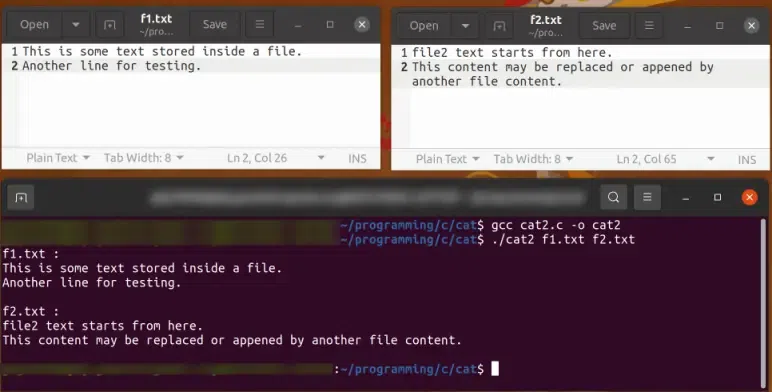
2. Write the Content of a File
Now, let’s move on to implementing the ability to write content to a file. This step will empower us to not only read but also modify and save information within a file.
C
#include <stdio.h>
#include <string.h>
void print_file(const char* filename)
{
FILE* file = fopen(filename, "r");
if (file == NULL) {
printf("Unable to open file %s\n", filename);
return;
}
int ch;
while ((ch = fgetc(file)) != EOF) {
putchar(ch);
}
fclose(file);
}
void write_to_file(const char* filename)
{
FILE* file = fopen(filename, "w");
if (file == NULL) {
printf("Unable to open file %s\n", filename);
return;
}
int ch;
while ((ch = getchar()) != EOF) {
fputc(ch, file);
}
fclose(file);
}
int main(int argc, char* argv[])
{
if (argc < 2) {
printf("Usage: %s filename1 [filename2 ...]\n",
argv[0]);
return 1;
}
for (int i = 1; i < argc; ++i) {
if (strcmp(argv[i], "-") == 0) {
write_to_file(argv[++i]);
}
else {
printf("%s :\n", argv[i]);
print_file(argv[i]);
printf("\n");
}
}
return 0;
}
|
How to Use?
We can use this feature as shown below:
./cat - file
You may think about why we are using `-` operator instead of `>`. The reason id that when you run cat > file1.txt, the shell interprets this as “run the cat command and redirect its output to file1.txt”. However, in your program, you’re treating > as a filename, which is why you’re seeing unexpected behavior.Now this program is capable of writing the content on a file we can check this by running `cat – file1.txt`.
The above code not only enables to write the user to file, but is also able to create a new file if the file does not exists.
Example

3. Concatenate Two Files
The cat commands also provide the functionality to concatenate the content of one file to another file. We can also implement this feature in our program.
C
#include <stdio.h>
#include <string.h>
void print_file(const char* filename)
{
FILE* file = fopen(filename, "r");
if (file == NULL) {
printf("Unable to open file %s\n", filename);
return;
}
int ch;
while ((ch = fgetc(file)) != EOF) {
putchar(ch);
}
fclose(file);
}
void write_to_file(const char* filename)
{
FILE* file = fopen(filename, "w");
if (file == NULL) {
printf("Unable to open file %s\n", filename);
return;
}
char buffer[512];
fgets(buffer, 512, stdin);
fputs(buffer, file);
fclose(file);
}
void concatenate_files(const char* filename1,
const char* filename2)
{
FILE* file1 = fopen(filename1, "r+");
if (file1 == NULL) {
printf("Unable to open file %s\n", filename1);
return;
}
FILE* file2 = fopen(filename2, "r");
if (file2 == NULL) {
printf("Unable to open file %s\n", filename2);
fclose(file1);
return;
}
fseek(file1, 0, SEEK_END);
int ch;
while ((ch = fgetc(file2)) != EOF) {
fputc(ch, file1);
}
fclose(file1);
fclose(file2);
}
int main(int argc, char* argv[])
{
if (argc < 2) {
printf("Usage: %s filename1 [filename2 ...]\n",
argv[0]);
return 1;
}
for (int i = 1; i < argc; ++i) {
if (strcmp(argv[i], "-") == 0) {
write_to_file(argv[++i]);
}
else if (i + 1 < argc
&& strcmp(argv[i + 1], "-") == 0) {
concatenate_files(argv[i], argv[i + 2]);
i += 2;
}
else {
printf("%s :\n", argv[i]);
print_file(argv[i]);
printf("\n");
}
}
return 0;
}
|
How to Use?
The syntax to use the concatenation functionality is similar to the cat command:
./cat dest_file - source_file
The content of the source_file will be appended to the end of the dest_file.
Example
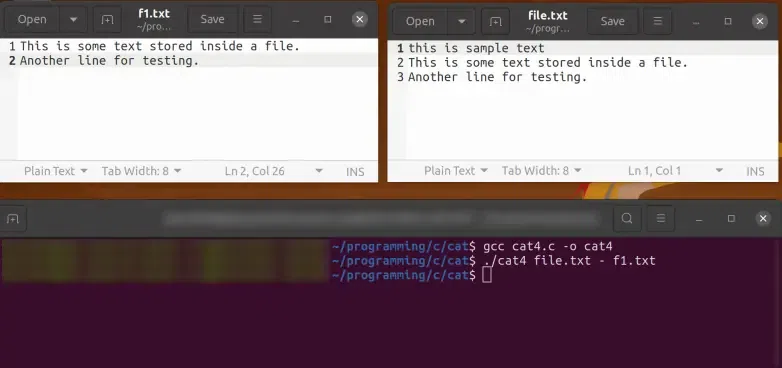
Conclusion
Congratulations on getting your own ‘cat’ command in C! Now you have the skills for working with command-line arguments and file I/O. Attempt to explore new features, such as updating existing files and other feature as well, which will provide more knowledge of file and command-line arguments handling.
Happy coding!
Share your thoughts in the comments
Please Login to comment...