Bootstrap 5 Dropdowns Auto close behavior
Last Updated :
05 Dec, 2022
Bootstrap 5 Dropdowns Auto close behavior is used to make the dropdowns close when we click outside of that dropdown or that particular button. Getting close when the user clicks outside is a necessary feature that every dropdown should have.
Bootstrap 5 Dropdowns Auto close behavior Class: There is no pre-defined class to close the dropdown automatically by clicking outside. There is an attribute called data-bs-auto-close that can perform the tasks.
Bootstrap 5 Dropdowns Auto close behavior Attribute:
- data-bs-auto-close: This attribute holds four values true, false, inside & outside, false does not allow to close the dropdown, and true does. Smae with the inside and outside click matter.
Syntax: The * can be substituted with any of the values like true, false, inside, or outside.
<div class="btn-group">
<button class="btn dropdown-toggle" type="button"
data-bs-toggle="dropdown" data-bs-auto-close="*" >
...
</button>
</div>
Below examples illustrate the Bootstrap 5 Dropdowns Auto close behavior:
Example 1: In this example, we will learn about autoClose true and false options
HTML
<!DOCTYPE html>
<html>
<head>
<link href=
rel="stylesheet"
integrity=
"sha384-EVSTQN3/azprG1Anm3QDgpJLIm9Nao0Yz1ztcQTwFspd3yD65VohhpuuCOmLASjC"
crossorigin="anonymous">
<script src=
integrity=
"sha384-MrcW6ZMFYlzcLA8Nl+NtUVF0sA7MsXsP1UyJoMp4YLEuNSfAP+JcXn/tWtIaxVXM"
crossorigin="anonymous">
</script>
</head>
<body>
<div class="text-center">
<h1 class="text-success">
GeeksforGeeks
</h1>
<h3> Dropdowns Auto close behavior</h3>
<div class="btn-group">
<button class="btn btn-primary dropdown-toggle"
type="button"
data-bs-toggle="dropdown"
data-bs-auto-close="true"
aria-expanded="false">
GeeksforGeeks AutoClose True
</button>
<ul class="dropdown-menu">
<li><a class="dropdown-item" href="#">Java</a></li>
<li><a class="dropdown-item" href="#"> C++</a></li>
<li><a class="dropdown-item" href="#">C#</a></li>
<li><a class="dropdown-item" href="#">Python</a></li>
</ul>
</div>
<div class="btn-group">
<button class="btn btn-success dropdown-toggle"
type="button"
data-bs-toggle="dropdown"
data-bs-auto-close="false"
aria-expanded="false">
GeeksforGeeks AutoClose False
</button>
<ul class="dropdown-menu">
<li><a class="dropdown-item" href="#">Java</a></li>
<li><a class="dropdown-item" href="#"> C++</a></li>
<li><a class="dropdown-item" href="#">C#</a></li>
<li><a class="dropdown-item" href="#">Python</a></li>
</ul>
</div>
</div>
</body>
</html>
|
Output:
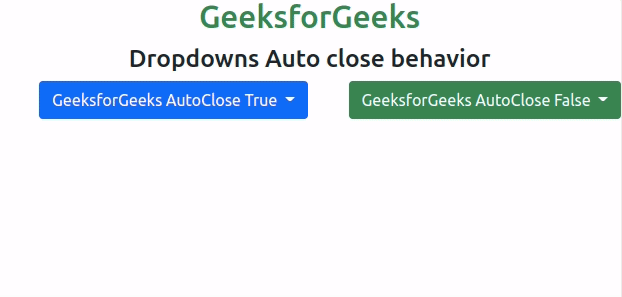
Dropdown auto close behavior
Example 2: In this example, we will learn about autoClose inside and outside options
HTML
<!DOCTYPE html>
<html>
<head>
<link href=
rel="stylesheet"
integrity=
"sha384-EVSTQN3/azprG1Anm3QDgpJLIm9Nao0Yz1ztcQTwFspd3yD65VohhpuuCOmLASjC"
crossorigin="anonymous">
<script src=
integrity=
"sha384-MrcW6ZMFYlzcLA8Nl+NtUVF0sA7MsXsP1UyJoMp4YLEuNSfAP+JcXn/tWtIaxVXM"
crossorigin="anonymous">
</script>
</head>
<body>
<div class="text-center">
<h1 class="text-success">
GeeksforGeeks
</h1>
<h3> Dropdowns Auto close behavior</h3>
<div class="btn-group">
<button class="btn btn-primary dropdown-toggle"
type="button"
data-bs-toggle="dropdown"
data-bs-auto-close="inside"
aria-expanded="false">
GeeksforGeeks AutoClose Inside
</button>
<ul class="dropdown-menu">
<li><a class="dropdown-item" href="#">Java</a></li>
<li><a class="dropdown-item" href="#"> C++</a></li>
<li><a class="dropdown-item" href="#">C#</a></li>
<li><a class="dropdown-item" href="#">Python</a></li>
</ul>
</div>
<div class="btn-group">
<button class="btn btn-success dropdown-toggle"
type="button"
data-bs-toggle="dropdown"
data-bs-auto-close="outside"
aria-expanded="false">
GeeksforGeeks AutoClose Outside
</button>
<ul class="dropdown-menu">
<li><a class="dropdown-item" href="#">Java</a></li>
<li><a class="dropdown-item" href="#"> C++</a></li>
<li><a class="dropdown-item" href="#">C#</a></li>
<li><a class="dropdown-item" href="#">Python</a></li>
</ul>
</div>
</div>
</body>
</html>
|
Output:
Reference: https://getbootstrap.com/docs/5.0/components/dropdowns/#auto-close-behavior
Like Article
Suggest improvement
Share your thoughts in the comments
Please Login to comment...