Tailwind CSS has been a famous preference for programming and speeding up development workflows. It is a functional CSS framework for building responsive and customizable internet designs.

Tailwind CSS provides a set of readymade classes that you can apply directly for your HTML markup to style elements. This approach allows for rapid improvement and easy maintenance of CSS patterns.
However, in 2024, the domain of web improvement equipment will evolve, imparting new alternatives to shape various choices and project desires. Let us explore the interesting international net development tools together.
10 Best Tailwind Alternatives in 2024
10 Best Tailwind Alternatives in 2024
Bootstrap
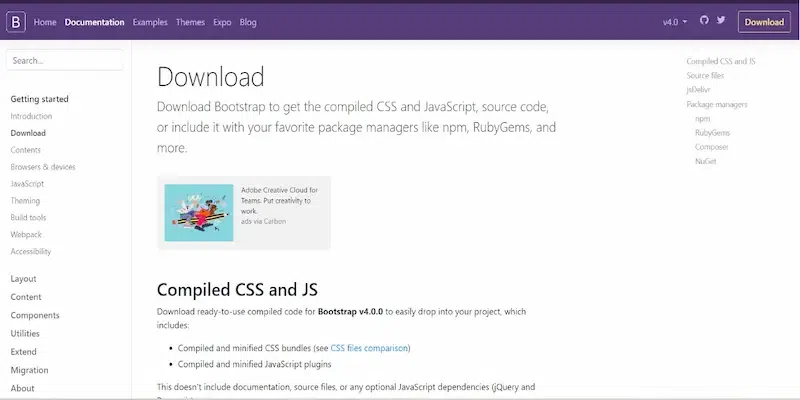
Bootstrap is an unfastened and open-supply front-quit framework that provides pre-constructed components and patterns for building web sites and internet programs. It makes use of HTML, CSS, and JavaScript to create responsive layouts, navigation bars, bureaucracy, buttons, and more. Bootstrap is a valuable device for builders.
Features:
- Pre- built components
- Responsive design
- Customization
Pros:
- Faster development
- Consistent design
- Free and open-source
Cons:
- Learning curve
- Potential for boilerplate code
- Over-reliance on framework
Pricing:
Link: https://getbootstrap.com/
Bulma
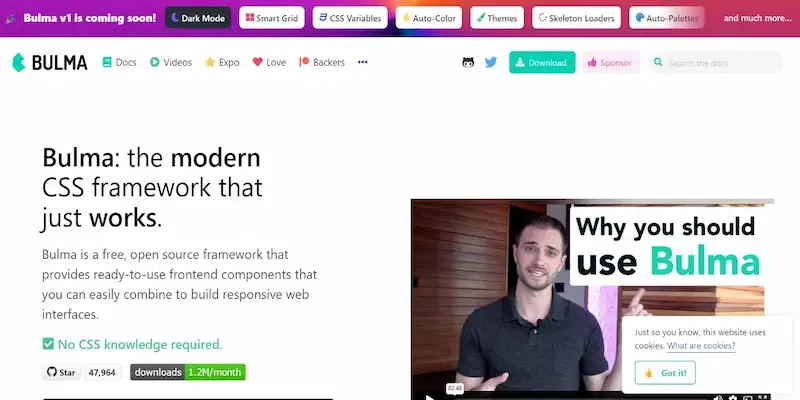
Bulma is a modern CSS framework based on Flexbox or Flexible Box Layout . It offers a clean and intuitive syntax, making it easy to create responsive web designs quickly. Bulma provides a flexible and modular structure, allowing developers to easily customize and extend its components to fit their specific design needs.
Features:
- Flexbox-based layout
- SASS support for easy customization
- Modular and customizable components
Pros:
- Easy to learn and use
- Lightweight compared to other frameworks like Bootstrap
- Good support for responsive design
Cons:
- Smaller community compared to more established frameworks
- Less pre-built components compared to Bootstrap
- Limited browser support for older versions
Pricing:
Bulma is open source and free to use for personal and commercial projects.
Link: https://bulma.io/
Foundation
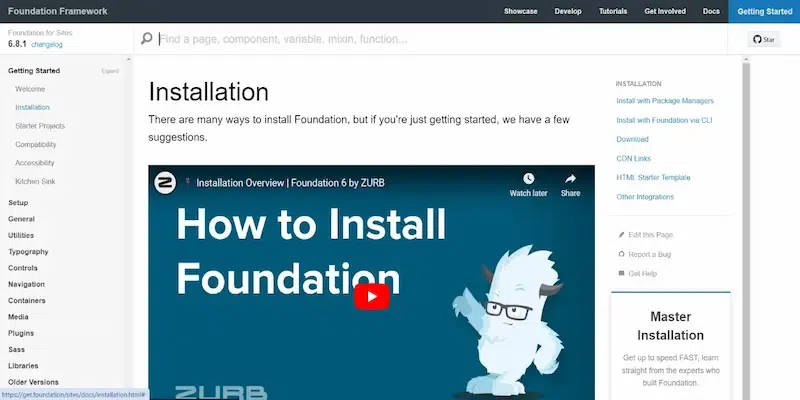
Foundation is an open-supply framework for building responsive and customizable internet interfaces. It provides a huge range of tools and utilities to simplify the development process and create aesthetically alluring designs. Foundation has a massive and active network of builders who make a contribution to its ongoing improvement and offer aid via boards, documentation and tutorials.
features:
- Detailed documentation and communication help to understand and solve problems.
- Built-in helper for CSS preprocessors like SASS and Les.
- Designs and themes that can be adapted to the design aesthetic of the event.
Pros:
- It provides a complete set of tools for building modern web interfaces.
- It provides flexibility and adaptive strategies to meet the specific needs of each project.
- It helps to improve the UI and makes it more accurate and responsive.
Cons:
- Requires familiarity with HTML, CSS, and JavaScript to effectively utilize all its capabilities.
- Updates and changes to the framework may impact existing projects and require migration efforts.
- Performance overhead compared to manually optimized CSS solutions for smaller projects.
Pricing:
Foundation is free to use and is released under the MIT License, making it accessible to developers of all budgets.
Link: https://get.foundation/sites/docs/installation.html
Materialize CSS

Materialize CSS is compatible with all modern web browsers, ensuring consistent behavior and appearance across different platforms.
Features:
- CSS animations and transitions for enhanced user interaction.
- Support for modern web browsers.
- Responsive design for mobile-first development.
Pros:
- Easy to learn and use, especially for developers familiar with Material Design.
- Regular updates and maintenance by the development team.
- Comprehensive documentation and active community support.
Cons:
- Less flexibility in design compared to other CSS frameworks.
- Dependency on JavaScript for certain functionalities may lead to performance issues
- Limited customization options compared to other frameworks.
Pricing:
Free.
Link: https://materializecss.com/getting-started.html
Semantic UI
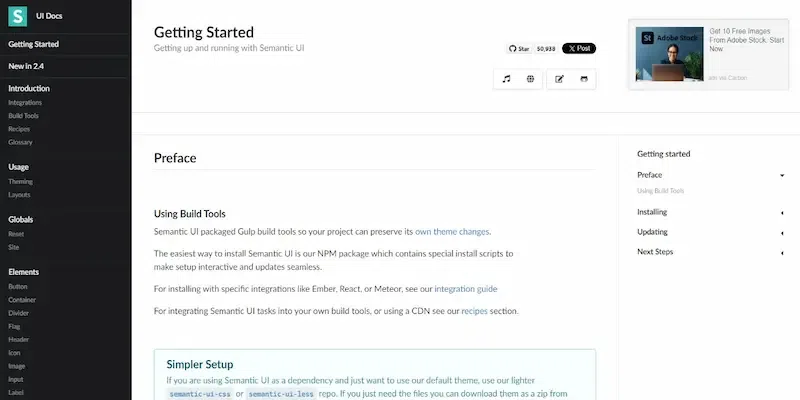
Semantic UI is a consumer interface framework that goals to speed and simplify improvement with the aid of providing call requirements and nicely-defined patterns Focused on creating easy and responsive designs with unfastened HTML easy and affordable. It makes a speciality of easy code, customization and accessibility, making it popular amongst developers for a wide range of tasks.
Features:
- Straightforward and expressive syntax.
- Built-in themes and theming tools.
- Extensive customization options.
Pros:
- Easy to learn and use.
- Consistent and professional- looking designs.
- Active community and ongoing development.
Cons:
- Limited number of pre-built components compared to other frameworks.
- Can be moderately wordy in terms of class names.
- Theming might require some learning curve for beginners.
Pricing:
Free.
Link: https://semantic-ui.com/introduction/getting-started.html
UIkit
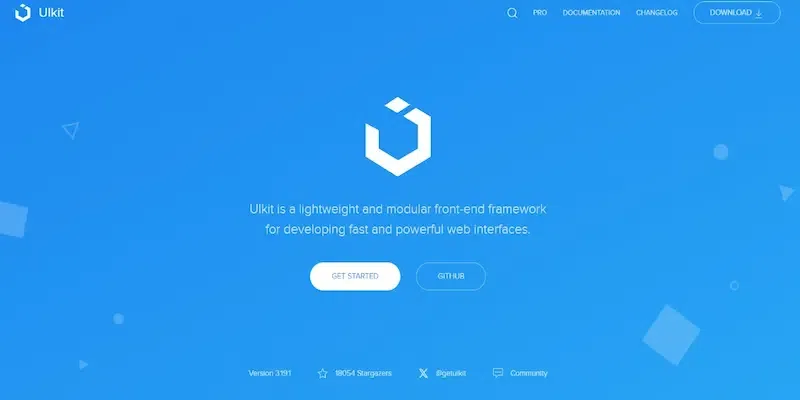
UIkit is a light-weight and modular front-quit framework designed to simplify the manner of constructing person interfaces for web sites and web packages. Developed through YOOtheme, UIkit offers a complete set of equipment and additives for creating responsive, cellular-first designs comfortably.
Features:
- Responsive grid system for building flexible layouts.
- Extensive documentation and community support.
- Integration with popular front-end development tools like Webpack and Gulp.
Pros:
- Lightweight and fast performance.
- Easy to learn and use.
- Active community and regular updates.
Cons:
- Limited built-in themes.
- Smaller ecosystem compared to some larger frameworks like Bootstrap.
- Lesser adoption in Enterprise Environments.
Pricing:
UIkit is an open-source framework available for fee under the MIT License.
Link: https://getuikit.com/
Tachyons
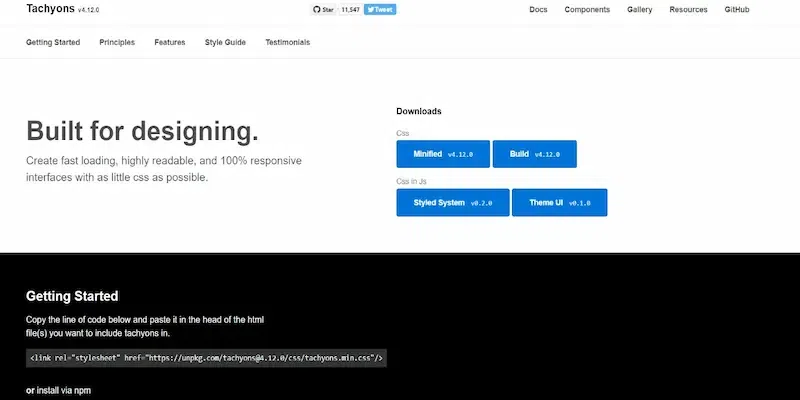
Tachyons is highly influenced by functional programming principles and the idea of composing small, single-purpose classes to construct UI components. Its philosophy revolves around the concept of designing in the browser, where developers can rapidly experiment and refine designs directly in the browser without the need for extensive CSS pre-processing.
Features:
- Easy customization.
- Responsive design capabilities.
- Atomic CSS classes for quick styling.
Pros:
- Flexibility to create custom designs.
- Simplified maintenance and updates.
- Encourages a more efficient workflow.
Cons:
- Learning curve for developers unfamiliar with atomic CSS.
- Limited design options compared to traditional CSS frameworks.
- Potential for increased file size if not used carefully.
Pricing:
Tachyons is free to use for both personal and commercial projects.
Link: https://tachyons.io/
Spectre CSS

Spectre CSS is a easy CSS framework designed to optimize internet improvement by means of offering a light-weight and responsive foundation for constructing modern websites and net applications. It emphasizes simplicity, tempo, and flexibility, making it a top notch desire for developers who cost overall performance and performance.
Features:
- Compatible with all modern browsers.
- Basic and clean design aesthetic.
- Flexbox-based utilities for flexible and efficient alignment of elements.
Pros:
- Lightweight and fast, optimizing website performance.
- Flexible grid system allows for flexible layout designs.
- Actively maintained with updates and support from the community.
Cons:
- Limited pre-designed components compared to larger CSS frameworks.
- Less extensive documentation compared to more established frameworks.
- May require additional customization for complex design requirements.
Pricing:
Spectre CSS is an open-source framework available for free under the MIT License.
Link: https://picturepan2.github.io/spectre/
Pure CSS
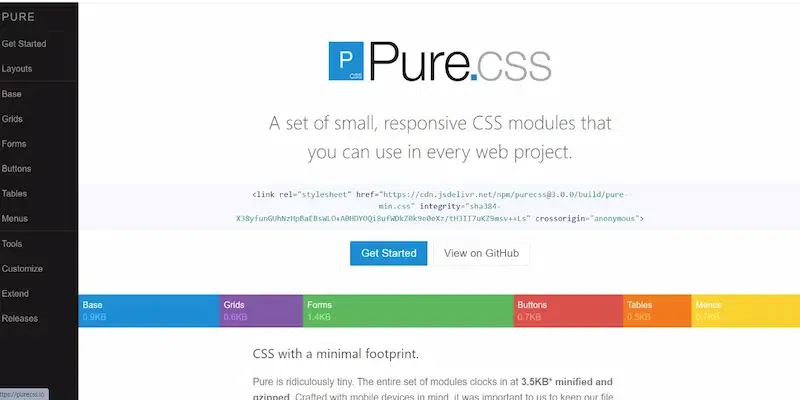
Pure CSS is a front-give-up framework that empowers builders to create modern-day-day websites using the most effective Cascading Style Sheets (CSS). It permits builders to create modern-day web designs without counting on JavaScript or one-of-a-kind outside libraries. Pure CSS promotes superb practices in internet improvement by using a manner of prioritizing accessibility and seo (search engine optimization).
Features:
- Responsive grid system for easy layout creation.
- Customizable components and utilities for styling.
- Flexbox and grid layout support for advanced positioning.
Pros:
- Simplified development process by focusing solely on CSS.
- Faster page loading times due to reduced reliance on external resources.
- Increased flexibility and control over design elements.
Cons:
- Requires proficient knowledge of CSS for efficient customization.
- Less support for complex animations and dynamic content manipulation.
- Steeper learning curve for beginners due to reliance on CSS techniques.
Pricing:
Pure CSS is free.
Link: https://pure-css.github.io/
Shoelace CSS

Shoelace CSS is a light-weight and customizable CSS framework that gives a easy and cutting-edge design machine for constructing responsive internet packages. Shoelace CSSmay have a smaller set of pre-constructed components as compared to exceptional CSS frameworks, its blessings from an active and growing network.
Features:
- Responsive grid system.
- Customizable color schemes.
- Compatible with major browsers.
Pros:
- Easy to use and integrate into existing projects.
- Lightweight, reducing page load times.
- Actively maintained and updated by the community.
Cons:
- Limited pre-built components compared to other CSS frameworks.
- Steeper learning curve for beginners due to simple documentation.
- Customization may require deeper knowledge of CSS.
Pricing:
Shelace CSS is free and open-source under the MIT License.
Link: https://shoelace.style/
Conclusion
The surroundings of CSS frameworks offer a diverse range of alternatives to Tailwind in 2024. From established players like Bootstrap and Foundation to newer alternatives like Spectre CSS and Shoelace CSS, developers have many choices based on their project requirements, design preferences, and workflow preferences. Each of these alternatives brings its unique set of features, flexibility and community support, ensuring developers can find the right fit for their projects beyond Tailwind.
Which is the Best Tailwind Alternative in 2024?
Determining the fantastic Tailwind opportunity depends on your specific project necessities and options. However, of the alternatives listed, Bootstrap is regularly taken into consideration the maximum well-known opportunity due to its entire documentation, large network assist, first rate difficulty library, and flexibility in customization.
It gives a reliable set of UI components, responsive grid machine, and several pre-designed templates, making it appropriate for a massive variety of internet development tasks. Additionally, Bootstrap’s non-stop updates and active improvement make a contribution to its appeal as a reliable desire for constructing cutting-edge net applications.
FAQs – 10 Best Tailwind Alternatives in 2024
What are the exceptional options to Tailwind CSS?
Bootstrap, Bulma, Foundation, Materialize CSS, Semantic UI, UIkit, Tachyons, Spectre CSS, Pure CSS, and Shoelace CSS are many of the pinnacle options.
How should I choose the right alternative for my project?
Consider factors such as documentation, community support, component library, customization options, and your project’s specific requirement.
Which alternative is best for beginners?
Bootstrap and Materialize CSS are often recommended for beginners due to their extensive documentation, easy-to-use components, and large community support.
Which alternative is best for advanced users or large scale projects?
Advanced users might prefer alternatives like Bulma, Tailwind CSS, or Tachyons for their flexibility and customization options, which can better accommodate complex design system.
Share your thoughts in the comments
Please Login to comment...